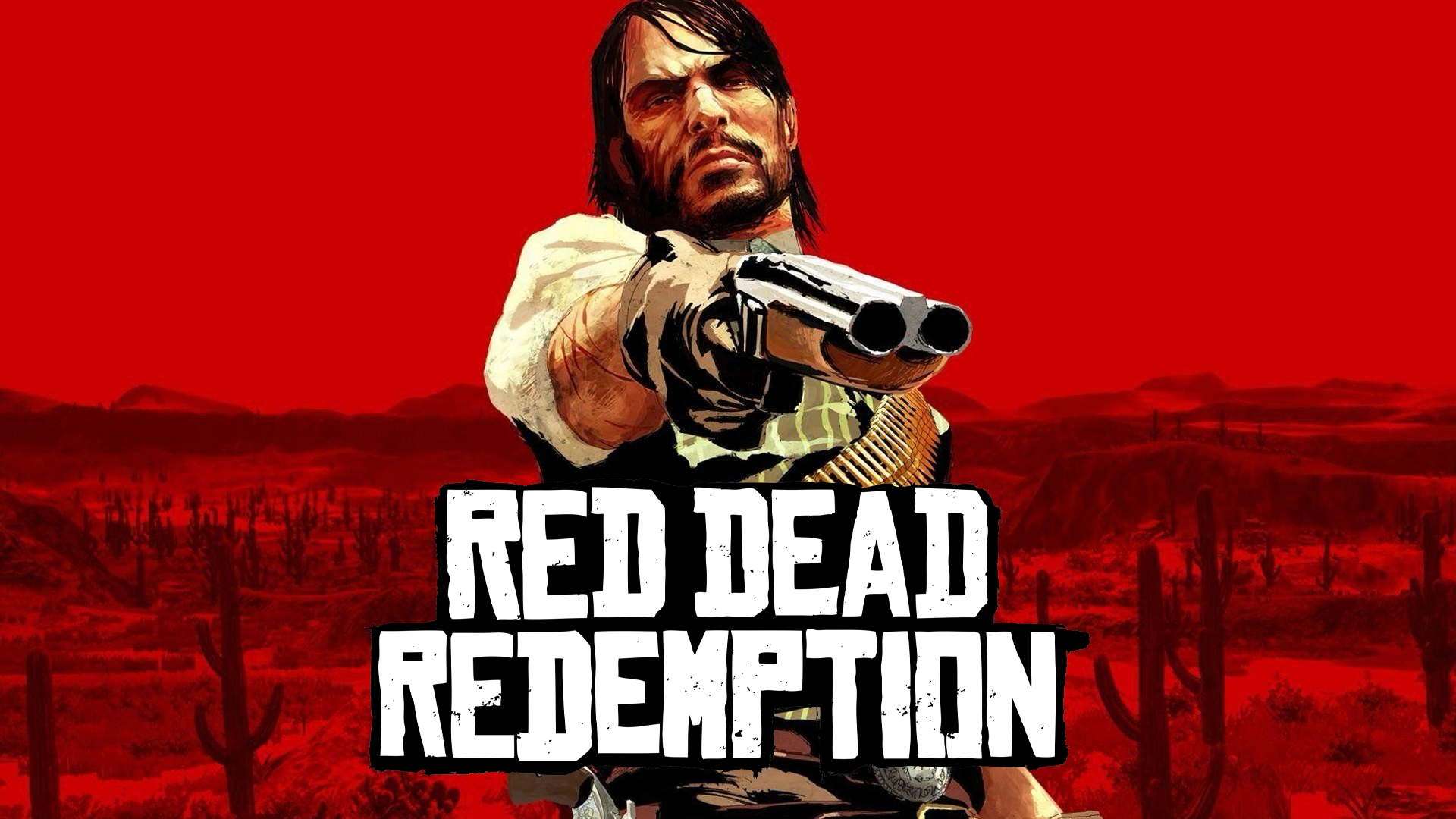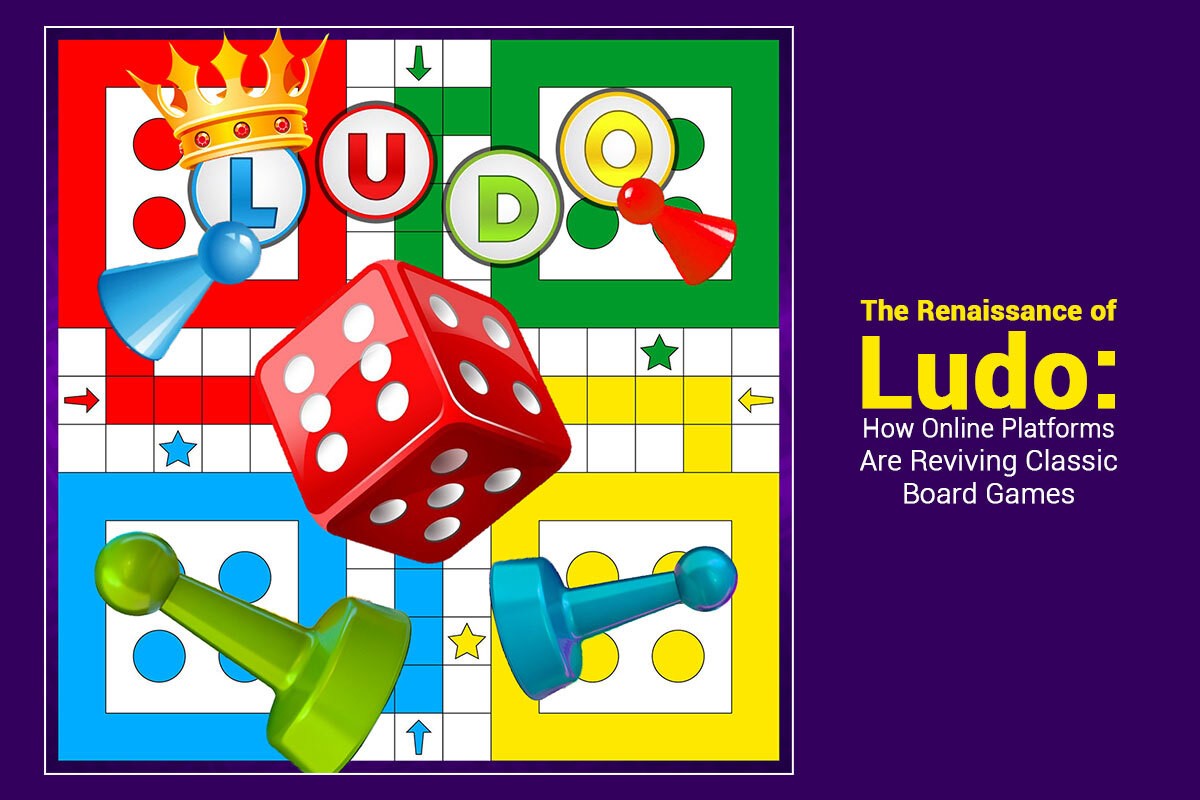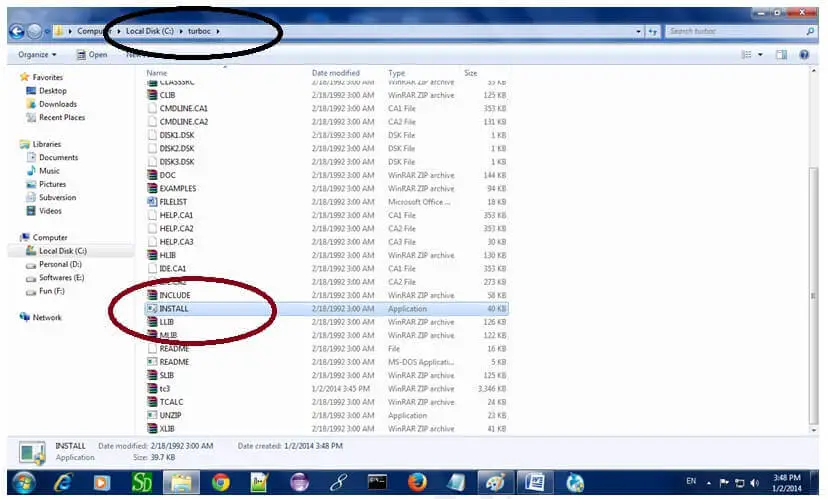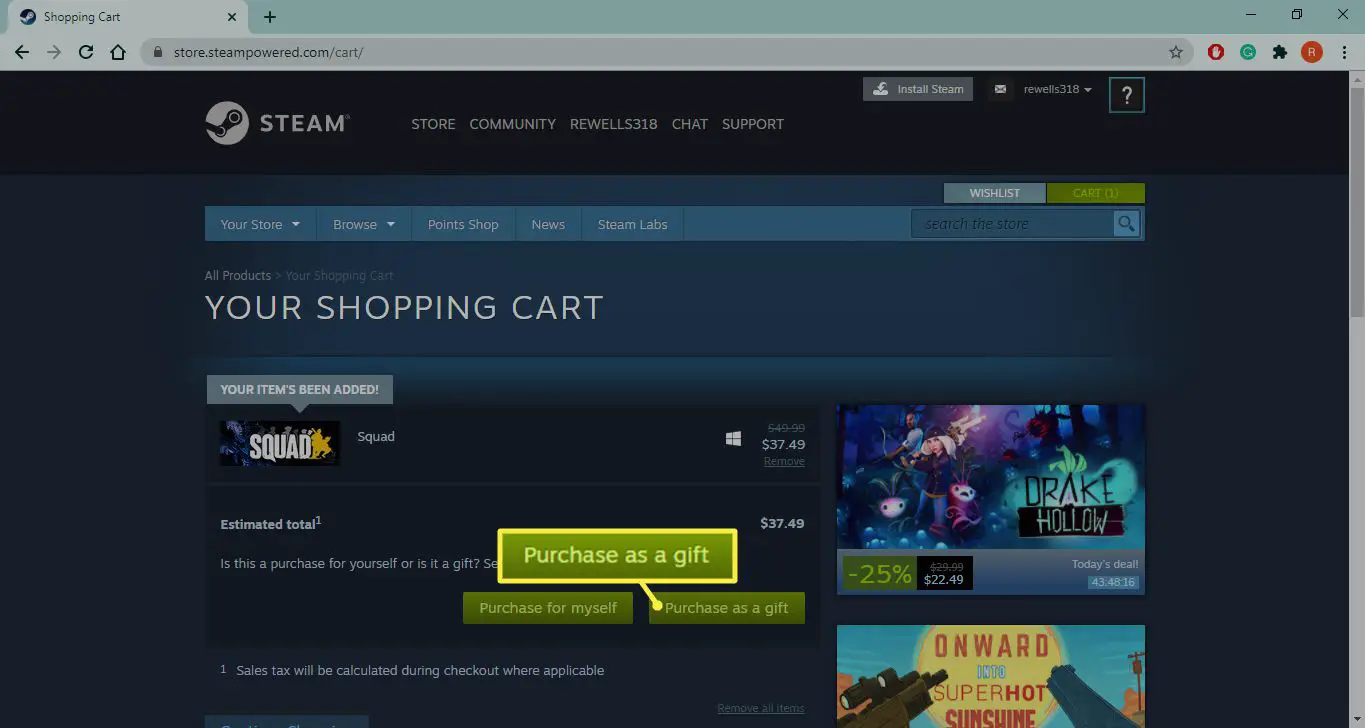Automobile News
Has Volkswagen Pulled the Plug on the Regular Tiguan? Prepare for...
Is the standard VW Tiguan disappearing? Find out why Volkswagen might be phasing it out for the sportier R-Line. What does this mean for you?
Did You See This? Renault Just Took Complete Control in India...
Renault acquires 100% stake in Nissan's India unit! What does this major shift in the Renault-Nissan alliance mean for car buyers and the future of their favorite models in India? Find out now!
Have They Done It Again? Leaked Images of Royal Enfield Classic...
Leaked images of the Royal Enfield Classic 650 are creating a buzz! See the potential design and features of this highly anticipated motorcycle. Will it blend classic looks with 650cc power?
Gaming News
Roll the dice right: Top 5 mistakes to avoid on Zupee
As online gaming continues to gain popularity in India, platforms like Zupee have emerged as leaders in the skill-based gaming arena. With its diverse...
How to Improve Your Aim and Accuracy in Warzone 3: Expert...
Mastering your aim in Warzone 3 can be a game-changer, taking your performance from average to elite. The key to improving your accuracy lies...
Leveling the Playing Field: Audio Accessibility Features Every Game Needs
In today’s world, video games aren’t just entertainment—they’re an art form, a social outlet, and a bridge that connects people of all abilities and...
How To's
How to Transfer WhatsApp Messages from Android to iPhone: A Step-by-Step...
Learn how to transfer WhatsApp messages from Android to iPhone with this step-by-step guide. Move chats, media, and more seamlessly in minutes!
How to Connect AirPods to a Laptop Windows 7
Learn how to connect AirPods to a Windows 7 laptop effortlessly. Follow simple steps to pair your AirPods and enjoy seamless wireless audio.
How to Install a C Program on Your Laptop
Installing a C program on your laptop is the first step toward diving into programming with C. Whether you're a beginner learning to code...
Editorials
How Online Skill-Based Gaming Fosters Healthy Competition and Teamwork
The digital gaming revolution has transformed traditional pastimes into dynamic arenas for skill development and social interaction. Among these innovations, skill-based gaming platforms have...
How Cloud and Android Integration is Setting New Standards in Education...
Imagine a 13-year-old in a remote location, starting his day by logging on to a budget-friendly Android laptop provided by his school, where his...
The Need for Set-Top Boxes in India’s Smart TV Revolution
The rise of technology and internet connectivity, driven by increased purchasing power, has made entertainment more accessible, ensuring that most Indian households have at...