Sony India has unveiled a firmware update for the INZONE Buds (Model: WF-G700N), aimed at enhancing the functionality and improving the user experience for the wireless earbuds.
Key Highlights:
- The update includes compatibility with the Sony | Headphones Connect app, allowing users to customize their listening experience with advanced features.
- It ensures optimized performance and stability for a smoother listening experience.
- System requirements include a Windows computer with Windows 10 or later, an active internet connection, and at least 50% battery power in the earbuds for the update.
The firmware update, version 02.000.002, introduces support for the “Sony | Headphones Connect” app, facilitating a personalized audio experience and enabling connections with LE Audio compatible smartphones. The update is designed to improve performance and reliability, ensuring users enjoy a superior listening experience.
How to Update Your Sony INZONE Buds
To install the firmware update, users will need a Windows PC with an active internet connection and the INZONE Hub application. The earbuds should be at least 50% charged, and the computer should be plugged into a power source if necessary. The process involves launching the INZONE Hub app, connecting the INZONE Buds, and following the on-screen instructions to complete the update, which may take around 20 minutes.
Important Update Information
Users are advised not to interrupt the update process and ensure a stable Wi-Fi signal and sufficient battery power to avoid any disruptions. Following the update, it is crucial to verify the successful installation of the new firmware version through the INZONE Hub app and test the earbuds’ functionality.
Availability
The firmware update (version 02.000.002) is available for download through the INZONE Hub application. For assistance or more information on the firmware update process, users are encouraged to consult the official documentation or contact Sony customer support.




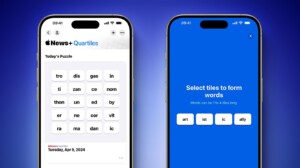
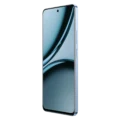








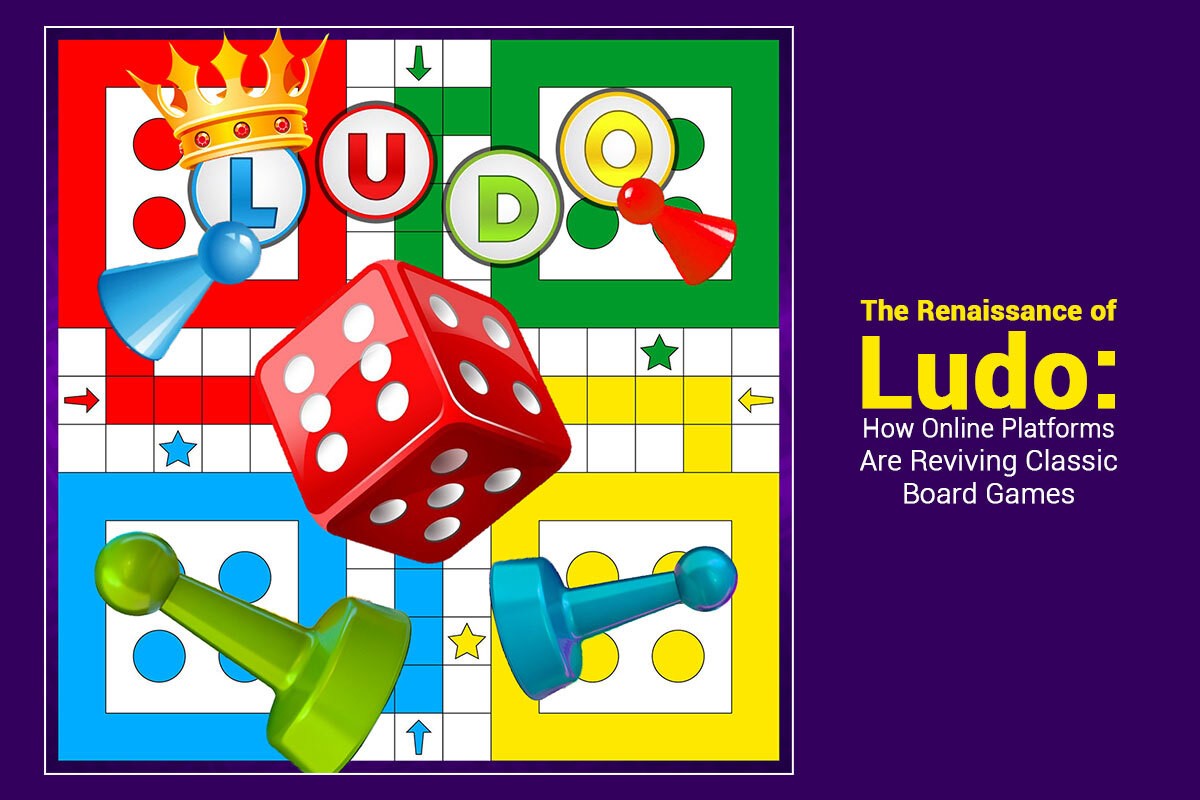


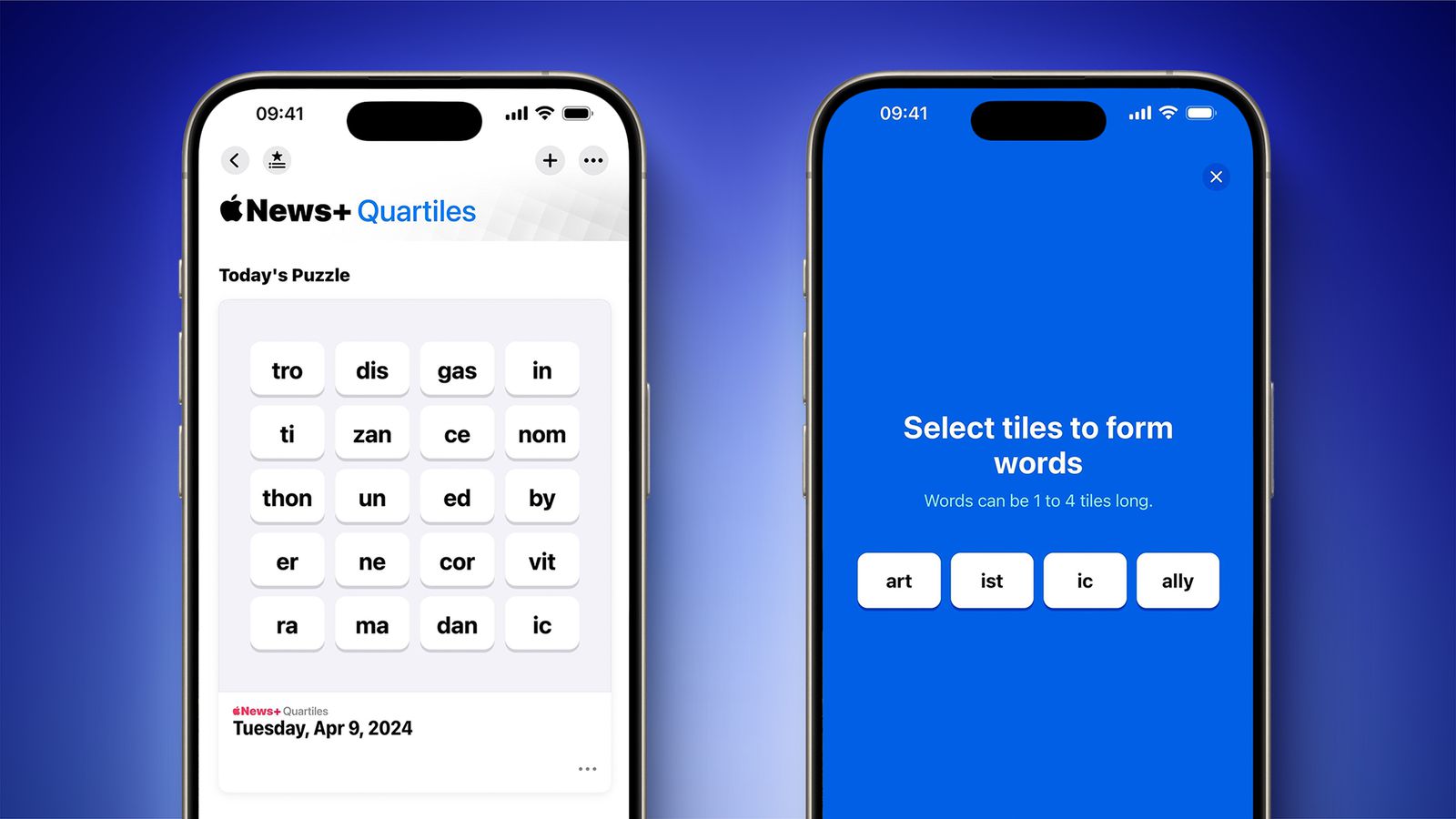






Add Comment