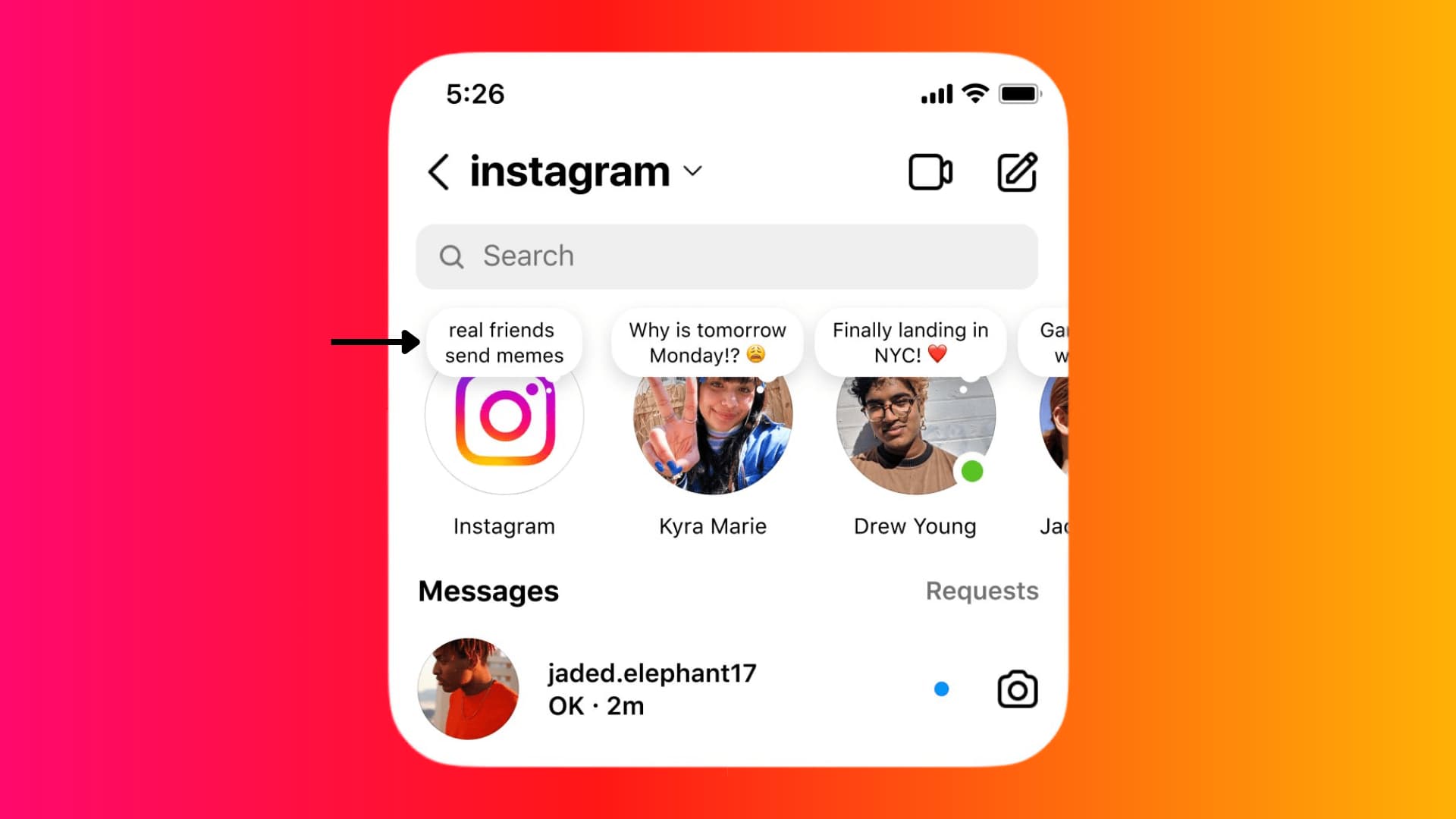
Instagram has introduced a new feature called “Notes,” designed to enhance how users share quick thoughts and updates. This feature, launched globally, allows users to share text and emojis in a concise format that appears at the top of their followers’ inboxes. Here’s a detailed look at what Instagram Notes are and how you can use them.
What are Instagram Notes?
Instagram Notes are short messages, limited to 60 characters, that can be shared with your followers or close friends. These messages appear at the top of the inbox, similar to Stories, but they are purely text-based and do not include photos or videos. The Notes stay visible for 24 hours, providing a temporary way to share quick updates, thoughts, or reminders.
How to Create an Instagram Note
Creating a Note on Instagram is straightforward. Follow these steps:
- Open Instagram App: Launch the Instagram app on your smartphone.
- Go to Your Inbox: Tap the messaging icon in the top right corner to open your inbox.
- Add a Note: At the top of your inbox, you’ll see your profile picture with a “+” symbol and a prompt that says “Leave a Note.” Tap on it.
- Write Your Note: Type your message, up to 60 characters, using text and emojis as desired.
- Share the Note: Choose to share it with “Followers you follow back” or “Close Friends,” and then tap “Share.”
Your Note will now be visible to the selected audience for 24 hours.
Benefits of Using Instagram Notes
Instagram Notes offer several advantages:
- Subtle Communication: Unlike Stories, Notes do not send notifications. They sit quietly at the top of the inbox, making them less intrusive.
- Quick Updates: Ideal for sharing brief updates, announcements, or reminders without the need for a full post or Story.
- Enhanced Engagement: By appearing at the top of the inbox, Notes ensure visibility and can drive engagement without overwhelming your audience.
Frequently Asked Questions
Where can I find Instagram Notes? Instagram Notes are located at the top of your inbox, beneath the search bar. They appear in a row, similar to Stories, but you don’t need to click to view them.
What if I don’t see Notes on my Instagram? If the Notes feature isn’t visible, you might need to update your Instagram app to the latest version. Go to the App Store or Google Play Store, search for Instagram, and update the app.
Can I delete an Instagram Note? Yes, you can delete a Note. Navigate to your inbox, tap on the Note you want to remove, and select the delete option. Remember, once a Note is deleted, it cannot be recovered.
Using Instagram Notes for Business
For businesses and creators, Instagram Notes can be a useful tool to:
- Announce Sales or Promotions: Share quick updates about ongoing sales or special promotions.
- Engage Followers: Ask questions or share fun facts to engage with your audience.
- Provide Reminders: Remind your followers about upcoming events or deadlines.
Instagram Notes offer a simple yet effective way to communicate with your audience, keeping them informed and engaged without the need for more elaborate content formats.


















