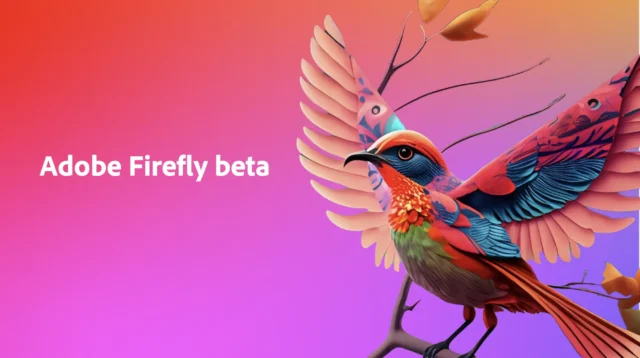
Adobe has unveiled a suite of new AI-powered tools for Photoshop and Illustrator, leveraging the capabilities of its proprietary Firefly AI models. These innovative features empower graphic designers to effortlessly generate textures, images, and intricate details through simple text prompts, streamlining workflows that previously demanded significant time investments.
Firefly AI Integration Sparks Growth and Addresses User Concerns
While Adobe’s intensified focus on AI integration has propelled the company’s growth and attracted users to premium plans with expanded generative credits, it has also raised concerns among some loyal users who perceive AI as a potential threat to their creative livelihoods. In response, Adobe has adopted a “creator-friendly approach,” providing Creative Cloud subscribers with a monthly allocation of generative credits at no additional cost.
Generative Shape Fill Revolutionizes Illustrator Workflows
Illustrator introduces the beta release of “Generative Shape Fill,” a groundbreaking tool enabling users to enrich shapes with intricate details and textures through text prompts or style references. Powered by an updated beta version of Adobe’s Firefly Vector model, this feature grants creators unprecedented control over the level of detail incorporated, with the flexibility to modify AI-generated elements directly within Illustrator.
Photoshop Embraces Text-to-Image Generation for Enhanced Creative Expression
Photoshop users now gain widespread access to Firefly’s text-to-image generator, facilitating seamless AI image creation within the application. This functionality, driven by Adobe Firefly’s Image 3 Foundation model, empowers users to articulate their creative visions through text descriptions and witness them materialize into stunning visuals.
Beyond Generative AI: New Features Elevate Illustrator’s Functionality
Illustrator’s capabilities extend beyond generative AI, with the introduction of the Dimension tool for precise measurements and the beta Mockup tool for realistic logo placement on any uploaded image. Additionally, the Retype feature enables effortless font recognition and matching, enhancing creative workflows.
Photoshop Streamlines Tasks with Enhanced Selection and Adjustment Brushes
Photoshop introduces the Selection Brush and Adjustment Brush tools, now generally available, aimed at optimizing repetitive tasks and streamlining workflows for pixel-based editing. These tools enhance precision and efficiency, empowering users to focus on the creative aspects of their work.


















