Chromebooks have carved a niche as lean, cloud-powered workhorses, and Asus is a brand that has been consistently expanding their Chromebooks line-up globally. Asus has built a reputation for crafting devices that are as reliable as they are stylish from their ZenBook laptops to their ROG gaming rigs.
The Asus Chromebook CX1400 is aimed at students and casual users, with a hardware choice that’s like putting a Ferrari engine in a fuel-efficient hybrid. Priced at INR 19,990, the Asus Chromebook CX1400 promises to deliver a soothing experience on several use cases like churning out emails, crafting documents, or simply surfing the web’s endless waves. We have been using the Asus Chromebook CX1400 as our primary machine for over two weeks. So is it fair as an ideal option? Let’s find out in our review.

Design

The Asus Chromebook CX1400 comes with a generic design which is to be expected at this price point. Asus is using a similar design as that of their Windows machines, so it will be hard to separate the two. You get a sizeable Asus branding on the lid with the Chrome logo placed on one corner. The laptop is made out of high-quality plastic that feels reassuringly solid in the hands. Asus also claims that the laptop can withstand various environmental conditions due to its military-grade MIL-STD-810H certification.
Opening up the laptop reveals the 14-inch LED panel with a matte coating and chunkier bezels. Although this is not a touch panel, Asus has still gone ahead with a 180-degree lay-flat hinge on the Chromebook CX1400. Moving down, there is a full chicklet keyboard which has a wobble to it. Next to it is a small trackpad, which we will explore in the next section of the review.

Coming to the port placement, Asus Chromebook CX1400 gets a USB 3.2 Gen 1 Type-A slot and a USB 3.2 Gen 1 Type-C slot on the right. The left side has the MicroSD card slot, a USB 3.2 Gen 1 Type-A slot, a USB 3.2 Gen 1 Type-C slot, and a combo audio jack.
The Asus Chromebook CX1400 has minimalistic vibes which works well with the overall package.
Display

The Asus Chromebook CX1400 has a 14-inch Full HD LED panel. The side bezels are minimal, while the bottom bezels are a bit chunkier in our opinion. The top is slim and houses the HD webcam.

The display quality is nothing to gloat about. In terms of color rendering, the display has been adjusted to have a cooler tone. It provides adequate brightness at 250 nits and performs well in most environments. It is suited for content consumption and learning needs with a decent-sounding audio setup that is backed by Harman Kardon.
Keyboard and Touchpad
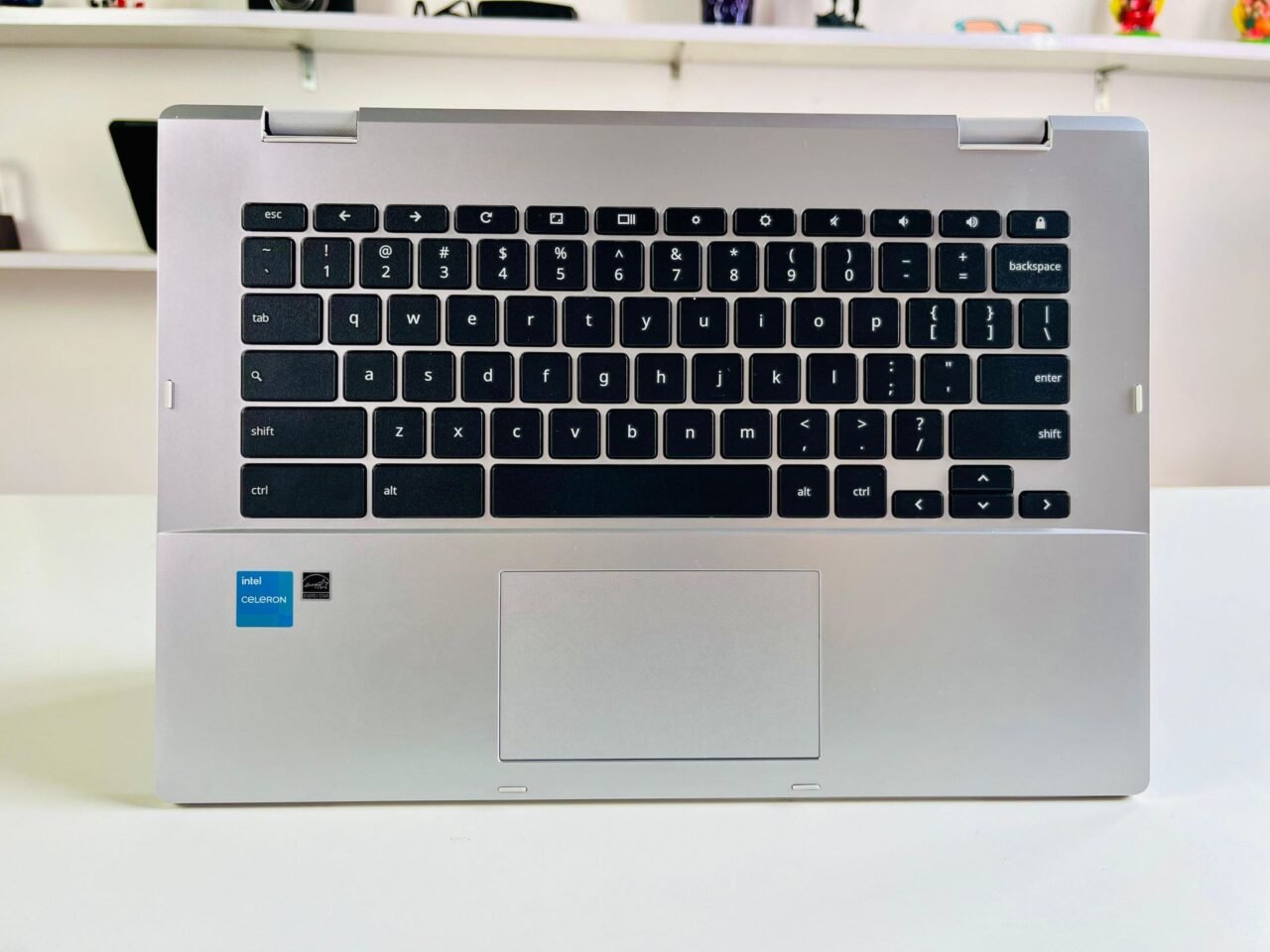
Sticking to a standard 14-inch laptop layout, the Asus Chromebook CX1400 boasts a 6-row layout keyboard. The keys are thoughtfully arranged with ideal spacing, facilitating efficient typing. The key pressure and resistance have been meticulously adjusted, resulting in a seamless typing experience once you get accustomed to the layout. However, you will notice a significant amount of wobble which might take away from the experience.
Moving to the trackpad, it’s rather small compared to the competition but gets the job done. It comes with multi-touch support that pairs well with the ChromeOS.
Software
At the heart of it, the Asus Chromebook CX1400 runs the latest ChromeOS build. Switching to a ChromeOS from Windows can be a tedious job if your day-to-day use involves Windows-centric apps and tools. ChromeOS is for someone who has embraced the web-first life. Android users in particular will feel at home here, as ChromeOS can run Android apps just like you would on a smartphone.
While its web-first nature might not suit some users, ChromeOS does give users the ability to access their apps and content offline as well as ensuring you are productive even with no internet connection. It is suited most for creative professionals who tend to work on Google Docs, or to students who are catching up on their courseware online through Google Chrome.
Performance

The Asus Chromebook CX1400 is powered by an Intel Celeron N4500 Processor with 4GB RAM and 128GB internal storage. Both the storage and RAM may look like too little on paper, but given the OS and the type of use cases, the Chromebook CX1400 gets the job done. In everyday tasks like web browsing, document editing, and even light image editing, the Chromebook CX1400 just delivers. Chrome OS flies, apps launch instantly, and multitasking is a breeze. But once you push harder, the cracks in performance appear. Tasks like Video editing stutters, with lag creeping in that can also be felt during gaming (yes you can game on Chromebooks).
Throughout our two weeks-long use, we did not notice the Chromebook CX1400 excessively warm even with continuous use.
Coming to the battery, the Chromebook CX1400 packs a 50Whr battery that can go on for 11 hours on a single charge. In our experience, we managed to use it continuously for 8 hours before needing to hit the charger. So the battery claims are somewhat believable and your mileage may vary. Charging the laptop is easy and it supports 45W fast charging over USB C, so a regular smartphone charger can fully top up the battery in under 2 hours.
Verdict

The Asus Chromebook CX1400 is a solid contender in the budget Chromebook arena. Its sleek design, snappy performance for everyday tasks, and beautiful display make it a compelling choice for students, casual users, and web-based professionals. Just keep your expectations grounded – this isn’t a Chromebook for pushing the limits. At its INR 19,990 price point, however, it delivers excellent value.
-
Design & Build
-
Display
-
Performance
-
Camera
-
Software
-
Battery
-
Price
Summary
The Asus Chromebook CX1400 is a solid contender in the budget Chromebook arena. Its sleek design, snappy performance for everyday tasks, and beautiful display make it a compelling choice for students, casual users, and web-based professionals. Just keep your expectations grounded – this isn’t a Chromebook for pushing the limits. At its INR 19,990 price point, however, it delivers excellent value.


























Add Comment