Forget the flat, familiar keyboards of yesteryear. The Logitech Wave Keys throws ergonomics into the mix with a unique, undulating design that’s as eye-catching as it is comfortable. Imagine a seashell sculpted from sleek black plastic, its keys gently rising and falling like ocean waves. This isn’t just a pretty face, though. The Wave Keys promises to cradle your hands in comfort, reducing wrist strain and fatigue even during marathon typing sessions.
In today’s world, where extensive keyboard use is commonplace, the significance of ergonomic design in keyboards is often overlooked. The Logitech Wave Keys, priced at Rs. 5,465, addresses this by offering a keyboard that aims to redefine ergonomic standards, focusing on ease of use and comfort for the user. But does this unorthodox design deliver on its ergonomic promises? Does the typing experience live up to the hype? And is the Wave Keys all about form over function? Dive into our in-depth review as we navigate the peaks and valleys of this innovative keyboard, helping you decide if it’s the ergonomic wave you’ve been riding or just a ripple in the tech tide.
Design and Build Quality

The Wave Keys sets itself apart with a novel wave-like structure, differentiating it from standard and other user-centric keyboards. This innovative design features a central arch and side indentations, positioning the hands naturally for a more relaxed typing experience.
This approachable design makes it an excellent choice for those transitioning to keyboards focused on user comfort. The keyboard, measuring 1.2 by 14.8 by 8.6 inches and weighing 1.6 pounds, is compact yet maintains a full-size layout with an integrated wrist support for added comfort.
Constructed from plastic, the Wave Keys may not have the high-end feel of some advanced mechanical keyboards but is solidly built for its price range. The comfort it offers is derived from its unique wave-like form, ensuring a comfortable typing experience without the need for a period of adjustment. The included wrist rest further enhances its suitability for extended use.
Connectivity and Battery

With a 2.4GHz wireless connection, the Wave Keys provides minimal latency and secure encryption, which is crucial in busy working environments. It also features Bluetooth connectivity, allowing easy switching between up to three devices. Compatible with a range of operating systems, including Windows, macOS, ChromeOS, Linux, Android, and iPadOS, the keyboard is versatile for various user preferences.
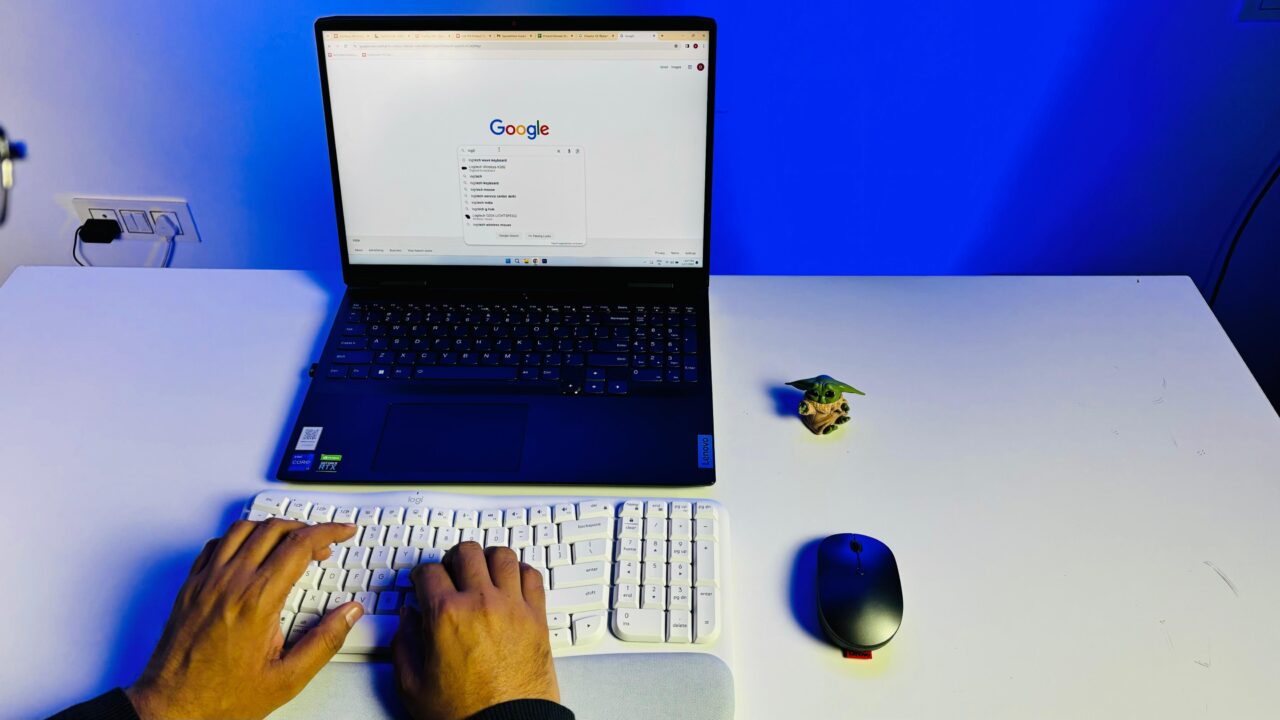
Battery Life and Practicality Running on two AAA batteries, Logitech claims an impressive three-year battery life for the keyboard. Although the absence of USB ports, a consequence of its battery-dependent design, might be a downside for some, the prolonged battery life largely makes up for this limitation.
Performance and Software
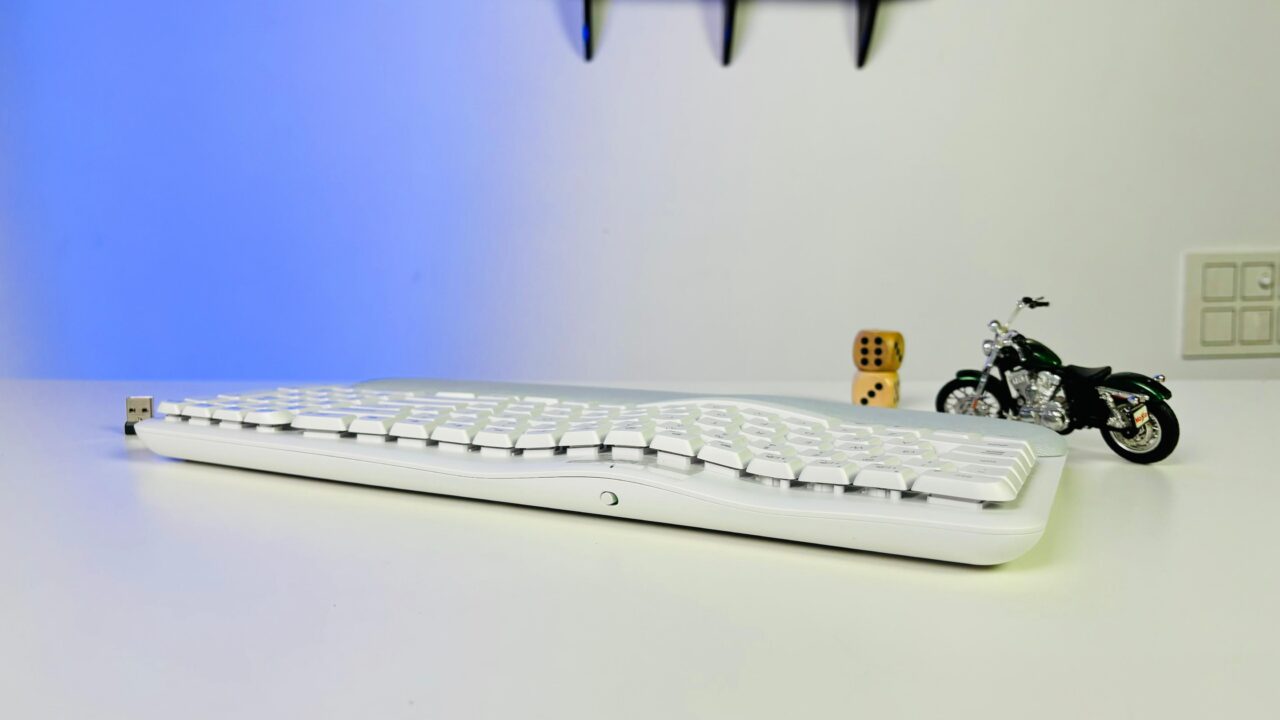
The Wave Keys uses membrane switches for a near-silent typing experience. There is a slight key wobble, but it does not significantly detract from typing accuracy or comfort. The layout and user-centric design ensure a comfortable and effective typing experience.
Software Customization Logitech’s Logi Options+ software adds to the keyboard’s functionality with options for customizing function keys and updating firmware. The Smart Actions feature is especially noteworthy, allowing the creation of macros to simplify repetitive tasks, adding considerable value for those who require extensive keyboard use.
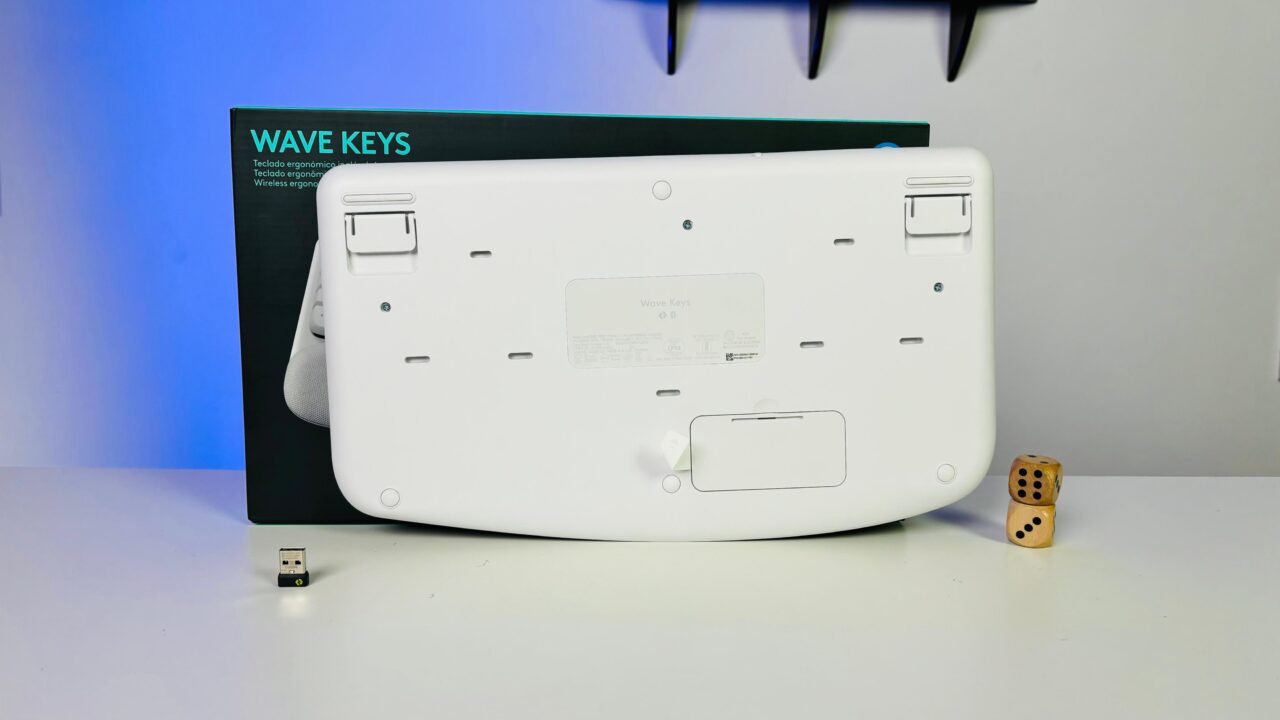
Pros of Logitech Wave Keys
- Comfortable Design: Wave-like structure for natural hand positioning.
- Quiet Typing: Membrane key switches ensure silent operation.
- Compact and Full-Sized: Offers full functionality in a compact form.
- Versatile Connectivity: Includes 2.4GHz wireless and Bluetooth options.
- Wide Compatibility: Supports multiple operating systems.
- Long Battery Life: Up to three years on AAA batteries.
- Customizable Software: Logi Options+ for key customization and macros.
Cons of Logitech Wave Keys
- Plastic Build: May lack a premium feel.
- Key Wobble: Some keys might have slight movement.
- No USB Ports: Limits connectivity options.
- No Backlighting: Not ideal for low-light environments.
Overall Assessment and Recommendation

The Logitech Wave Keys is a solid choice for those exploring user-centric keyboards or seeking an affordable, comfortable typing solution. While it doesn’t have the advanced features of pricier models, its blend of design, comfort, and customization options makes it a notable product in its price category. It is particularly suited for office workers or anyone in search of a keyboard that prioritizes user comfort without a significant investment.
The Logitech Wave Keys strikes a balance between user-centric features, comfort, and affordability. Its thoughtful design, coupled with Logitech’s reputation for dependable performance, positions it as a strong option for anyone looking for a keyboard that focuses on user comfort and functionality.

























Add Comment