The much-anticipated Moment 5 update for Windows 11 is now being rolled out, bringing a suite of enhancements and new features to enhance user experience and productivity. Here’s what you need to know about getting this latest update.
Key Highlights:
- Snap Layouts receive improvements for more intuitive application arrangements.
- Settings App sees various enhancements for easier system management.
- Accessibility Features are bolstered, including Voice Access and Windows Narrator updates.
- Inbox Apps Removal: Users can now remove default web browser and other pre-installed apps.
- Windows Search offers the option to replace Bing with other search providers.
- Copilot Interface can be undocked, resized, and more user-friendly.
- Nearby Sharing improvements to speed up and simplify file transfers.
- Ink Anywhere feature for touch-enabled devices to write directly in text boxes.
- Windows 365 Integration allows for seamless cloud PC booting and management.
- Notepad and Voice Access receive functionality updates.
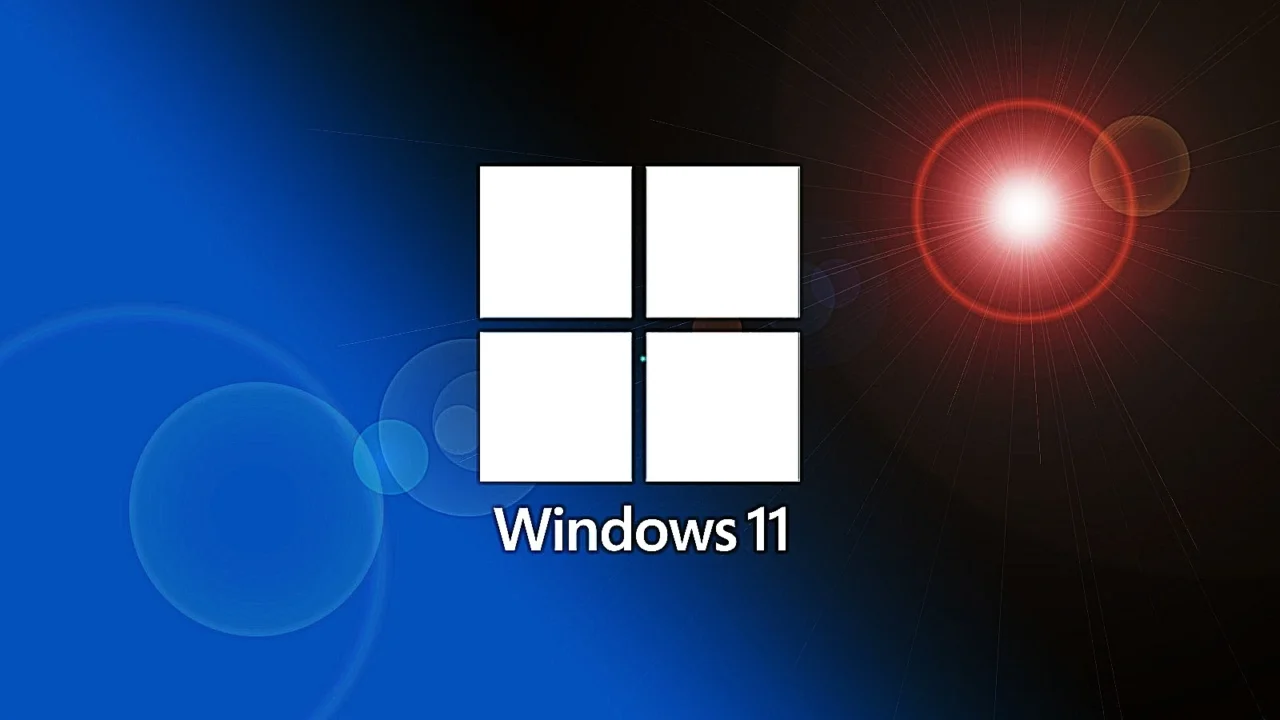
How to Get the Moment 5 Update
The Windows 11 Moment 5 update is available as an optional update. Users looking to install the update can do so by navigating to Settings > Windows Update and enabling the “Get the latest updates as soon as they’re available” option. After toggling this option on, simply click “Check for updates” to download and install the update.
Expanded Insights on Windows 11 Moment 5 Update
The rollout of Windows 11 Moment 5 update underlines Microsoft’s agile approach to operating system development. Rather than waiting for major annual updates, Microsoft opts for more frequent “Moment” updates, ensuring users receive new features and improvements regularly. This strategy not only keeps the operating system fresh but also allows Microsoft to respond more swiftly to user feedback and technological advancements.
Detailed Features and Improvements
Snap Layouts have been enhanced to predict and suggest application arrangements, making multitasking more efficient. The Settings app has undergone several updates, including a new Nearby Share name setting and improved sharing UI. Accessibility features have also seen significant improvements, with Voice Access supporting more languages and Windows Narrator introducing natural voice previews.
For those looking for more control over their system, the update introduces options to remove certain inbox apps and replace Bing in Windows Search. The Copilot feature now offers a more versatile interface that can be undocked and resized as per user preference. Nearby Sharing has been optimized for faster file transfers and easier setup.
The Ink Anywhere feature is designed for touch-enabled devices, allowing users to use a digital pen directly in text boxes across the system. The update also allows for disabling the newsfeed from Widgets, offering a more tailored user experience. Lastly, Windows 365 integration has been deepened, providing users with enhanced cloud PC management capabilities.
The Windows 11 Moment 5 update signifies Microsoft’s ongoing commitment to refining the user experience, emphasizing customization, accessibility, and efficiency. The introduction of features like Snap Layouts improvements and the Ink Anywhere feature cater to both productivity-focused and creative users. The option to remove inbox apps and alter the default search provider demonstrates a shift towards greater user autonomy in customizing their operating system. As the bridge between local and cloud computing becomes increasingly seamless with Windows 365 integration, Microsoft is positioning Windows 11 as a versatile platform for both traditional and next-generation computing needs.


























Add Comment