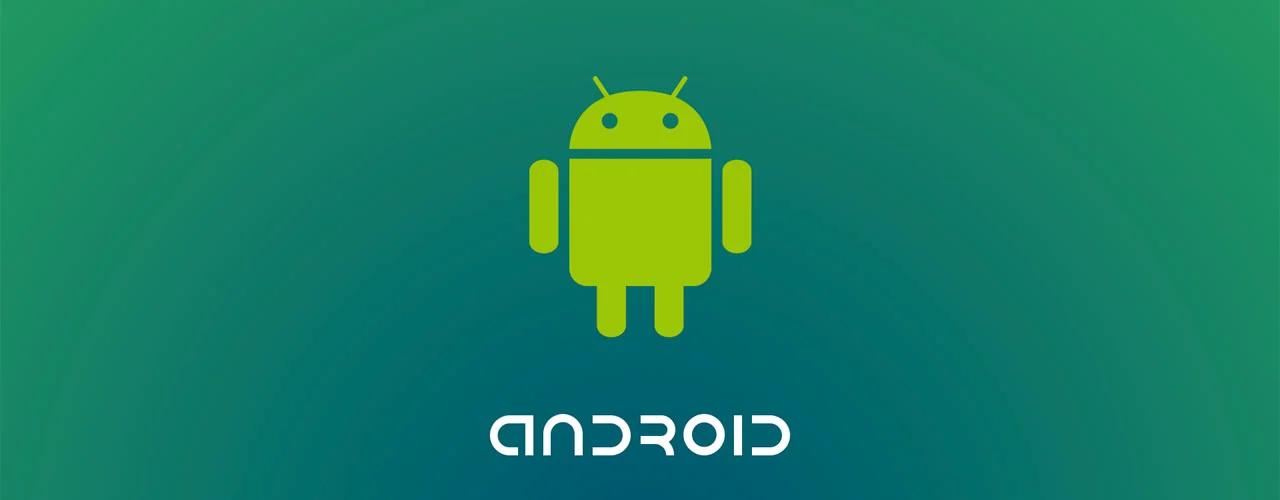
A new malware named Brokewell has been identified as a significant threat to Android users, posing severe risks by masquerading as a legitimate Google Play Store update. This malware not only steals personal and financial data but also takes over the device, leading to potential financial losses.
Details of the Threat
According to cybersecurity researchers, Brokewell is a sophisticated banking trojan that deceives users into downloading it by presenting a fake Google Play Store update. Once installed, it grants cybercriminals extensive control over the infected device, allowing them to perform various malicious activities.
How Brokewell Operates
Brokewell primarily targets users by displaying a fake update page that closely mimics the legitimate Google Play Store interface. Unsuspecting users who download this update end up installing the malware, which then integrates deeply into the system. It uses accessibility logging to capture every action on the device, including touches, swipes, and text inputs. This capability enables the malware to steal sensitive data such as login credentials and banking information.
Potential Impacts
Once Brokewell is active on a device, it can perform the following actions:
- Stealing Data: It mimics login screens to capture user credentials and intercepts cookies during logins to legitimate sites.
- Device Takeover: The malware allows attackers to see the device’s screen in real-time, execute touch gestures, and control various device functions remotely.
- Financial Theft: By gaining access to banking apps, Brokewell can clear out victims’ bank accounts.
Protective Measures
To safeguard against this threat, users are advised to follow these steps:
- Download Apps Only from Official Sources: Ensure that all updates and apps are downloaded directly from the Google Play Store and not through third-party websites.
- Be Vigilant for Red Flags: Check for signs of phishing, such as unusual URLs and spelling mistakes on the update prompts.
- Enable Google Play Protect: This built-in feature helps detect and block potentially harmful apps.
- Keep Security Software Updated: Regularly update antivirus and anti-malware software to protect against new threats.
Official Responses
ThreatFabric, the cybersecurity firm that discovered Brokewell, has emphasized the need for robust fraud detection systems to counteract such advanced malware. The Australian Cyber Security Centre also recommends carefully reviewing app permissions and installing apps only from reputable vendors.
The emergence of Brokewell underscores the growing sophistication of cyber threats targeting mobile users. By staying informed and vigilant, users can protect themselves from falling victim to such scams. Always ensure that updates and downloads are from trusted sources to maintain the security of personal and financial information


















