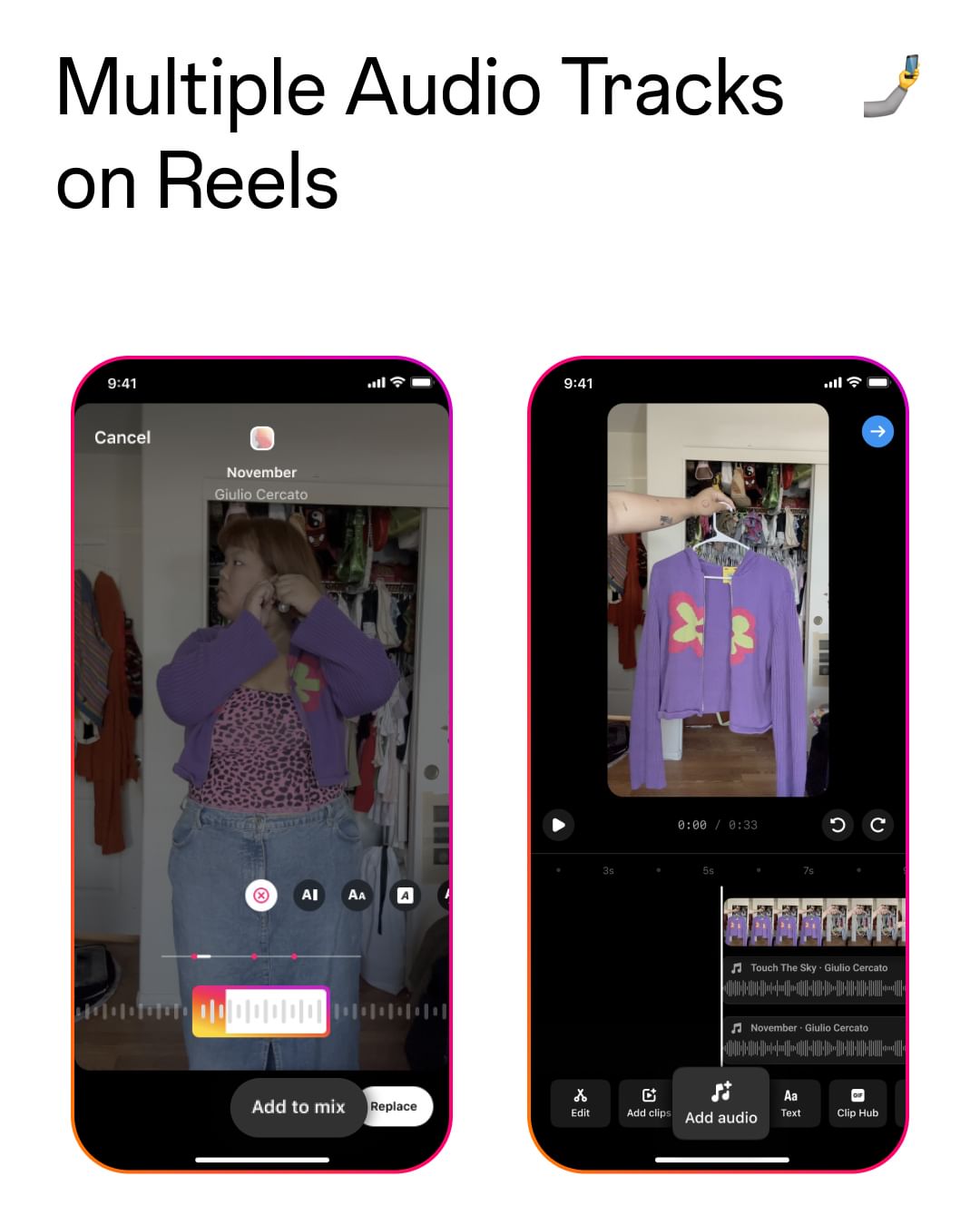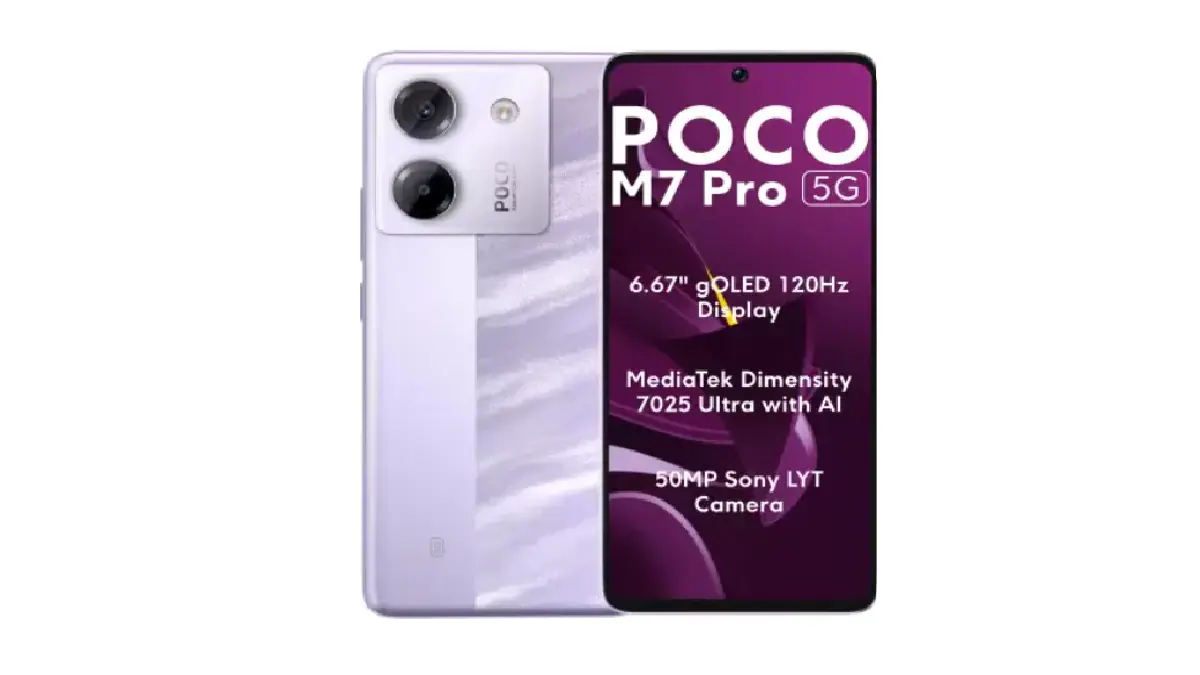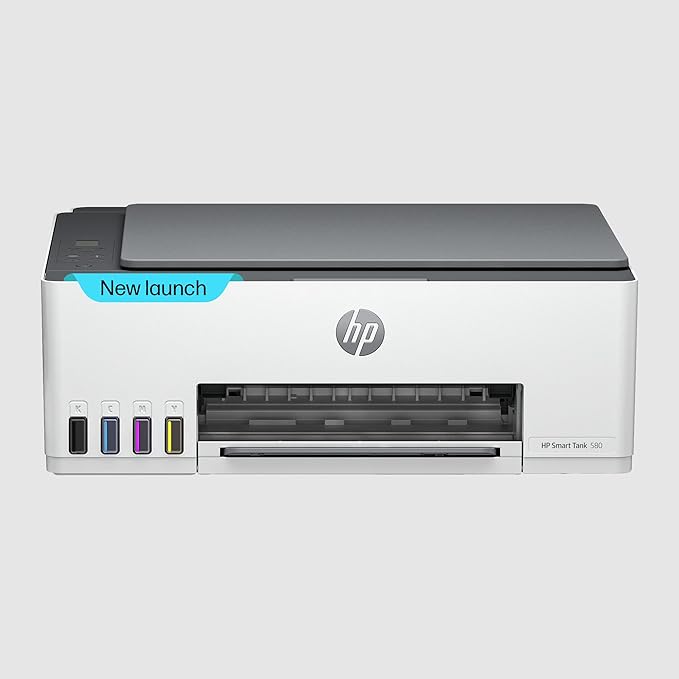Apple has made a significant push for user privacy with its Safari browser, launching a campaign to highlight six key areas where Safari protects user privacy. These areas include combating cross-site tracking, shielding location data, securing extensions, and offering enhanced Private Browsing with link protection.
Understanding Web Tracking and its Risks
Apple has released a short video illustrating how web tracking operates on browsers, potentially leaving users vulnerable. The video reveals that certain browsers monitor users’ online activity across websites, covertly building a profile without their consent. This tracking can expose users’ locations, enabling data companies to pinpoint their whereabouts without permission. Websites and certain extensions can access users’ data, compromising their privacy. Additionally, the video emphasizes that private browsing modes in some browsers might not offer complete protection.
Safari’s Privacy-Focused Solutions
Apple asserts that Safari provides users with cross-site tracking prevention, effectively hindering companies from following them across the web. It offers location control, empowering users to decide when websites can access their location. Moreover, Safari presents a selection of privacy-first extensions and advanced private browsing capabilities.
Safari’s Strategies to Tackle Tracking Techniques
Cross-site tracking prevention:
Apple has developed the Intelligent Tracking Prevention feature, which utilizes machine learning to identify domains used for tracking users. This feature isolates and eliminates tracking data from devices and is activated by default in Safari.
Concealing IP address from known trackers:
Safari takes the step of masking users’ IP addresses from recognized trackers. An IP address can be exploited to identify users across websites and browsing sessions, potentially revealing their precise location.
Combating fingerprinting:
Safari also addresses fingerprinting – techniques employed to determine users’ identities and browsing habits. System configuration, fonts, plug-ins, and even screen resolution can be used as components of a fingerprint. The simplified system configuration on Apple products makes it difficult for trackers to isolate individual users.
Location data protections:
Safari prioritizes the protection of location data, another method used by websites and data companies to track users. To maintain user control, Safari refrains from sharing location data with any search engine. In situations where users need to provide location information, Safari offers granular control through prompts, allowing users to choose whether or not to share data, and even set a duration for which the website can use their location.
Privacy-preserving web extensions:
Unlike extensions in other browsers that might track screen activity, Safari informs users about the information an extension can access before they enable it.
Blocking known trackers in Private Browsing:
Private Browsing in Safari does not retain visited web pages, search history, or AutoFill information. Apple is further strengthening these protections with Face ID and Touch ID.
Removing unique trackers from URLs in Private Browsing:
Safari removes unnecessary trackers appended to URLs shared in Messages and Mail, as well as when browsing in Private Browsing mode.