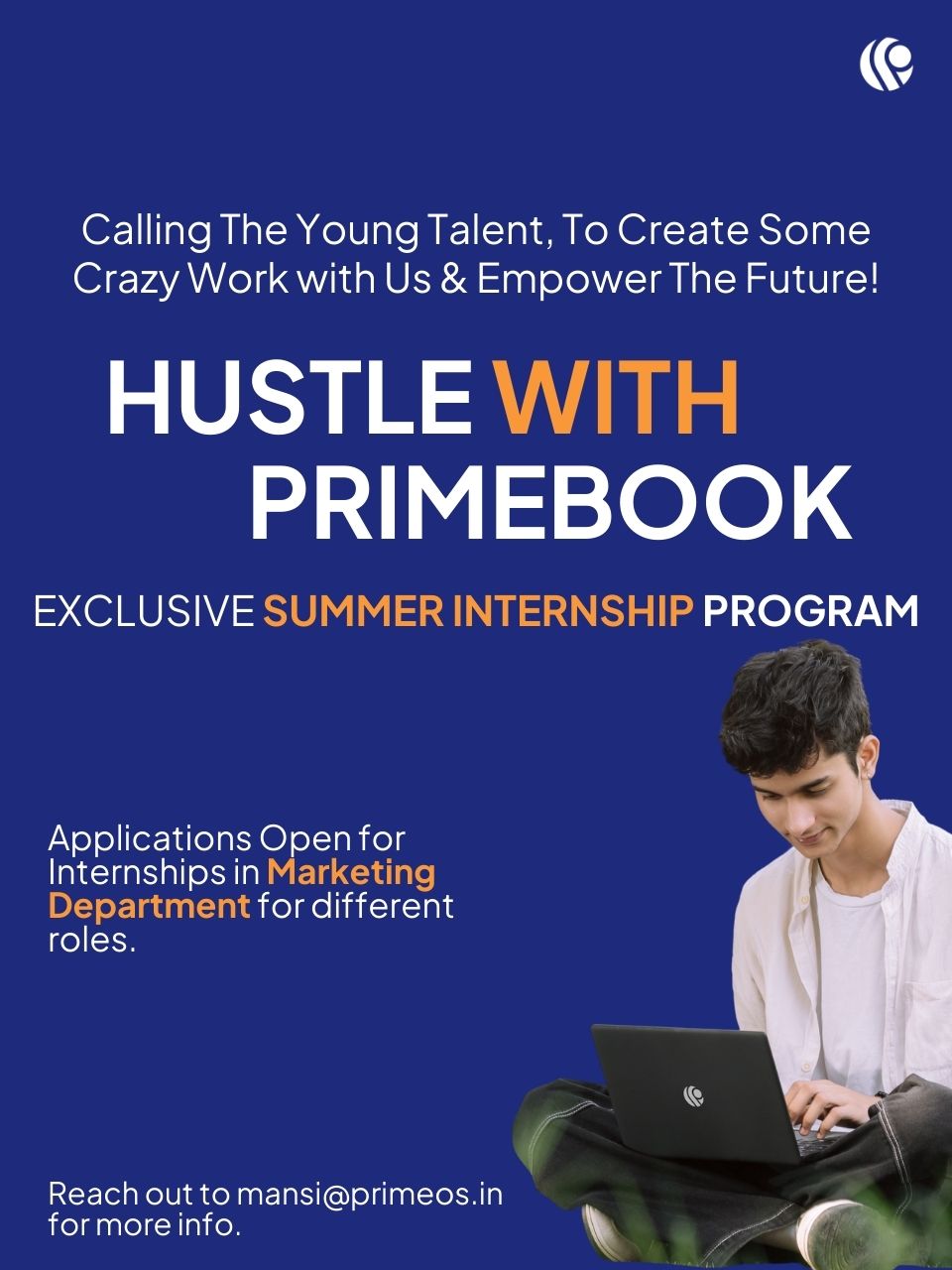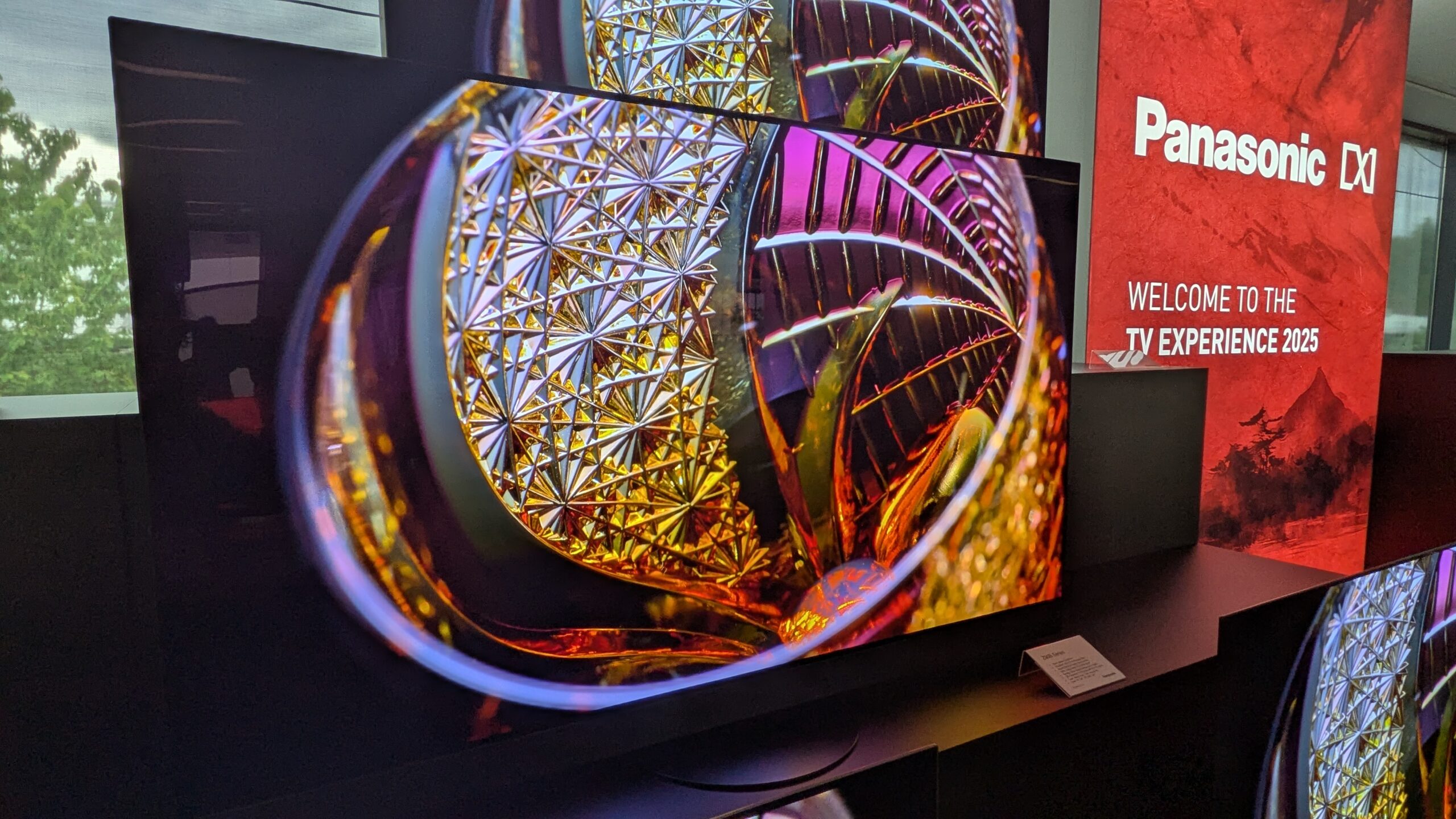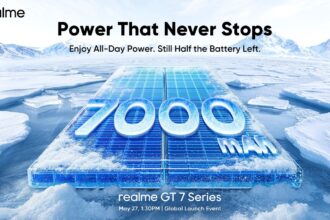Amazon Web Services (AWS) has recently introduced a groundbreaking tool in the realm of network monitoring: the CloudWatch Internet Weather Map. This innovative feature is designed to provide a comprehensive and real-time overview of global internet health, directly accessible through the AWS CloudWatch console.
What is the CloudWatch Internet Weather Map?
The CloudWatch Internet Weather Map is a dynamic visualization tool that displays global internet performance and availability issues in an easily interpretable graphical format. This map showcases different regions around the world, highlighting areas with active internet performance disruptions or outages. The tool uses a color-coded system where red and yellow circles represent current issues affecting availability and performance, respectively. Additionally, grey circles indicate resolved issues, offering users a historical perspective of internet health over the last 24 hours.
How Does It Work?
The functionality of the Internet Weather Map is built upon a global network of monitors that AWS operates. This network collects vast amounts of data on internet conditions, which is then aggregated and displayed on the map. Users can zoom into specific regions to get detailed views of internet health, down to the city level. This granularity is particularly useful for businesses that operate internet-facing applications and need to pinpoint the location of connectivity issues affecting their user base.
Benefits for AWS Users
AWS customers stand to gain significantly from the insights offered by the Internet Weather Map. The map not only provides a macro view of internet health but also allows users to drill down into specific data points relevant to their operations. This can drastically reduce the time needed to identify and respond to internet issues, from days to mere minutes, thus minimizing downtime and improving service reliability.
The tool is also integrated with other AWS services like CloudWatch Logs and Metrics, enhancing its utility by allowing users to create custom notifications and alarms based on specific internet health events. This integration ensures that users can maintain optimal performance and availability for their applications by proactively managing potential disruptions.
Access and Usage
Accessing the CloudWatch Internet Weather Map is straightforward. AWS customers can navigate to the CloudWatch console, expand the ‘Network Monitoring’ section, and select ‘Internet Monitor.’ The map is freely available to all AWS users and updates every 15 minutes to ensure the information is current.
Future Enhancements and User Feedback
AWS has expressed its commitment to continuously improve the Internet Weather Map based on user feedback. Planned enhancements include more detailed causality reports for outages, views tailored to specific Internet Service Providers, and impact assessments on public SaaS applications. AWS encourages users to provide feedback to help shape the future development of this service.
The launch of the AWS CloudWatch Internet Weather Map marks a significant advancement in how companies can monitor and react to global internet health issues. By providing real-time, detailed insights into internet performance globally, AWS continues to empower businesses to optimize their operations and ensure seamless service delivery to their customers.