The BenQ SW272Q Photographer Monitor is a professional photographer’s dream come true. This 27-inch QHD monitor boasts an impressive array of features designed to ensure stunning colour accuracy, precise image detail, and a comfortable editing experience. As a professional photographer, I’ve had the opportunity to thoroughly test the BenQ SW272Q Photographer Monitor. This review is based on my extensive usage and provides an in-depth analysis of the monitor’s capabilities, design, and performance.

General Specifications:
- Screen Size: 27 inches
- Panel Type: IPS
- Resolution: 2560 x 1440 (QHD)
- Aspect Ratio: 16:9
- Refresh Rate: 60 Hz
- Colour Gamut: 99% Adobe RGB, 98% DCI-P3, 100% sRGB
- Delta E: ≤ 1.5
- Bit Depth: 10 bits (1.07 billion colours)
- 3D LUT: 16 bits
- Backlight Technology: LED
- Brightness: 300 cd/m2
- Contrast Ratio: 1000:1
- Viewing Angles: 178°/178° (horizontal/vertical)
- Response Time: 5 ms (GtG)
Image Quality Features:
- Fine-Coated Panel: Eliminates glare and reflection for a paper-like viewing experience.
- Hardware Calibration: Supports Palette Master Ultimate software for precise colour accuracy.
- Paper Colour Sync: Matches the monitor’s colour output to specific printers and papers.
- GamutDuo Mode: Allows for simultaneous viewing of images in two different colour spaces.
- Black and White Mode: Helps to evaluate grayscale images for better editing.
- HDR10 Support: Displays HDR content with enhanced contrast and detail.
Connectivity:
- HDMI: 2 ports
- DisplayPort: 1 port
- USB-C: 1 port (with 90W power delivery)
- USB Hub: 3 ports (Type-A)
- SD Card Reader: 1 slot
Ergonomics:
- Height Adjustment: 140 mm
- Swivel: ±45°
- Pivot: 90°
- Tilt: -5°/20°
Other Features:
- Shading Hood: Included to reduce ambient light interference.
- Hotkey Puck G3: Wireless controller for quick access to monitor settings.
- Calman Verified, Pantone Validated: Ensures colour accuracy for professional use.
- Eye-Care Technology: Flicker-free and low blue light for comfortable viewing.

Design and Ergonomics
The BenQ SW272Q showcases a sleek 27-inch IPS display, offering an anti-glare surface, crucial for reducing eye strain during long editing sessions. The WQHD resolution (2560 x 1440 pixels) ensures that every detail of my photographs is crisp and clear. The ergonomic design is a significant advantage; the adjustable stand and VESA mount compatibility allow me to easily find the ideal viewing angle, enhancing my productivity and comfort.

Image Quality and Colour Accuracy
For a photographer, colour accuracy is non-negotiable, and the SW272Q does not disappoint. It boasts 100% sRGB and 99% Adobe RGB coverage, ensuring that the colours in my photos are vibrant and true to life. The HDR10 support is a game-changer, adding a new dimension to image depth and detail. Furthermore, the 10-bit colour depth and a 1000:1 contrast ratio contribute to its superior image quality.
Connectivity and Features
The variety of connectivity options on the SW272Q, including two HDMI 2.0 ports, DisplayPort 1.4, and USB-C with 90W PD capability, make it a versatile choice for different workflows. The inclusion of a microSD card reader is particularly useful for quick access to my photos. Additionally, the Hotkey Puck G3 enhances user convenience, and the monitor’s energy-efficient design is a notable plus.
Performance and Pricing
The BenQ SW272Q delivers exceptional performance in terms of colour accuracy and image quality. Its wide colour gamut, low Delta E, and hardware calibration support make it a dream come true for photographers and videographers who demand the best. The QHD resolution, fine-coated panel, and HDR10 support further enhance the viewing experience, offering a sharp, detailed, and immersive platform for your creative work.
While the lack of 4K resolution might be a consideration for some users, the overall performance package makes the SW272Q a top choice for professionals who prioritize colour fidelity and image accuracy.
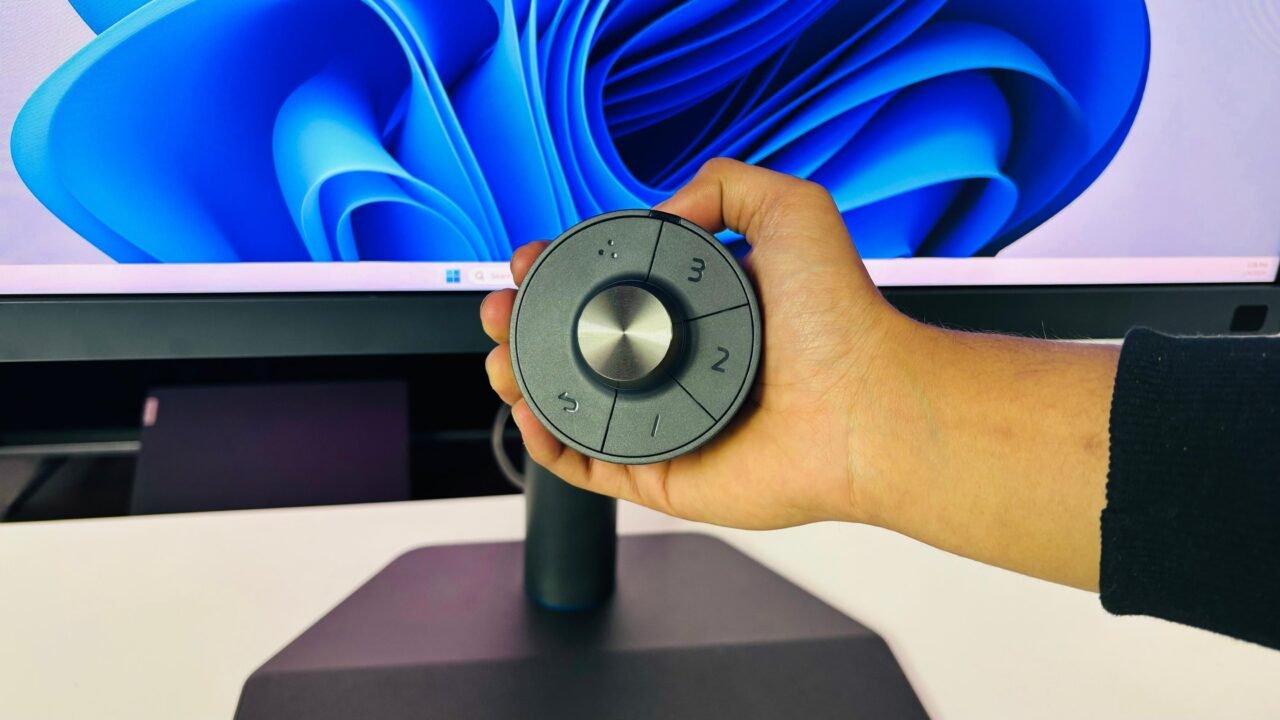
While the brightness level might be slightly lower compared to some competitors, it hasn’t notably affected my workflow. The BenQ SW272Q is definitely a high-end monitor and reflects that in its price tag, priced at Rs 64,990, it may be considered steep for hobbyists, but for professionals like myself, it’s a worthwhile investment, given its exceptional features and performance.
Here’s some additional context to help you decide if the price is worth it:
- For professional photographers and videographers: The SW272Q’s exceptional colour accuracy, paper-like viewing experience, and advanced features make it a valuable investment that can drastically improve your workflow and the quality of your work. If you rely on precise colour representation for client work or creative projects, the cost per use might be relatively low considering the benefits it offers.
- For hobbyist photographers: While the SW272Q is undoubtedly a fantastic monitor, the price might be overkill for your needs. If you’re just starting out or photography isn’t your primary income source, you might be satisfied with a more affordable option that still offers good colour accuracy and image quality.
- Alternatives: There are several excellent QHD monitors with colour accuracy features available at lower price points. Consider models like the Dell UltraSharp U2723QX or the Asus ProArt Display PA279CRV as potential alternatives.
Ultimately, the decision of whether the BenQ SW272Q’s price is justified depends on your individual needs and budget. Weigh the features and benefits against your requirements and consider exploring other options before making a decision.

Strengths and Weaknesses:
Strengths:
- Exceptional Colour Accuracy: With 99% Adobe RGB and 98% DCI-P3 colour gamut, Delta E ≤ 1.5, and hardware calibration support, the SW272Q delivers colours that are true to life, ideal for professional photographers and videographers.
- Paper-like Viewing Experience: The fine-coated panel minimizes glare and reflections, mimicking the look and feel of a matte print, making it easier to assess your edits without distractions.
- Versatile Features: The GamutDuo mode lets you view images in two different colour spaces simultaneously, while the Black & White mode optimizes your workflow for monochrome editing. HDR10 support further enhances the viewing experience with more dynamic contrast and detail.
- Rich Connectivity: The SW272Q offers a variety of ports, including HDMI, DisplayPort, USB-C with 90W power delivery, a USB hub, and an SD card reader, making it easy to connect your camera, computer, and other devices.
- Ergonomic Design: The adjustable stand allows for height, tilt, swivel, and pivot movement, ensuring you find the perfect viewing position for long editing sessions. The included shading hood further minimizes ambient light interference.
- Convenient Controls: The Hotkey Puck G3 provides quick access to frequently used settings, making adjustments a breeze.

Weaknesses:
- No 4K Resolution: While the QHD resolution is sufficient for most tasks, some photographers might prefer the extra sharpness of a 4K monitor.
- Limited Viewing Angles: The viewing angles are good but not exceptional, so it’s important to find the optimal position for accurate colour representation.
- Price: The SW272Q is a high-end monitor and comes with a premium price tag. For hobbyist photographers, a more affordable option might be sufficient.
Conclusion

The BenQ SW272Q has exceeded my expectations and become an essential tool in my digital imaging process. Its high-resolution display, outstanding colour fidelity, and user-friendly features make it an excellent choice for serious photographers and digital artists. This monitor not only enhances the quality of my work but also makes the editing process more enjoyable and efficient. However, the lack of 4K resolution and the hefty price tag might deter some users.
If you’re a professional photographer or videographer who needs a top-of-the-line monitor for colour-critical work, the BenQ SW272Q is a no-brainer. However, if you’re on a budget or don’t need the absolute best colour accuracy, there are other excellent options available at a lower price point.
I hope this review helps you decide if the BenQ SW272Q is the right monitor for you!





























Add Comment