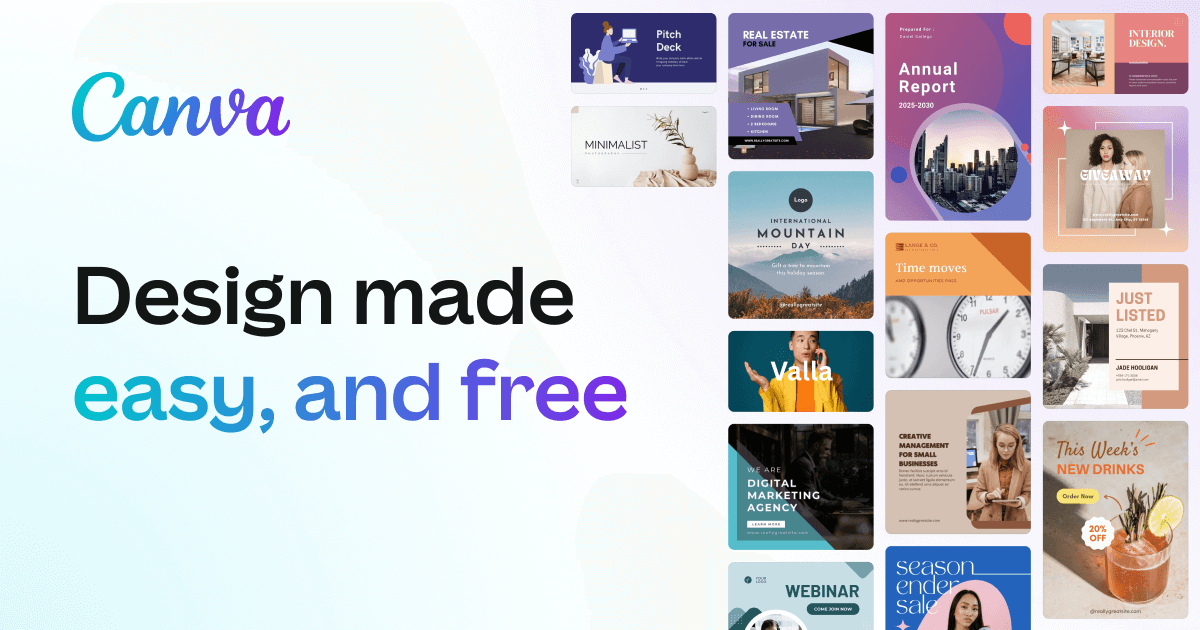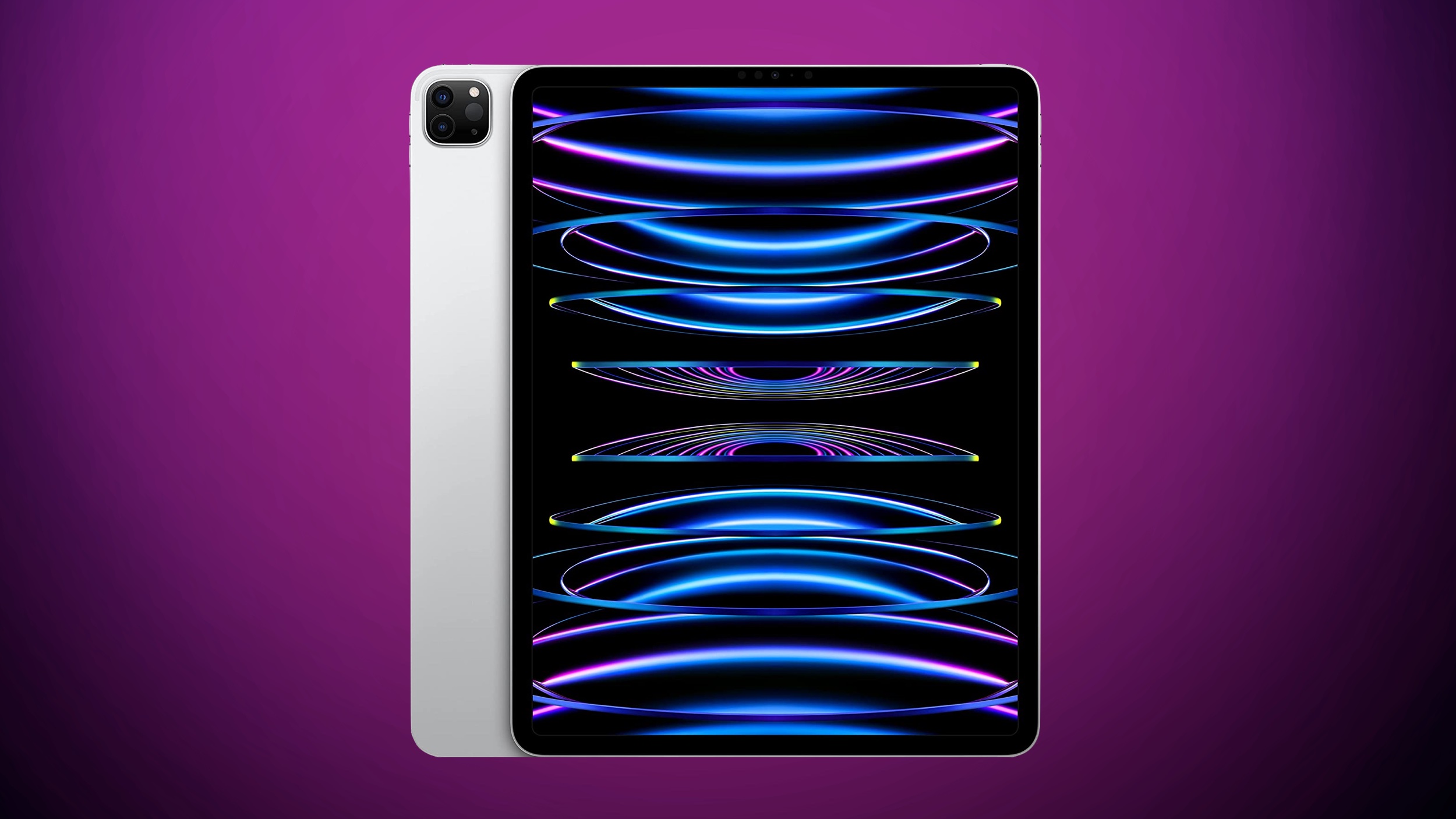Graphic design titan Canva has been the go-to choice for accessible design, but recent pricing changes have users hungry for alternatives. Fear not, budding designers and marketers, the world is brimming with free graphic design tools ready to unleash your creative potential.As graphic design becomes an integral part of digital marketing and personal branding, many users are on the lookout for accessible and cost-effective alternatives to Canva. This article delves into the top five free alternatives that offer robust design tools without the hefty subscription fee. Whether you’re a social media enthusiast, a blogger, or a small business owner, these platforms provide excellent resources to enhance your creative projects.
Here’s our top 5 rundown of potent free alternatives to Canva, offering diverse features and easy interfaces.
- Adobe Express (Formerly Adobe Spark)
Hailing from the legendary Adobe family, Adobe Express delivers a streamlined and powerful design experience. It’s the top choice for crafting dazzling social media graphics, logos, flyers, and basic video editing. With a user-friendly interface and an arsenal of professional-grade templates, Express brings your designs to life in minutes. It seamlessly integrates with other Adobe products, making it a great choice for those already in the Adobe ecosystem.
- Visme
Visme’s strength lies in its versatility. This cloud-based design platform excels at presentations, infographics, reports, and other data-heavy designs. It boasts a vast library of customizable charts, graphs, and visualizations. Visme is the clear winner for bringing beautiful data to life.
- VistaCreate (Formerly Crello)
VistaCreate is a visual powerhouse built with social media content creation in mind. Its rich template collection, animated graphics, and trendy design elements make it a favorite for grabbing attention online. With intuitive resizing tools and an easy-to-master interface, VistaCreate is ideal for busy social media content creators.
- Stencil
When speed is of the essence, Stencil gets the job done. This image creation platform is optimized for churning out impressive social media posts, marketing visuals, and quotes at lightning speed. Stencil’s intuitive interface and substantial image library allow you to produce shareable graphics in a flash.
- Snappa
Snappa strikes a balance between simplicity and features. Focused on creating eye-catching online visuals, it offers a generous selection of templates, stock photos, and graphics. While not as in-depth as some other options, Snappa delivers everything you need for basic design tasks without the complexity.
Honorable Mentions
- Desygner: Excellent for beginners with a user-friendly, drag-and-drop interface.
- Pixlr X: A closer Canva equivalent for those desiring more detailed image editing options.
Choosing the Right Tool
The “best” alternative depends entirely on your specific design needs. Consider the types of graphics you primarily create and experiment with the different platforms to find your perfect fit. Luckily, all these alternatives offer free versions, letting you get hands-on before committing. The world of free graphic design is vast, diverse, and waiting to be explored!
A User-Friendly Design Solution
Adobe Express emerges as a strong contender, providing a seamless interface and diverse functionalities that cater to beginners and seasoned designers alike. With a substantial library of templates and design assets, users can create stunning graphics, videos, and web pages efficiently. The free version includes basic features like 2GB of cloud storage and a vast array of Adobe fonts, making it a practical alternative for users looking to execute quick, professional designs without a subscription.
The Go-To for Photo Enthusiasts
Pixlr X offers specialized tools tailored for photo editing. It’s an ideal pick for users who need advanced editing capabilities, such as AI-powered cutout tools and photo mash technology. Its free plan provides essential tools, perfect for quick edits and template usage, while the premium version is competitively priced at $4.90 per month, offering an ad-free experience and access to extensive editing tools.
The Best Pick for Data Visualization
Visme stands out with its advanced data visualization tools, appealing to users who need to create detailed infographics, presentations, and marketing materials. It offers a vast selection of templates and an intuitive drag-and-drop interface. The free plan is quite generous, allowing users to explore basic features, while more advanced functionalities are available with paid plans.
Ideal for Quick Social Media Graphics
Stencil is designed for rapid content creation, specifically for social media posts and marketing images. It offers a straightforward toolset that includes a variety of icons, templates, and photos. The free plan suits new users well, while the more comprehensive plans provide additional features like unlimited favorites and image uploads.
Desygner: Versatile and Multi-Format Design Tool
Desygner is notable for supporting multiple file formats like PSD and PPT, allowing for versatile design practices. It’s particularly useful for those who work with various types of digital content. The platform facilitates the creation of social media content, branding kits, and more. The free version offers basic features, with more advanced capabilities available through its paid plans.