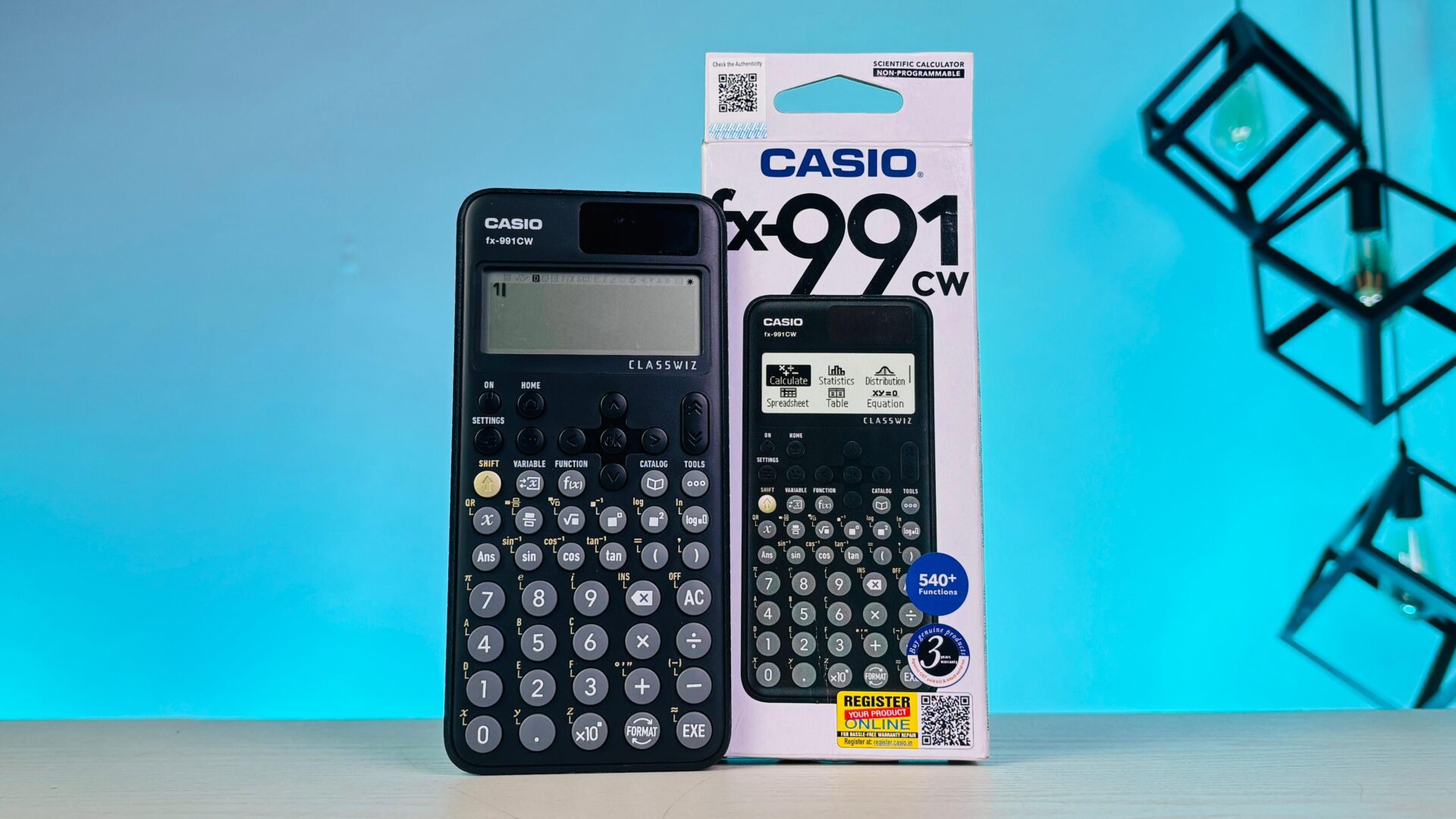Having spent a significant amount of time using the Casio ClassWiz fx-991 CW Calculator non-programmable, non-graphing scientific calculator, I’ve developed a thorough understanding of its features and performance. Priced at ₹1,595, this calculator offers a wide range of advanced functions that make it an essential tool for students, professionals, and anyone in need of a reliable device for accurate and complex calculations.
Design and Usability
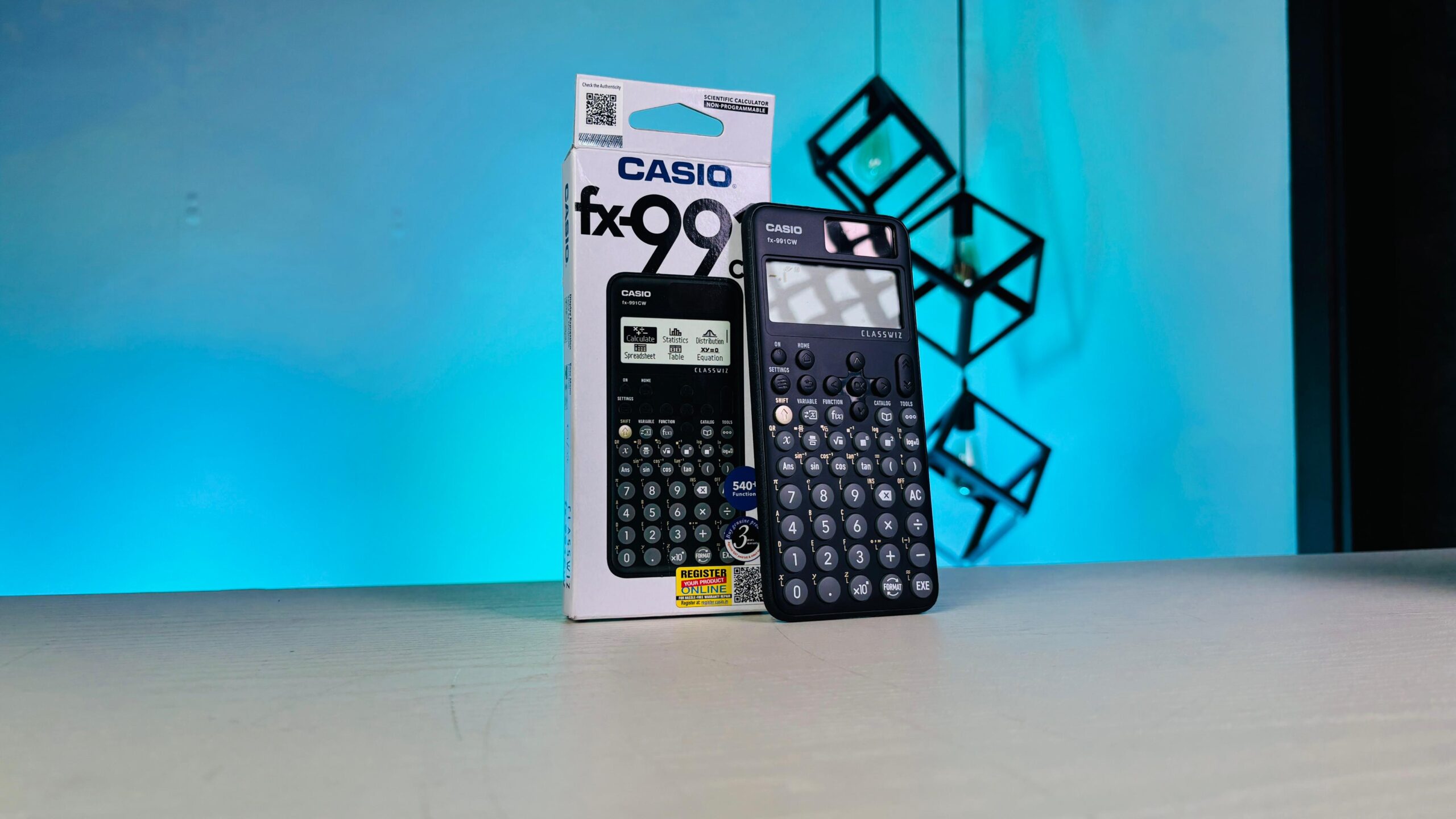
The Casio fx-991CW stands out with its intuitive design. The button layout feels natural, making it easy to navigate and use for both beginners and experienced users alike. This is particularly helpful when working with long and complex equations, as the design ensures that every function is easily accessible.
The calculator is compact and lightweight, measuring 162 mm × 77 mm × 10.7 mm and weighing just 95 grams. This makes it highly portable, and I found it easy to slip into my bag without adding any noticeable bulk. The build quality is robust, and the plastic keys, while simple, provide good tactile feedback. This ensures smooth operation even during extended usage.

One of the most noticeable features is the natural textbook display, which is a game-changer for those working on complex math problems. The expressions and results appear on the screen exactly as they do in textbooks, reducing errors and making it easier to follow along with formulas and multi-step calculations. The high-resolution 4-gradation display further enhances visibility, with the current input location highlighted in a darker shade, allowing you to easily track your progress.
Display and Navigation
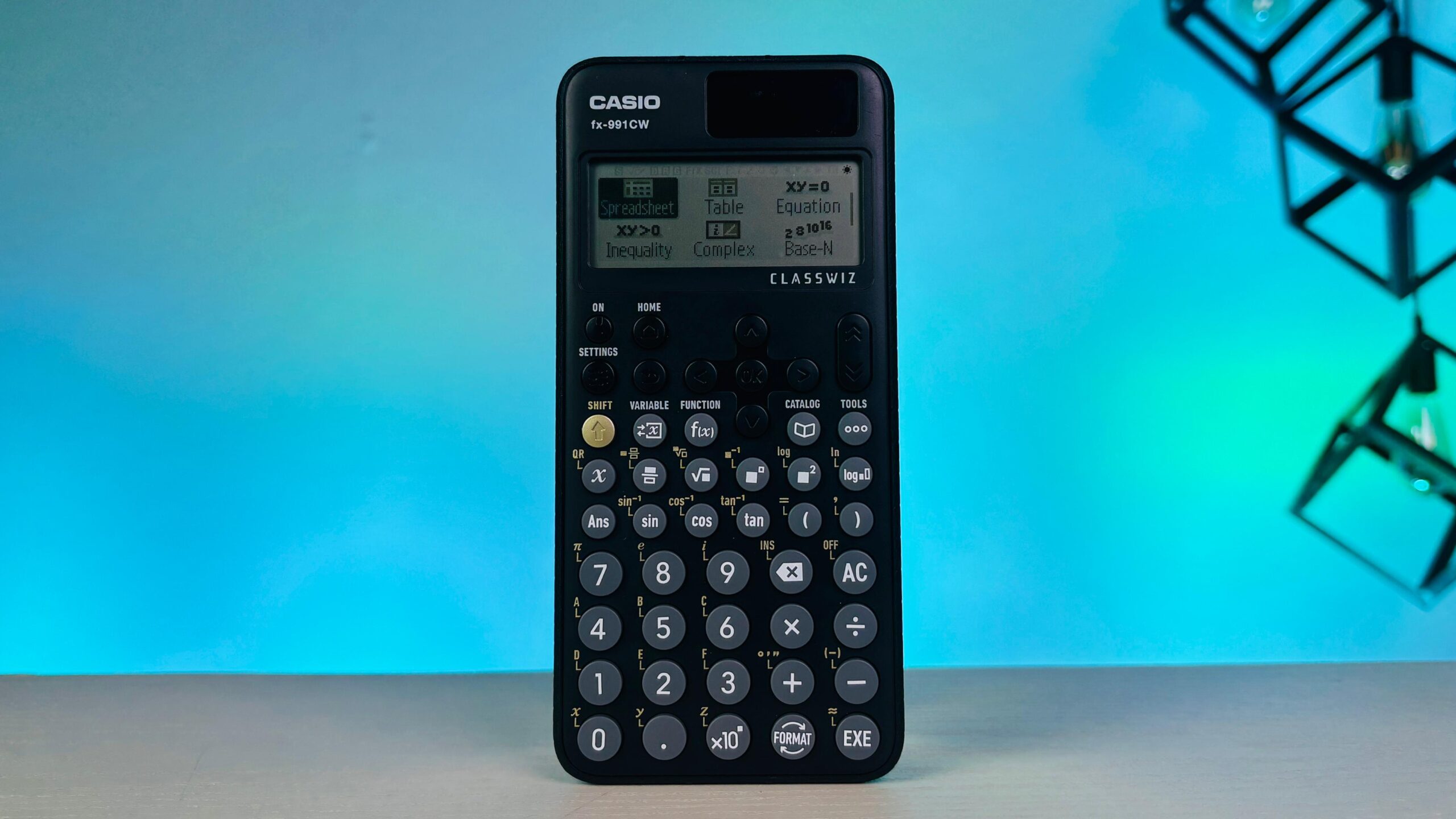
The Casio fx-991CW takes user experience to the next level with its icon-based menu. Navigating through the various functions and modes is straightforward and intuitive, thanks to this layout. The simple cursor-based operation allows you to scroll through your inputs and previous calculations without any hassle, which is especially useful when checking your work or making corrections.
The list display function is another excellent feature that speeds up learning and calculation processes. It provides a clear overview of stored functions, variables, and previous inputs, which can be retrieved quickly. Whether you’re working through complex equations or managing data tables, the navigation is smooth, and the learning curve is minimal.
Performance and Speed
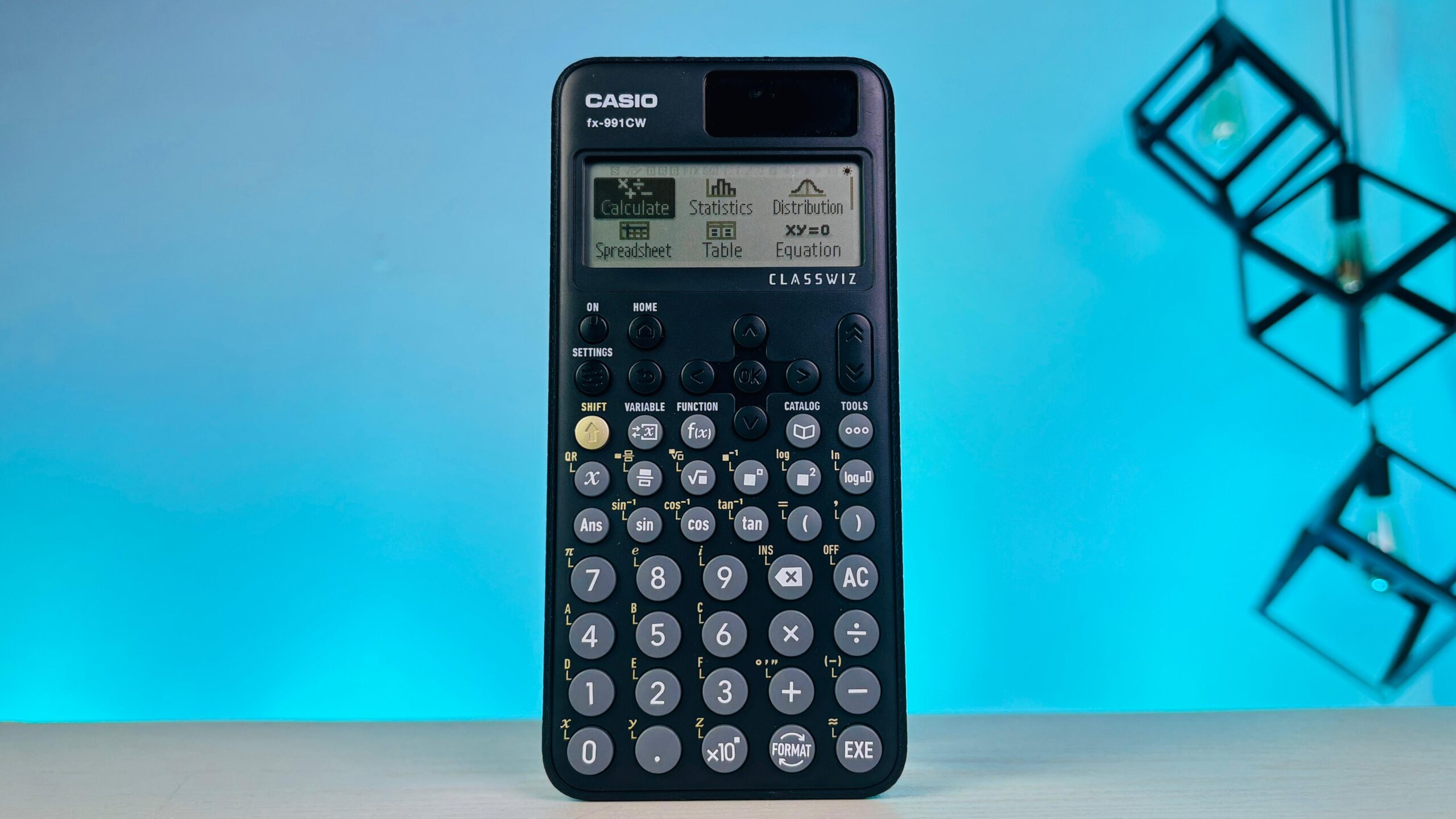
When it comes to performance, the fx-991CW doesn’t disappoint. The high-speed calculation feature ensures fast and accurate results, making it perfect for timed situations such as exams or rapid data entry. Whether I was performing basic arithmetic or working with more advanced calculations like trigonometry or logarithms, the calculator handled everything efficiently.
One feature that stands out is the multi-replay function, which allows you to revisit previous steps and inputs. This is especially useful if you need to review your calculations or fix an error without starting from scratch. For students and professionals alike, this function improves productivity and reduces errors during multi-step calculations.
Learning and Educational Features
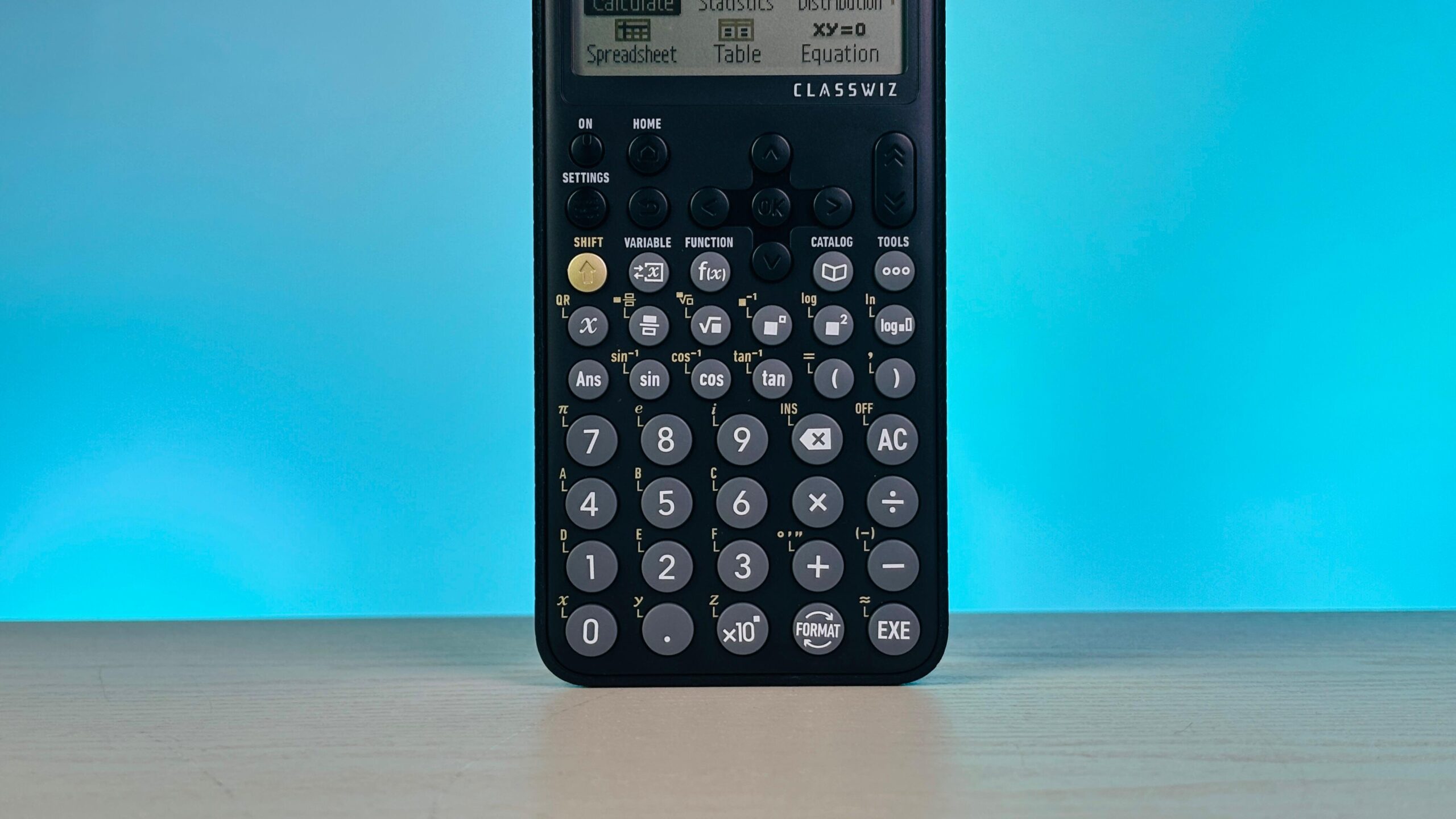
The fx-991CW is packed with features that support learning at different levels. The Math Box application, for example, offers probability simulations like Dice Roll and Coin Toss. This makes learning probability and statistics more interactive and engaging, turning abstract concepts into practical, hands-on experiences.
Additionally, the Spreadsheet app is incredibly useful for learning about statistics and recursive formulas. It can handle up to 5 columns and 45 rows, which equates to around 170 data items. This functionality gives students an opportunity to work with real datasets, making it perfect for those learning data science or statistics.

For those studying equations, the Table app generates number tables based on one or two functions, offering a hands-on way to explore mathematical relationships. The Equation mode allows for solving simultaneous equations and higher-order equations with ease, including the use of a solver to find variable values. This functionality is perfect for students dealing with algebraic problems or more advanced mathematical concepts.
Advanced Calculation Functions
The Casio fx-991CW excels in advanced functions while maintaining ease of use. Some of the key features I found particularly beneficial include:
- Simultaneous Equations and Solver: This is ideal for solving algebraic equations quickly. Whether you’re dealing with simultaneous equations or higher-order problems, the calculator simplifies the process significantly.
- Statistical and Regression Calculations: The list-based STAT data editor makes statistical calculations straightforward. You can perform both 1-variable and 2-variable statistics, along with regression analysis, making it a highly useful tool for anyone working with large data sets.
- Transcendental Functions and Logarithms: The calculator includes essential trigonometric functions like sine, cosine, and tangent, along with their hyperbolic and inverse counterparts. The logarithmic functions (both natural and base 10) are also easily accessible, which is great for those working in advanced mathematics or engineering.
- Fraction and Decimal Conversion: This feature allows you to switch seamlessly between fractions and decimals, which is incredibly helpful in real-world applications.
QR Code Integration and Connectivity
One of the standout modern features of the Casio ClassWiz fx-991 CW is its ability to generate QR codes from the equations or data you input. Once you’ve entered an equation or dataset, you can generate a QR code, scan it with your smartphone or tablet, and visualize graphs or charts on your device. I tested this feature, and it worked flawlessly. The graphs were accurate and easy to read, providing an excellent way to double-check your work or share it with others.
This feature bridges the gap between traditional calculators and smart devices, making it easier to visualize and analyze data in real-time. For students, this is a fantastic way to see the immediate impact of their calculations, especially when learning about graph theory or visual data analysis.
Power Supply and Durability
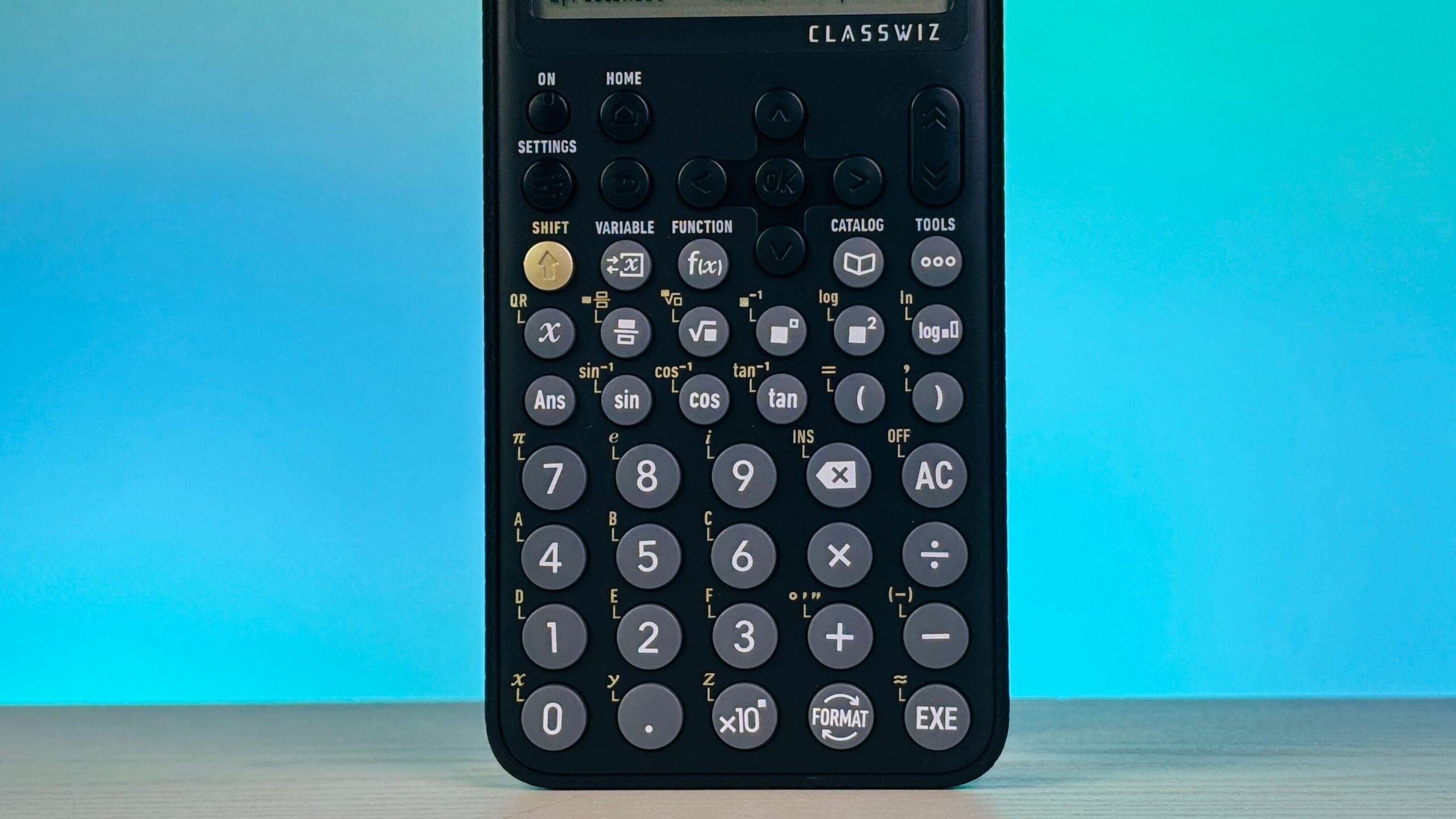
The fx-991CW is powered by both solar and battery, ensuring that it’s ready to go in any condition. The solar panel charges the calculator even in low-light environments, and the battery is designed to last up to two years under normal usage. This dual power system guarantees that the calculator will perform reliably in any setting, from classrooms to labs.
The auto power-off feature is another smart addition, automatically switching the calculator off when it’s not in use to preserve battery life. This is especially helpful for students or professionals who might forget to turn it off during busy study or work sessions.
Exam Compatibility and Legal Use

For students, one of the most important considerations is whether a calculator is allowed in exams. Thankfully, the Casio fx-991CW is exam-compatible and permitted in exams like GCSE, AS, and A-Levels, meaning it meets strict examination guidelines while still offering a wealth of advanced features.
Knowing that this calculator is legally permitted in exams ensures that you don’t have to switch between devices or worry about which functions are allowed, making it a hassle-free experience when preparing for and taking exams.
Casio fx-991CW: Pros and Cons
Pros:
- Easy to use: Buttons are well-placed, and the menu is simple to understand.
- Clear display: Shows calculations like they’re written in a textbook.
- Fast calculations: Gets the job done quickly.
- Check your work: Lets you go back and review calculations.
- Helps you learn: Has tools for practicing math and statistics.
- Advanced features: Can handle complex math problems.
- See graphs on your phone: Create QR codes to visualize data.
- Reliable power: Works with solar and battery.
- Allowed in exams: You can use it for important tests.
- Good value: Lots of features for the price.
Cons:
- Can’t create programs: Limited for advanced users.
- No graphs on the screen: You need to use your phone to see graphs.
- Plastic buttons: Might not feel as nice as other calculators.
Conclusion: An All-Rounder Scientific Calculator
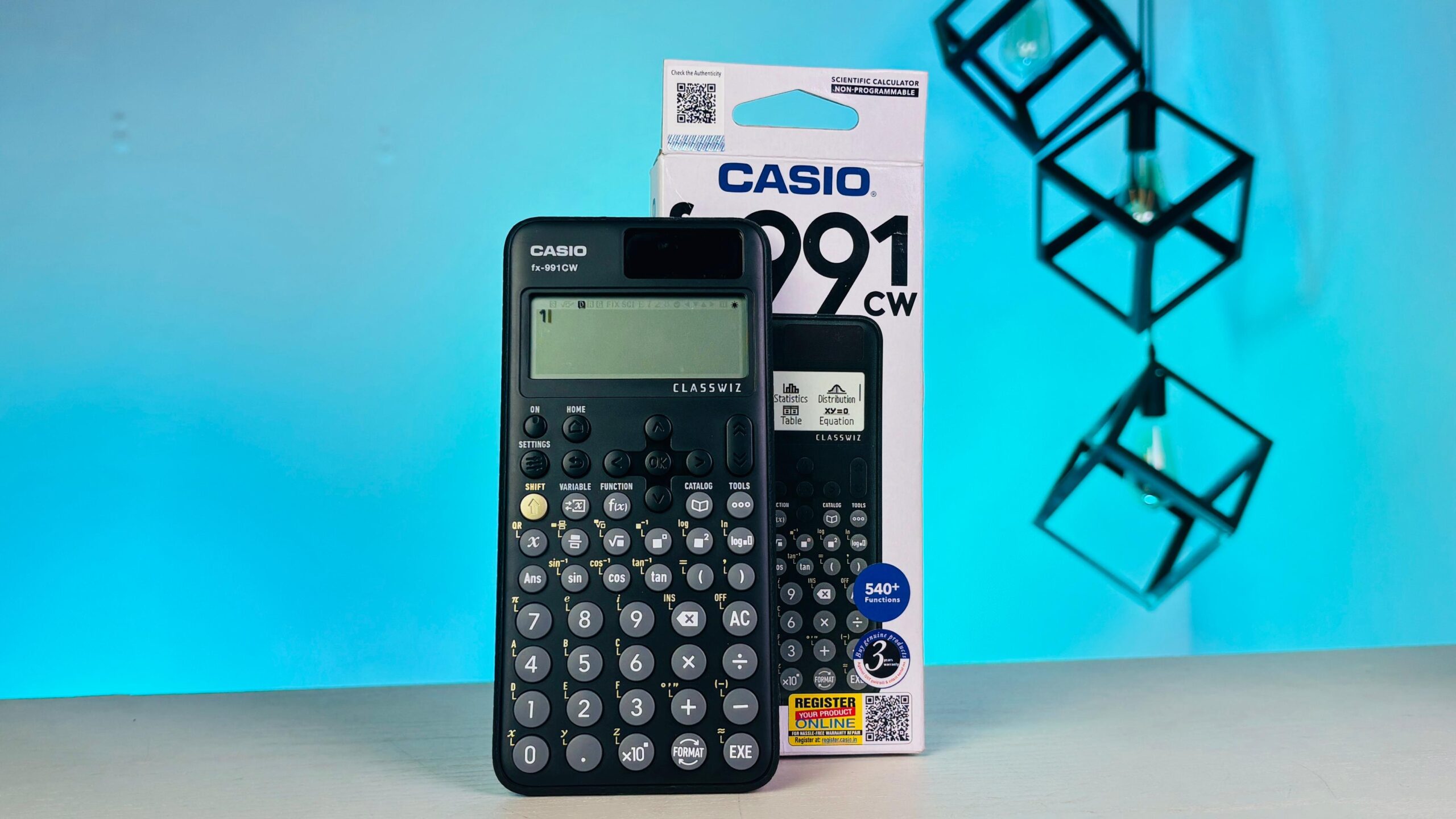
The Casio fx-991CW is a feature-packed, high-performance calculator that delivers on all fronts. Whether you’re a student looking for a reliable tool to get through exams or a professional who needs advanced calculation functions for daily work, this calculator excels in both simplicity and functionality.
The natural textbook display, high-speed calculation, and innovative features like QR code integration make it a standout in its category. Priced reasonably at ₹1,595, it offers tremendous value for money, especially considering its extensive capabilities.
From basic calculations to advanced equations, statistics, and graph visualization, the Casio fx-991CW has it all. The fact that it’s allowed in major exams only adds to its appeal, making it a solid choice for students and professionals alike. For anyone seeking a versatile, powerful, and easy-to-use scientific calculator, I’d highly recommend the Casio fx-991CW.
Casio fx-991CW FAQ
Q. What is the price of the Casio ClassWiz fx-991 CW?
The Casio fx-991CW is priced at ₹1,595, including all taxes.
Q. Is the Casio ClassWiz fx-991 CW programmable?
No, the Casio fx-991CW is a non-programmable scientific calculator.
Q. Can the Casio fx-991CW graph equations?
No, the fx-991CW is a non-graphing calculator. However, it can generate QR codes for equations, which can be scanned to display graphs on a smartphone or tablet.
Q. What kind of display does the Casio ClassWiz fx-991 CW have?
The calculator features a natural textbook display and a high-resolution 4-gradation display, which makes it easier to view and enter complex equations.