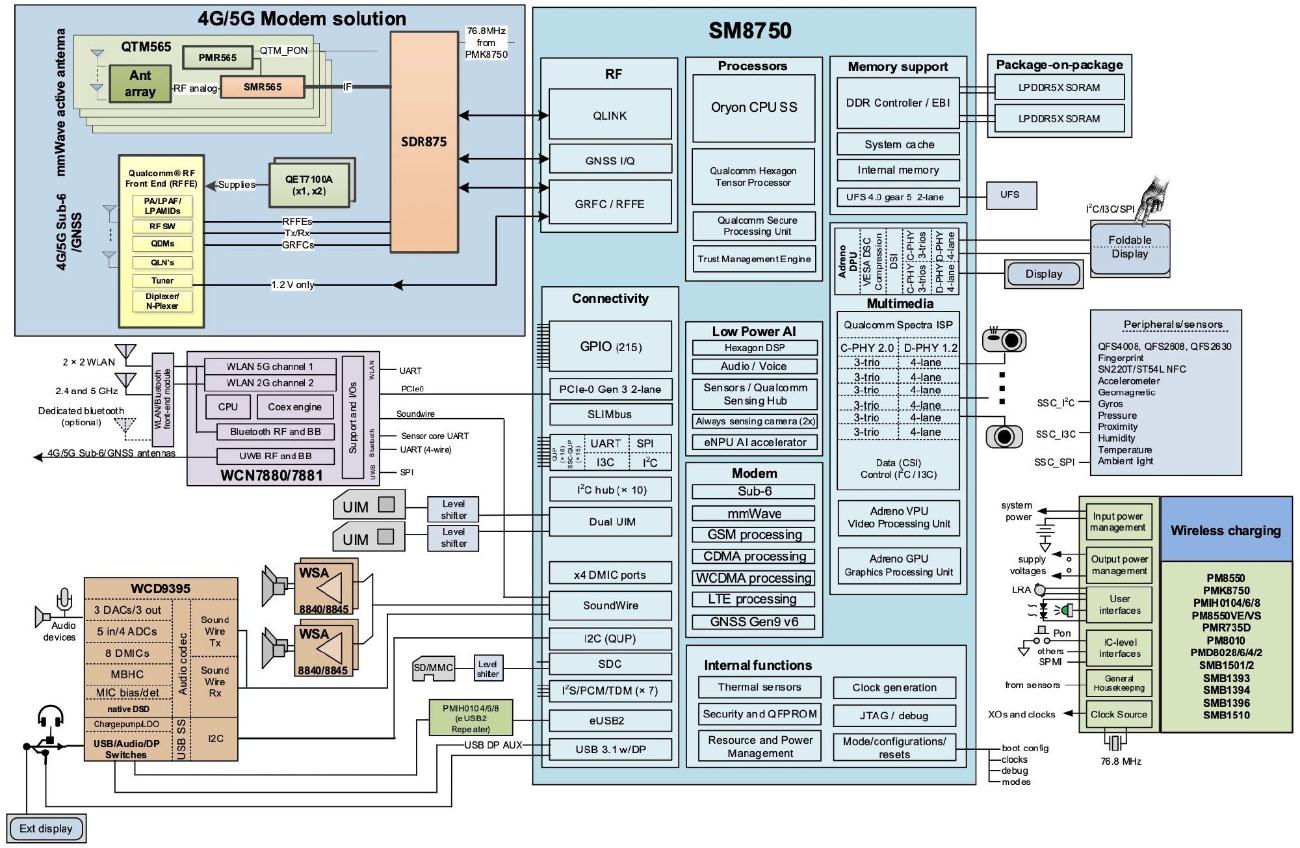The Indian Computer Emergency Response Team (CERT-In) has issued a high-severity warning for Android users regarding multiple vulnerabilities discovered across various versions of the operating system. These flaws could potentially allow malicious actors to exploit devices to steal data, gain unauthorized access, or even take complete control of the affected smartphones.
Understanding the Vulnerabilities
These security vulnerabilities predominantly affect Android versions 12, 12L, 13, and 14. They arise from shortcomings within the Android Framework and System, as well as components from tech giants like Qualcomm and MediaTek. The risks associated with these vulnerabilities include the theft of sensitive personal data such as login credentials, financial information, and the ability to execute arbitrary code, potentially leading to a takeover of the device.
Google’s Response
In response to the identified threats, Google has swiftly released patches to address these issues as outlined in the Android Security Bulletin from April 2024. These patches target the core system components and are intended to mitigate the risk of local escalation of privileges without the need for additional execution privileges. Google emphasizes the importance of these updates, as they enhance the existing security features of the platform.
Recommendations for Users
CERT-In strongly recommends that all users immediately update their Android devices to the latest available security patch to protect against these vulnerabilities. Here are the key steps for users to secure their devices:
- Check for Updates: Navigate to your device’s settings, go to the ‘Software update’ or ‘System update’ section, and check for available updates.
- Download from Trusted Sources: Always ensure that you download apps from reputable sources such as the Google Play Store to avoid inadvertently downloading malicious apps.
- Maintain Updated Security Software: If you use any third-party security software on your device, keep it updated to the latest version to help detect and mitigate potential threats.
With the increasing sophistication of cyber threats, staying vigilant and proactive in updating device software is crucial for maintaining security. Android users are advised to follow the guidelines provided by CERT-In and Google to ensure that their devices are protected against these newly discovered vulnerabilities.