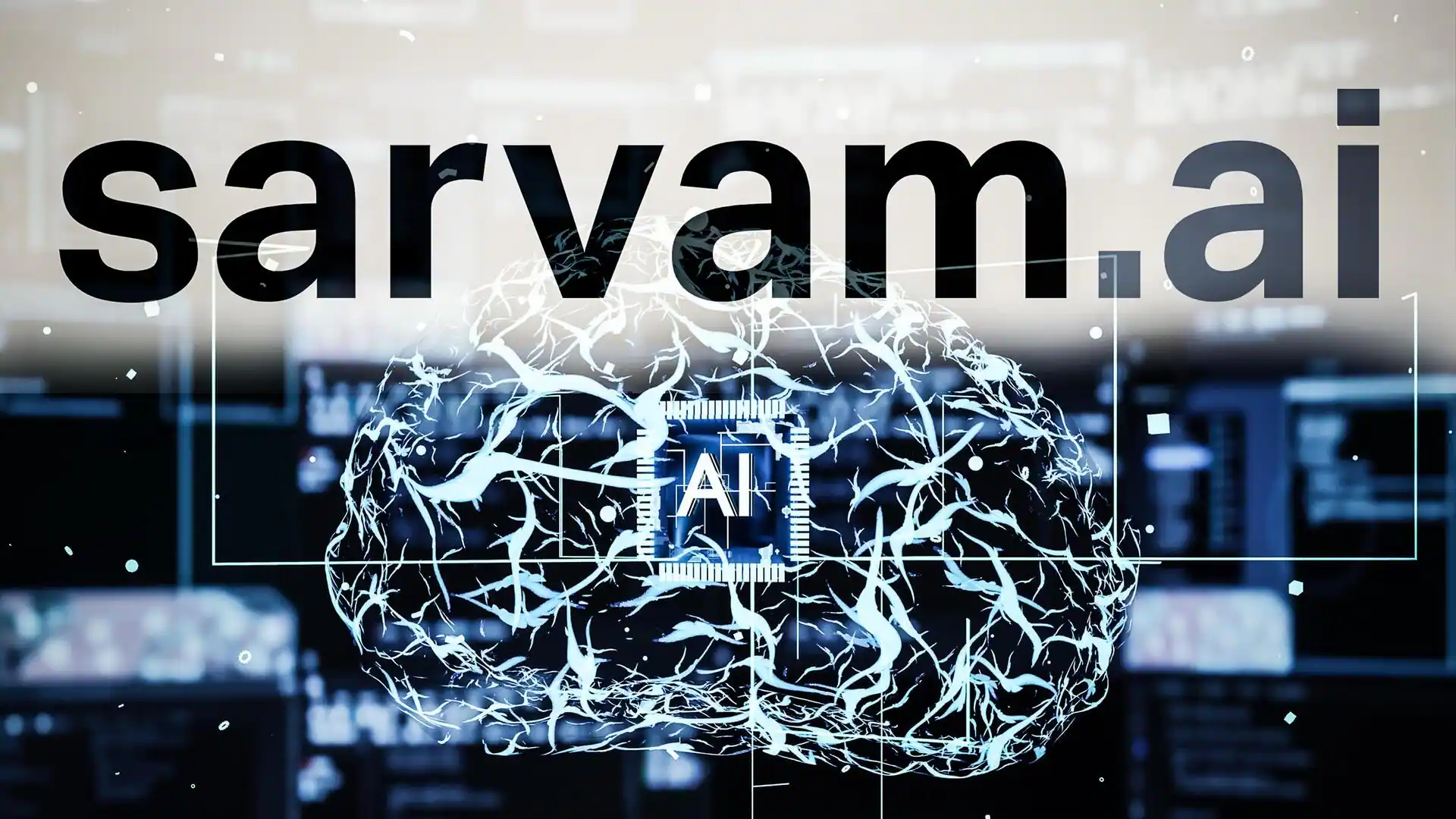As technology continues to evolve, finding a lightweight laptop that doesn’t compromise on performance is akin to searching for a needle in a haystack. Fortunately, the Dell Latitude 7350 Ultralight Laptop aims to fill this niche with a compelling combination of powerful internals and a portable design. After spending considerable time with this device, I’m eager to share my detailed experiences, from its design aesthetics to its advanced features and performance metrics.
Dell Latitude 7350 Ultralight Laptop Specifications
- Processor: Intel Core Ultra 7
- RAM: 16 GB LPDDR5X-6400 (Can go up to 64 GB)
- Storage: 512 GB NVMe M.2 SSD
- Display: 13.3″ 16:10 FHD+
- Webcam: 1080p@30 FPS
- Weight: 0.9KG
Design and Build
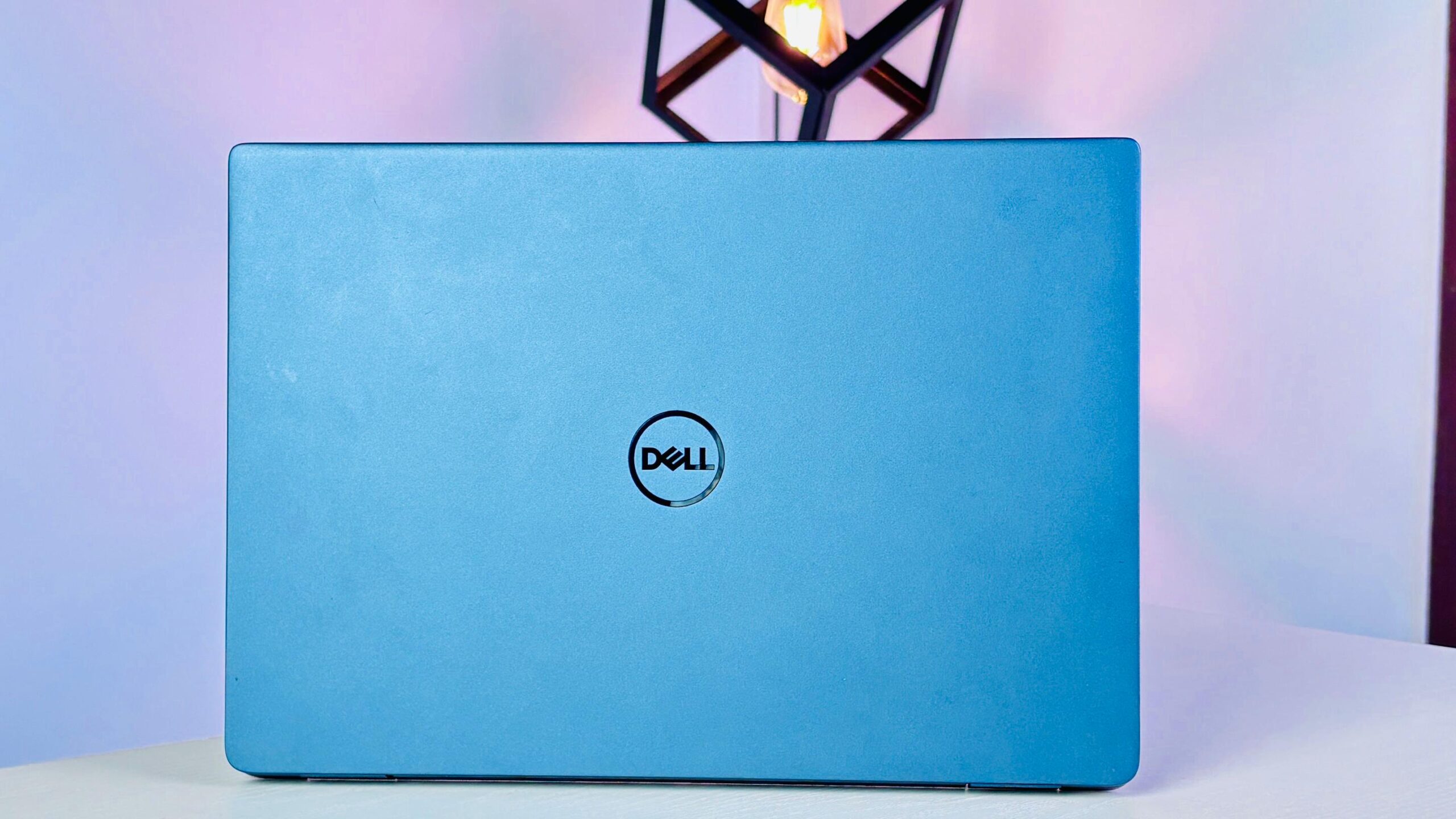
I recently got my hands on the Dell Latitude 7350 Ultralight, and it has blown me away. The magnesium chassis in River Blue is a sight to behold, and it feels incredibly solid for something so light. Weighing in at just 0.99 kilograms, it’s the world’s lightest premium commercial laptop, and I can definitely feel the difference when carrying it around.
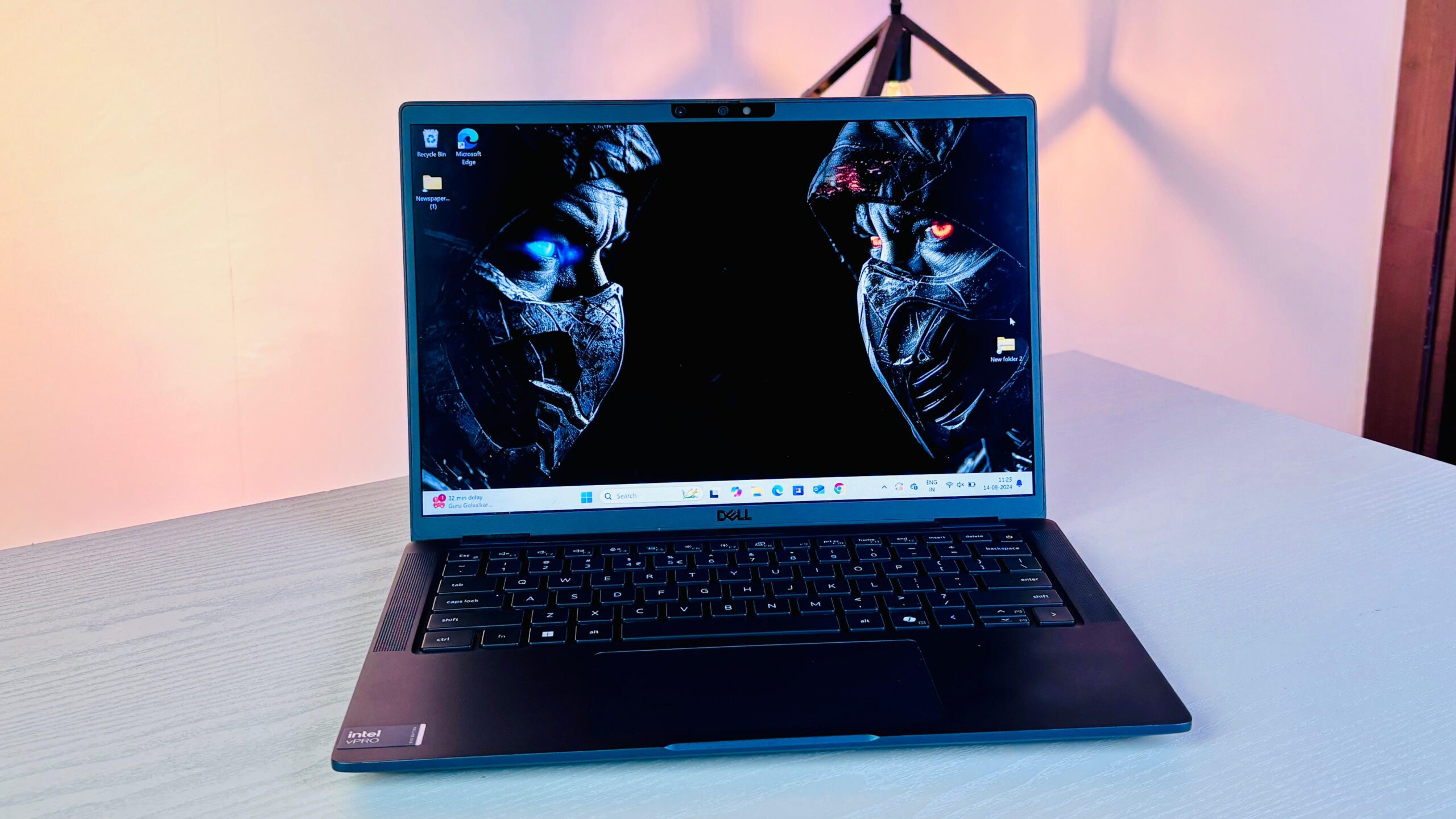
The 13.3-inch display is a joy to use. The 16:10 aspect ratio and 1920×1200 resolution give you plenty of space and clarity. I’ve been using it both indoors and outdoors, and the 400 nits brightness, coupled with the anti-glare coating, makes it easy to see in any lighting. The IPS LCD panel also ensures vibrant colors and wide viewing angles.
But my favorite part is the ComfortView Plus technology. I spend hours staring at a screen every day, and this has noticeably reduced eye strain. It’s a small thing, but it makes a huge difference in how comfortable it is to use this laptop for long stretches.

The Dell Latitude 7350 offers a satisfactory typing experience thanks to its well-spaced keyboard. The keys provide pleasing tactile feedback and sufficient travel, making typing comfortable. Additionally, the touchpad is generously sized and offers a silky smooth surface, enhancing the ease of navigation as fingers glide effortlessly across it.
Performance

When it comes to performance, the Dell Latitude 7350 Ultralight doesn’t disappoint. It’s powered by the latest 13th Gen Intel Core Ultra 7 processors, which means it handles everything I throw at it without breaking a sweat. Multitasking, streaming, even running demanding software – it’s all smooth sailing.
The inclusion of a Neural Processing Unit (NPU) is particularly interesting. I’m not a tech expert, but from what I understand, it helps the laptop handle machine learning tasks more efficiently. In practice, this translates to faster processing of large multimedia files and overall snappier performance.
I have the 16GB RAM variant. I also appreciate the storage options. You can get up to 64 GB of LPDDR5x SDRAM and a 2 TB PCIe Gen4 NVMe SSD, which is more than enough for my needs. Even the base model comes with a 512 GB self-encrypting SSD, which is plenty for most users. And it’s a self-encrypting drive, which gives me peace of mind knowing my data is secure. The TPM 2.0 and chassis intrusion detection are nice touches too.
Software and Security

I’ve been using the Dell Latitude 7350 Ultralight for a while now, and I’m really impressed with its performance and features. I’m running it on Microsoft Windows 11 Home 64-bit, and the interface is super smooth and easy to navigate. Windows 11 has some really cool modern features that make my workflow a lot more efficient.
Security is a top priority for me, and the Dell Latitude 7350 Ultralight doesn’t disappoint. I love the Intel ME Verification, which adds an extra layer of protection against malware and other threats. The optional fingerprint reader built into the power button is a game-changer – I can log in with just a touch, which is both convenient and secure.
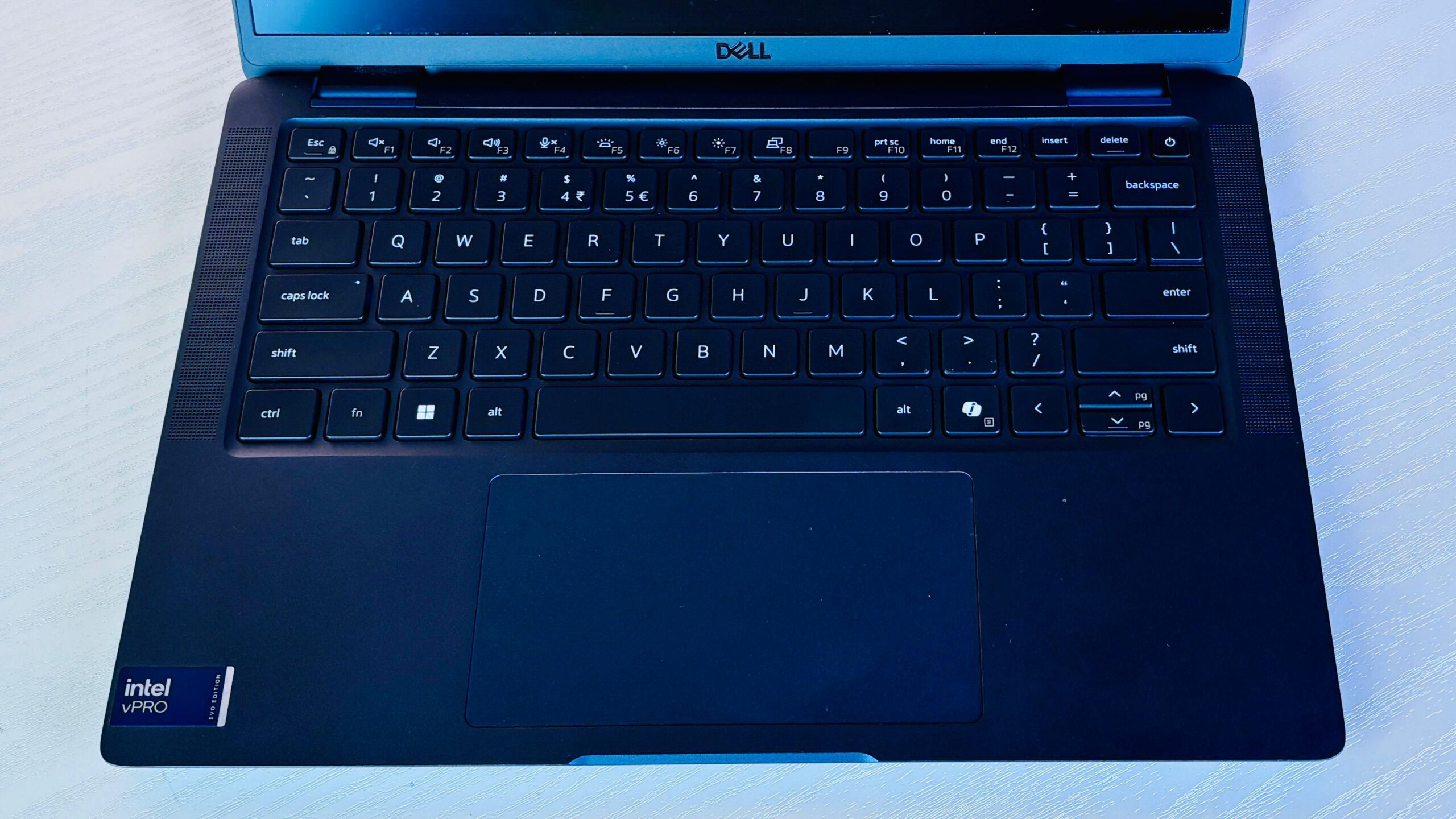
The IR face camera with Windows Hello support is another great security feature. It recognizes my face almost instantly, allowing me to sign in without having to type in a password or PIN. It’s really cool how technology is making things more secure and convenient at the same time.
I’m really happy with my Dell Latitude 7350 Ultralight. It’s a powerful and secure machine that’s perfect for my everyday needs. If you’re looking for a reliable and user-friendly laptop, I highly recommend giving this one a try.
Connectivity and Audio

I’ve been using the Dell 7350 Ultralight for a while now, and I’m blown away by how well it handles connectivity and audio. It’s got all the ports I need to connect my external devices and displays. With two Thunderbolt 4 ports, a USB 3.2 Gen 1 port with power share, and an HDMI 2.1 output, I can easily hook up my monitors, external hard drives, and other peripherals. It’s great having the flexibility to expand my workspace whenever I need to.
The wireless connectivity is fantastic too. It’s got Intel’s BE200 Wi-Fi 7, which is super fast and reliable. I also opted for the 5G support, which means I can stay connected even when I’m on the go. Whether I’m streaming videos, downloading large files, or attending virtual meetings, I never have to worry about slow internet speeds.

The audio quality on this laptop is simply amazing. The four-speaker setup with Waves MaxxAudio Pro and Smart Amplifier technology delivers rich, immersive sound that’s perfect for listening to music or watching movies. I also love the Intelligent Audio with Neural Noise Cancellation feature. It does a great job of filtering out background noise during virtual meetings, so I can focus on the conversation without any distractions.
I’m incredibly impressed with the connectivity and audio capabilities of the Dell Latitude 7350 Ultralight. It’s a versatile and powerful machine that makes my work and entertainment experiences even better.
Innovative Collaboration Tools

A significant highlight of the 7350 Ultralight is its Dell Collaboration Touchpad, which enhances virtual meeting experiences by integrating Microsoft Teams and Zoom controls right at your fingertips. This feature, combined with the laptop’s 5MP webcams and top-firing speakers, transforms the device into a mobile conferencing powerhouse, ideal for professionals who frequently participate in video calls. The webcams are equipped with HDR technology that ensures clarity and detail in various lighting conditions, reinforcing Ultralight’s commitment to superior collaboration tools.
Eco-Friendly Aspects
In an era where sustainability is crucial, the Latitude 7350 Ultralight leads with an example by being the world’s first premium commercial PC to incorporate 50% recycled cobalt in its battery, showcasing Dell’s commitment to environmental responsibility.
Battery Life and Miscellaneous Features
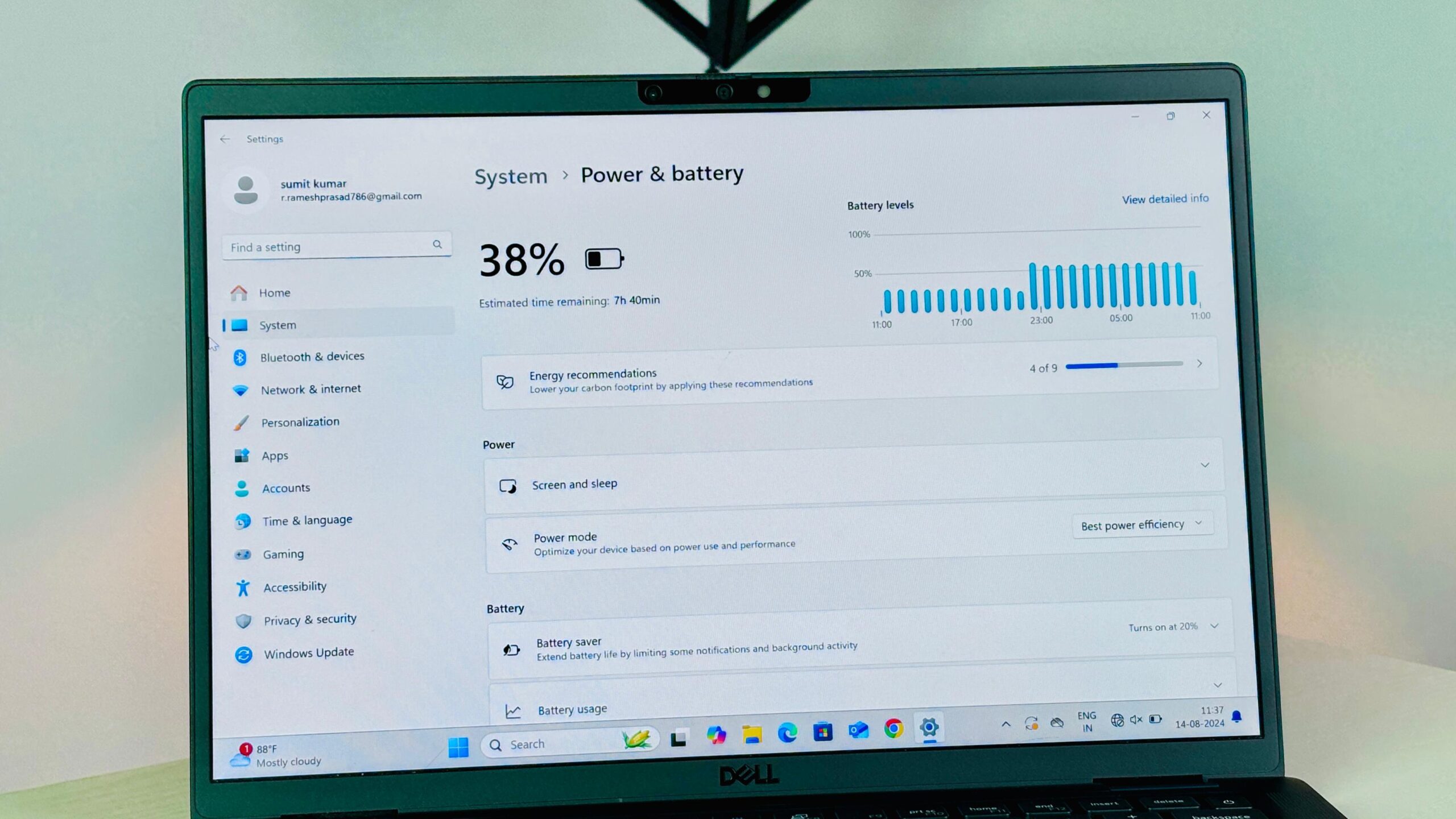
The 3-cell 57Wh battery supports ExpressCharge 1.0 and ExpressCharge Boost, enabling rapid charging that is convenient for on-the-go users. Additional thoughtful features include a precision clickpad with multi-touch gesture support, a collaboration touchpad, and a host of sensors like a gyroscope, accelerometer, and ambient light sensor, which enhance user interaction and device responsiveness.
Price
As technology advances, finding a lightweight laptop with strong performance can feel like searching for a needle in a haystack. Thankfully, the Dell Latitude 7350 Ultralight, with a starting price at ₹160,919, steps up with powerful features and a portable design. After spending some time with this laptop, I’m excited to share my experiences, covering everything from its design to its performance.
Dell 7350 Ultralight Pros and Cons:
Cons
- Lightweight and Portable: The laptop’s incredibly light weight (0.98 kilograms) makes it effortless to carry around, perfect for professionals on the move.
- Stunning Display: The 13.3-inch display with a 16:10 aspect ratio, 1920×1200 resolution, and ComfortView Plus technology offers a comfortable and immersive viewing experience.
- Powerful Performance: The latest 13th Gen Intel Core Ultra 7 processors and Neural Processing Unit (NPU) ensure smooth multitasking and handling demanding tasks.
- Ample Storage: Options for up to 64 GB of LPDDR5x SDRAM and a 2 TB PCIe Gen4 NVMe SSD provide plenty of space for data and applications.
- Enhanced Security: Features like Intel ME Verification, fingerprint reader, IR face camera, TPM 2.0, and chassis intrusion detection prioritize data security.
Cons
- Price: The premium features and lightweight design may come with a higher price tag.
- Limited Graphics: While capable of handling everyday tasks, the integrated graphics may not be suitable for demanding gaming or video editing.
- Battery Life: While the battery supports fast charging, its actual runtime might vary depending on usage and settings.
Dell Latitude 7350 Ultralight Laptop – Conclusion

The Dell Latitude 7350 Ultralight Laptop is a powerhouse packed into a slim and appealing package. It excels in every aspect, from performance and security to connectivity, multimedia experience, and innovative collaboration features. Whether for professional use, academic purposes, or casual entertainment, this laptop stands out as a top contender in the ultraportable market segment. If you’re in the market for a device that combines elegance with efficiency, the Dell Latitude 7350 Ultralight Laptop deserves your consideration.
Dell Latitude 7350 Ultralight Laptop FAQs
Q: How light is the Dell 7350 Ultralight?
A: It weighs just 0.98 kilograms, making it one of the lightest premium commercial laptops available.
Q: What is the display like?
A: The 13.3-inch display has a 16:10 aspect ratio and 1920×1200 resolution, providing ample space and clarity. The 400 nits brightness and anti-glare coating make it easy to see in any lighting. The IPS panel ensures vibrant colors and wide viewing angles, while ComfortView Plus technology reduces eye strain.
Q: What processor does it have?
A: It’s powered by the latest 13th Gen Intel Core Ultra 7 processors, ensuring smooth performance even with demanding tasks.
Q: What are the storage options?
A: You can configure it with up to 64 GB of LPDDR5x SDRAM and a 2 TB PCIe Gen4 NVMe SSD. Even the base model comes with a 512 GB self-encrypting SSD.