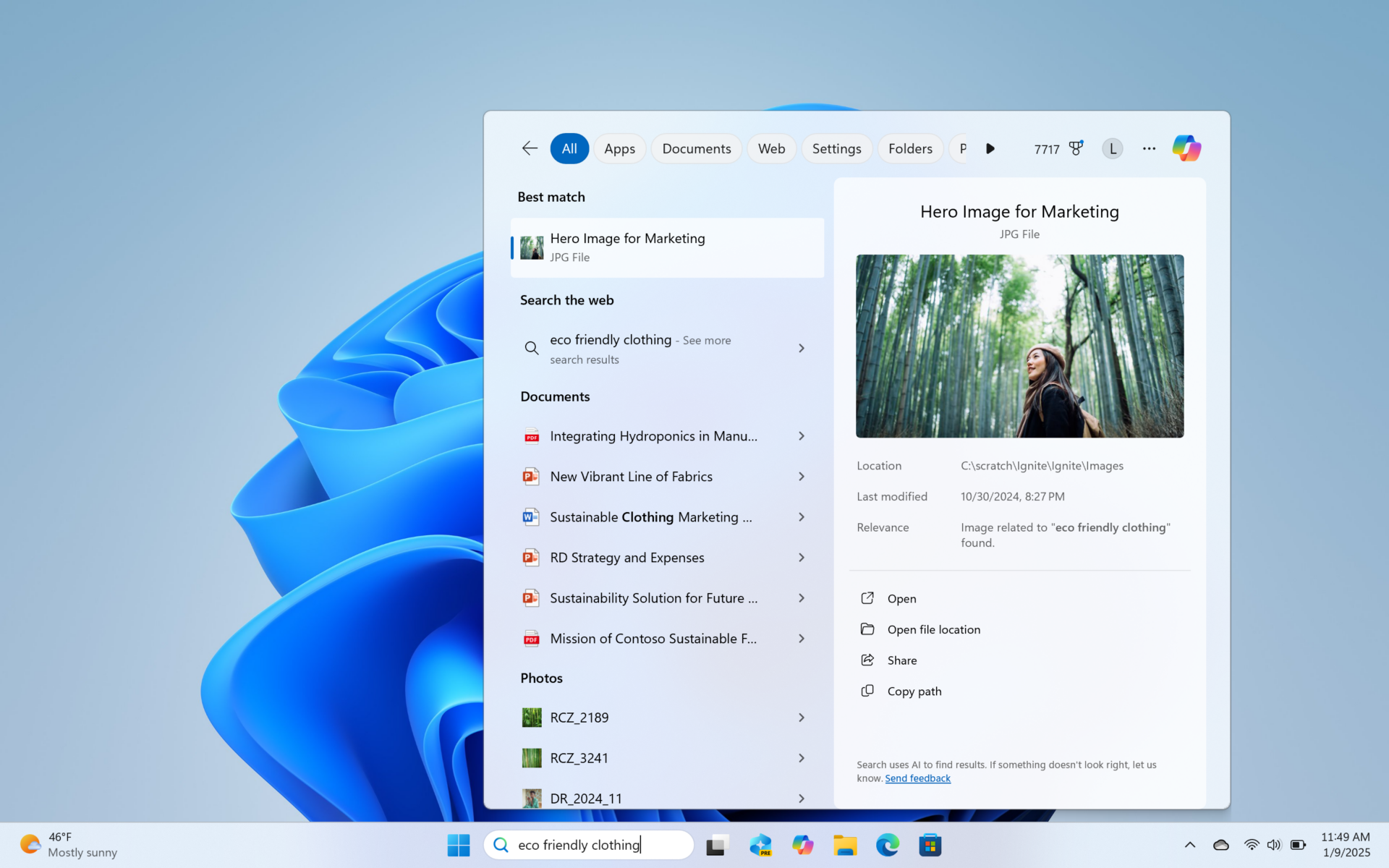The tech world is buzzing again as Microsoft continues its relentless pursuit of refining the Windows experience. Just when you thought things might settle down, the Redmond giant has dropped another Insider Preview build – version 26200.5516 – and it’s packed with intriguing changes and hints of what’s to come. Are we finally seeing the arrival of that feature you’ve been patiently waiting for? Let’s dive deep into this latest release and uncover what Microsoft has been cooking up behind the scenes.
For those unfamiliar, the Windows Insider Program allows users to test early versions of Windows, providing valuable feedback that shapes the final product. 1 Build 26200.5516, released to the Canary and Dev Channels, represents the cutting edge of Windows development, offering a glimpse into the future of the operating system. But what exactly does this build bring to the table?
After meticulously scouring official Microsoft announcements, blog posts, and reports from reputable tech publications, a clearer picture of this build emerges. While it might not boast a complete overhaul of the user interface or a groundbreaking new application, Build 26200.5516 focuses on subtle yet significant improvements and lays the groundwork for future enhancements. This approach aligns with Microsoft’s strategy of iterative development, constantly polishing and refining the Windows experience based on user feedback and technological advancements.
One of the key areas of focus in this build appears to be the File Explorer. While there isn’t a radical redesign, Insiders are reporting subtle tweaks and improvements to its performance and reliability. For instance, some users have noticed faster loading times for directories with a large number of files. This might seem like a minor detail, but for professionals and power users who frequently navigate complex file structures, even a slight speed boost can significantly improve their workflow. Imagine the frustration of waiting for folders to load being subtly chipped away with each such update.
Furthermore, there are indications of continued work on the modernized File Explorer that Microsoft has been testing in previous Insider builds. While this build might not include the full-fledged version, it likely contains underlying code and refinements that bring us closer to its eventual public release. The anticipation surrounding a revamped File Explorer, with its promise of a cleaner interface and potentially new features like tabbed Browse (a highly requested feature!), is palpable within the Windows community. Could Build 26200.5516 be the stepping stone towards this much-awaited update?
Beyond the File Explorer, Build 26200.5516 also seems to address several under-the-hood improvements and bug fixes. While the official release notes might not explicitly detail every single fix, Insider reports suggest enhancements in system stability and overall performance. These kinds of updates, though often invisible to the casual user, are crucial for ensuring a smooth and reliable computing experience. Think of it like the meticulous maintenance that keeps a high-performance car running smoothly – essential even if you don’t see the mechanics at work.
Another area that seems to be receiving attention is the Settings app. Microsoft has been gradually migrating more and more functionalities from the legacy Control Panel to the modern Settings app, and Build 26200.5516 appears to continue this trend. While no major new sections have been added, Insiders have reported minor tweaks to existing settings pages, making them more intuitive and user-friendly. This ongoing effort to consolidate system settings into a single, coherent interface is a welcome change for many users who found the separation between Control Panel and Settings confusing.
Interestingly, there are also whispers within the Insider community about potential groundwork being laid for future features. While these are purely speculative at this point, some eagle-eyed Insiders have noticed subtle changes in system files and code that could hint at upcoming additions to Windows 11. This is where the excitement truly builds – the feeling that you’re witnessing the early stages of something new and potentially game-changing. It’s like being a detective, piecing together clues to understand the bigger picture of Microsoft’s vision for Windows.
However, as with any Insider Preview build, it’s crucial to remember that these are early, experimental versions of Windows. This means that while they offer a sneak peek into the future, they can also contain bugs and instability. Microsoft itself cautions Insiders to be prepared for potential issues and encourages them to provide detailed feedback through the Feedback Hub. This feedback is invaluable for Microsoft’s engineers as they work to identify and fix problems before these changes are rolled out to the general public.
For those considering joining the Windows Insider Program and trying out Build 26200.5516, it’s recommended to do so on a secondary device or a virtual machine. This precaution helps to avoid any potential data loss or system instability on your primary computer. The thrill of experiencing the latest features comes with a certain level of risk, and it’s always best to be prepared.
In conclusion, Windows 11 Insider Preview Build 26200.5516 might not be a headline-grabbing release with flashy new features, but it represents a continuation of Microsoft’s commitment to refining and improving the Windows experience. The focus on File Explorer enhancements, under-the-hood improvements, and subtle tweaks to the Settings app demonstrates a dedication to addressing user feedback and laying the foundation for future innovations. While the “most requested feature” might still be on the horizon, this build offers a compelling glimpse into the ongoing evolution of Windows 11 and keeps the anticipation alive for what Microsoft has in store next. For Windows enthusiasts and Insiders, Build 26200.5516 is another intriguing chapter in the Windows story, inviting them to participate in shaping the future of their operating system.