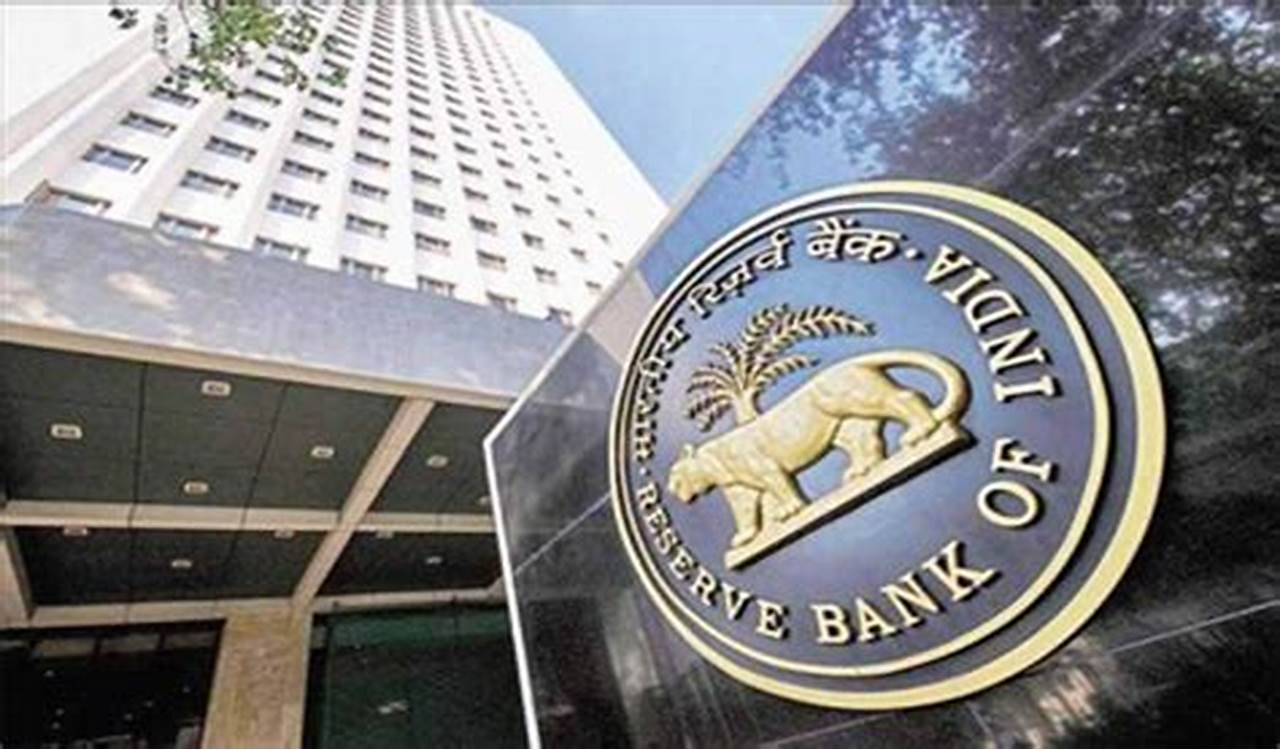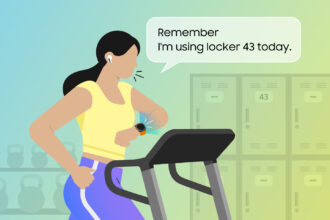Are you ready for your PC to feel less like a tool and more like a genuine partner? It appears that Microsoft is pushing the boundaries of artificial intelligence on personal computers with the latest advancements to Copilot+ on Windows 11. While the specifics of every minute change are still unfolding, recent developments suggest a significant leap forward in how we interact with our devices. Get ready to rethink what your computer can do.
For those unfamiliar, Copilot+ represents a new class of Windows PCs designed with powerful Neural Processing Units (NPUs). These dedicated AI accelerators allow for faster and more efficient execution of AI tasks directly on the device, promising enhanced performance and responsiveness for a range of intelligent features. Now, it seems Windows 11 is taking full advantage of this dedicated hardware to make Copilot+ even smarter.
Recent updates, particularly the release of Windows 11 Build 26100.3624 to the Release Preview Channel, hint at some of the exciting improvements. One of the standout features appears to be a significant upgrade to Windows Search, specifically for Copilot+ PCs. Microsoft states that finding your documents, photos, and settings across Windows 11 is now easier than before, thanks to “improved Windows Search, powered by semantic indexing models along with traditional lexical indexing.”
What does this mean for you? Imagine searching for “summer picnic photos” in File Explorer. Previously, you might have needed to remember specific file names or tags. Now, with semantic search, your Copilot+ PC understands the meaning behind your query. It can analyze the content of your photos, even those stored in the cloud on OneDrive, and deliver relevant results. You no longer need to rely on precise keywords; you can use your own words to find what you’re looking for. This feature works even without an internet connection, leveraging the power of the NPU on Snapdragon-powered Copilot+ PCs. Support for AMD and Intel-powered Copilot+ PCs is expected to follow. This improvement could save users countless hours spent sifting through files, making information retrieval feel intuitive and natural.
Beyond search, Copilot itself is receiving continuous updates to enhance its capabilities as your everyday AI companion. Microsoft has outlined several recent improvements to Microsoft 365 Copilot, which is deeply integrated into Windows 11. These updates focus on boosting productivity and creativity across various applications.
For instance, Copilot in Chat now allows users to “Edit in Pages.” This feature lets you transform Copilot’s responses into persistent, editable pages, making it easier to brainstorm ideas and collaborate with teams. You can generate a response from Copilot and then seamlessly refine it, share it, and work on it further within a dedicated page. This could be a game-changer for collaborative projects, allowing for a more fluid transition from AI-generated insights to actionable content.
Copilot in Word and PowerPoint is also becoming more refined. A recent update allows users to “Refine your presentation text” in PowerPoint. Copilot can now help you polish your slides by fixing grammar, shortening lengthy text, or enhancing the overall tone for a more professional presentation. Furthermore, it can “Craft impactful slides” by transforming your content into clear and concise visuals. Another exciting addition is the ability to “Create presentations from your files.” You can now prompt Copilot to generate a presentation based on existing documents, extracting key information and structuring it into a coherent slideshow. This could significantly speed up the presentation creation process, freeing up time to focus on delivery and content refinement.
The updates extend to Copilot in Excel as well, focusing on simplifying data cleaning and organization. Copilot can now “Detect and fix text inconsistencies, number format issues, and pesky extra spaces effortlessly.” This automation of tedious data cleaning tasks can save users a significant amount of time and reduce the chances of errors, allowing them to focus on analyzing and interpreting their data.
These examples illustrate a clear trend: Microsoft is focusing on making Copilot+ an integral part of the Windows 11 experience, embedding AI assistance directly into the tools you use every day. The emphasis is on streamlining workflows, improving search capabilities, and enhancing creativity across various applications.
It’s important to remember that the full scope of these “smarter” capabilities might not be immediately apparent. As Copilot+ PCs become more widespread and these features are further refined, we can expect even more intelligent and context-aware assistance. The true power of having a dedicated NPU lies in its ability to handle complex AI tasks locally, leading to faster response times and potentially unlocking entirely new types of AI-powered experiences on your PC.
For example, imagine real-time language translation during video calls becoming even smoother and more accurate, or advanced photo and video editing features powered by AI that run seamlessly without relying heavily on cloud resources. The possibilities are vast, and the current updates to Windows 11 and Copilot+ seem to be laying the groundwork for this future.
While some might view AI integration with a degree of caution, the potential benefits for productivity and user experience are undeniable. The ability to find information faster, create content more efficiently, and automate repetitive tasks can significantly enhance how we interact with our computers.
So, what does this mean for you? If you’re considering a new PC, the emergence of Copilot+ devices with these enhanced AI capabilities might be a compelling reason to take a closer look. The promise of a more intelligent and responsive computing experience is certainly enticing. Even for existing Windows 11 users, these updates suggest a future where AI plays an increasingly helpful role in daily tasks.
The evolution of Copilot+ on Windows 11 appears to be more than just adding a chatbot to your operating system. It’s about deeply integrating AI into the core functionalities of your PC, making it a smarter, more helpful, and more intuitive companion. Keep an eye out for further updates and announcements from Microsoft as they continue to push the boundaries of AI on personal computers. The age of truly intelligent PCs might be closer than you think.