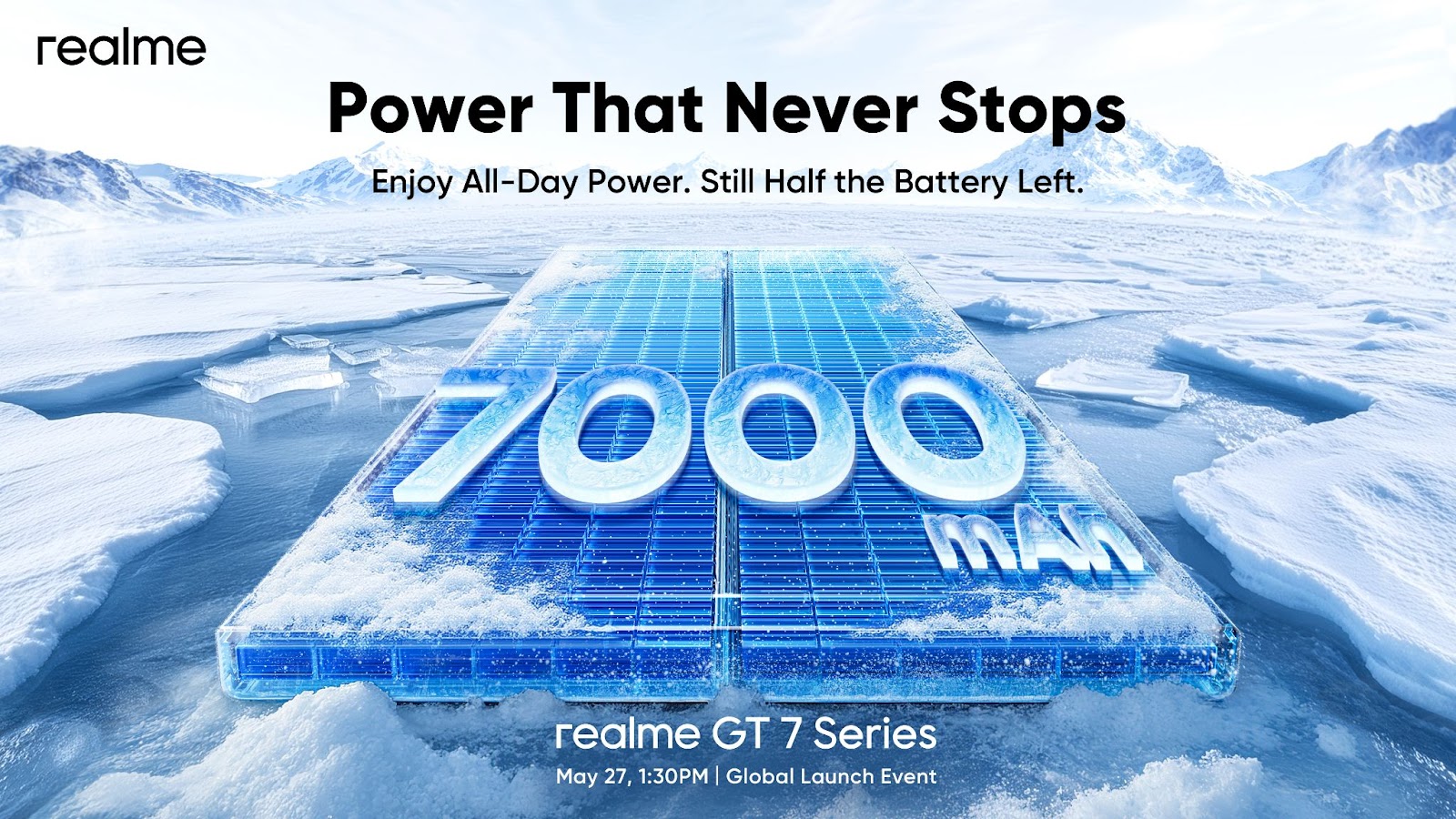Switching your mobile network provider can seem like a daunting task, but with the Mobile Number Portability (MNP) service, it’s easier than ever. Whether you’re facing network issues, looking for better plans, or simply want to switch to a state-owned operator like BSNL, this guide will walk you through the steps to port your SIM from Jio, Airtel, or Vi to BSNL.
Why Choose BSNL?
Before diving into the porting process, let’s explore why you might want to switch to BSNL:
- Coverage: BSNL has extensive coverage in rural and remote areas where other private operators might lack service.
- Plans: Competitive and affordable plans for both prepaid and postpaid users.
- Customer Service: BSNL is known for its dedicated customer service and various customer-friendly initiatives.
- State-Owned Trust: Being a government-owned entity, BSNL enjoys a level of trust among customers.
Prerequisites for Porting
Before you start the porting process, ensure the following:
Active Connection: Your current number should be active, and you should have completed 90 days with your current operator.
Outstanding Dues: Clear all outstanding dues if you’re a postpaid user.
Documents: Keep your address proof, identity proof, and a passport-sized photograph ready.
Step-by-Step Guide to Porting Your SIM to BSNL
Step 1: Generate the Unique Porting Code (UPC)
The first step in the porting process is to generate the Unique Porting Code (UPC). This code is required to initiate the porting process.
- For Jio Users: Send an SMS with the text “PORT <your mobile number>” to 1900.
- For Airtel Users: Send an SMS with the text “PORT <your mobile number>” to 1900.
- For Vi (Vodafone Idea) Users: Send an SMS with the text “PORT <your mobile number>” to 1900.
You will receive an SMS with the UPC and its expiry date within a few minutes.
Step 2: Visit a BSNL Customer Service Center or Retailer
Once you have your UPC, visit the nearest BSNL Customer Service Center or an authorized BSNL retailer. Carry the following documents with you:
- Address proof (Aadhar Card, Passport, Voter ID, etc.)
- Identity proof (PAN Card, Aadhar Card, Passport, etc.)
- Passport-sized photograph
- The SMS containing the UPC
Step 3: Fill Out the Customer Application Form (CAF)
At the BSNL center, you’ll need to fill out the Customer Application Form (CAF). Ensure all details are filled in accurately, including your UPC, existing mobile number, and personal information.
Step 4: Submit the Required Documents
Submit the filled CAF along with the required documents to the BSNL representative. They will verify your details and process your request. You may also be asked to provide biometric verification, especially if you’re submitting your Aadhar card as proof.
Step 5: Receive the New BSNL SIM
After your documents are verified, you will receive a new BSNL SIM card. The representative will guide you on how to activate the new SIM.
Step 6: Wait for the Porting Process to Complete
The porting process usually takes up to 7 working days. During this time, you can continue using your current SIM. You will receive an SMS from your current operator confirming the porting request.
Step 7: Activate Your BSNL SIM
Once the porting process is complete, you will receive an SMS indicating that your number has been successfully ported to BSNL. Replace your old SIM with the new BSNL SIM and follow the activation instructions provided by the representative.
Step 8: Verification and Activation
To activate your BSNL SIM, you might need to call a specific number provided in the welcome message from BSNL. Follow the IVR instructions to complete the activation process.
Post-Porting Steps
After your SIM is successfully ported to BSNL, consider the following steps:
- Recharge Your SIM: Choose a suitable BSNL prepaid or postpaid plan and recharge your SIM. BSNL offers a variety of plans tailored to different needs.
- Update Contacts: Inform your contacts about your new network provider to avoid any confusion.
- Check Network Settings: Ensure that your mobile network settings are configured correctly for optimal performance. You might need to update the Access Point Name (APN) settings for internet connectivity.
Troubleshooting Common Issues
Delay in Porting
If there is a delay in the porting process beyond 7 days, contact BSNL customer care for assistance. Ensure you have all the necessary documents and the UPC is valid.
Network Issues
If you experience network issues after porting, restart your phone and check the network settings. Contact BSNL customer support if the problem persists.
Activation Problems
In case of any problems during the activation process, visit the nearest BSNL service center for support. The representatives can help you troubleshoot and resolve activation issues.
Conclusion
Porting your SIM from Jio, Airtel, or Vi to BSNL is a straightforward process. With the right preparation and following the steps outlined above, you can enjoy the benefits of BSNL’s extensive coverage and affordable plans. Remember to keep your documents ready, follow the porting instructions carefully, and contact BSNL customer support for any assistance during the process.
Switching to BSNL can be a great choice, especially if you’re looking for a reliable network with good customer service and competitive pricing. Happy porting!