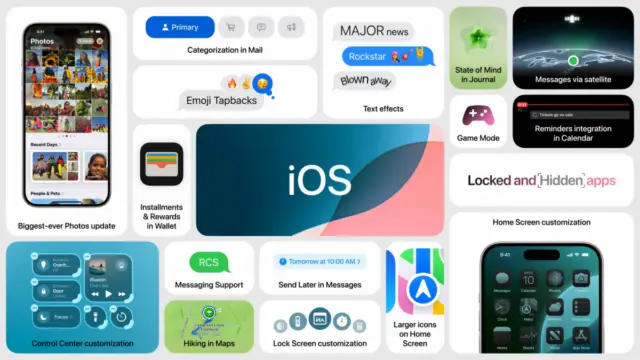
Apple’s last operating systems, iOS 18 and iPadOS 18, have introduced a long-awaited feature: the ability to lock and hide apps for enhanced privacy. This functionality allows users to safeguard sensitive information and control app visibility when others are using their devices.
Locking Apps: How It Works
Locking an app is a simple process. Users can long-press on the app icon and select “Require Face ID” (or Touch ID for iPhone SE models). Once locked, the app cannot be opened without authentication. This feature is particularly useful for apps containing sensitive information, such as banking apps or personal messaging platforms.
In addition to locking individual apps, iOS 18 also allows users to lock the Hidden folder in the App Library, providing an extra layer of security.
Hiding Apps: Out of Sight, Out of Mind
Hiding apps takes privacy a step further. When an app is hidden, it disappears from the home screen and App Library, becoming accessible only through a designated Hidden folder. This folder is also locked and requires authentication to view its contents. Hidden apps will not show up in search results, notifications, or other system areas.
Unveiling Hidden Apps
Accessing hidden apps is as simple as unlocking the Hidden folder using Face ID or Touch ID. Users can also choose to unhide apps, making them visible again on the home screen and App Library.
Impact on User Privacy
The ability to lock and hide apps is a significant enhancement for user privacy. It empowers users to control who can access their apps and the information within them. This is particularly important for shared devices or situations where others might have access to a user’s phone.
Additional Considerations
While locking and hiding apps offer enhanced privacy, it’s important to note that this feature is not foolproof. Determined individuals may still find ways to bypass these security measures. It is crucial to exercise caution and be aware of the limitations of this feature.
Apple’s introduction of app locking and hiding in iOS 18 and iPadOS 18 is a welcome addition for privacy-conscious users. It offers a convenient way to safeguard sensitive information and control app visibility, adding a new layer of protection to user data. As with any security feature, users should remain vigilant and aware of the potential limitations of this functionality.
















