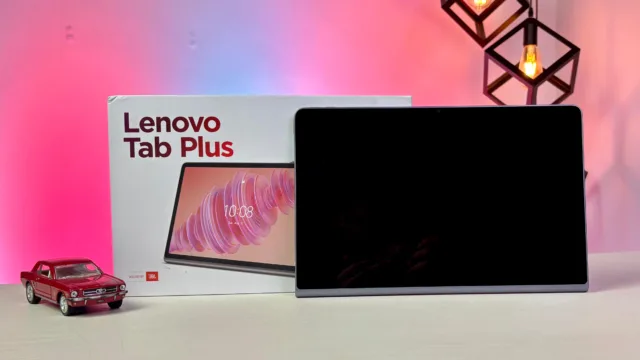
Lenovo has consistently emerged as a key player in the tablet market, often unveiling devices that cater to both productivity and entertainment needs. The Lenovo Tab Plus stands as a testament to this strategy, providing a robust multimedia experience wrapped in a sleek, premium design. After extensive use, here are my first impressions of this dynamic tablet.
Design and Display

The design of the Lenovo Tab Plus immediately catches the eye with its modern, aluminum dual-tone unibody. Not only is it visually appealing, but it also feels premium and durable in hand. At just 7.7mm thick and weighing around 650g, it is remarkably portable. The inclusion of a built-in kickstand enhances its functionality, making it ideal for watching movies or using the Lenovo Tab Pen Plus for note-taking and sketching.

The tablet boasts an 11.5-inch LCD display with a crisp 2K resolution, ensuring that whether you’re streaming, gaming, or browsing, the visuals are sharp and engaging. A standout feature is the Reading Mode, which optimizes the display for extended reading sessions by adjusting brightness and colour saturation, offering a paper-like reading experience.
Performance

Powered by a MediaTek Helio G99 Octa-Core processor and equipped with 8GB RAM, the Lenovo Tab Plus handles multitasking and high-demand apps with ease. While it may not satisfy the most hardcore gamers due to occasional frame drops in intense gaming scenarios, it stands out for general productivity and entertainment purposes. It runs on Android 14 and promises timely updates, adding to its longevity and appeal.
Audio Quality Audio performance is where the Lenovo Tab Plus truly excels. Equipped with eight JBL speakers optimized for Dolby Atmos, it delivers an immersive audio experience comparable to a mini home theater. This feature is enriched with a unique Bluetooth Speaker Mode, transforming the tablet into a portable sound system. The addition of Background Sounds is a thoughtful touch, providing ambient noises to enhance focus or relaxation.
Camera

The Tab Plus features two 8MP cameras which, while not replacing a dedicated smartphone camera, are adequate for video calls, document scanning, and casual photography. The integration with Google Lens adds a layer of functionality, although it can sometimes miss in object recognition. The cameras are sufficient for tablet standards, though they lack advanced photographic features.
Battery Life and Connectivity

Battery performance is robust, with the 8600mAh battery supporting a full day of mixed usage without the need for frequent recharging. The quick charge feature is convenient, minimizing downtime when the battery does run low.
Connectivity options are comprehensive, including a USB-C port, a microSD card slot for up to 1TB of additional storage, and a 3.5mm audio jack. These features ensure the tablet is versatile in various usage scenarios, from content consumption to complex productivity tasks.
Accessories and Software
The Lenovo Tab Plus supports various accessories that enhance its functionality. The Tab Pen Plus is ideal for creatives or anyone who appreciates precise note-taking, while the Multi-Device Wireless Keyboard caters to those who toggle between multiple devices.
Software support is a strong point for Lenovo, with options like Premium Care and Premier Support providing extensive coverage and peace of mind for users who rely heavily on their tablet.
Pricing
Priced at INR 22,999, the Lenovo Tab Plus offers considerable value considering its range of features. While slightly higher than some budget tablets, the overall experience—from build quality to performance—justifies the investment.
Conclusion

The Lenovo Tab Plus is a compelling option for anyone in the market for a tablet that balances entertainment and productivity. It offers a blend of aesthetic appeal, functional versatility, and robust performance that makes it suitable for a wide range of tasks. With its powerful audio capabilities, substantial battery life, and future-proof software updates, it represents a worthwhile investment for both work and leisure activities.


















