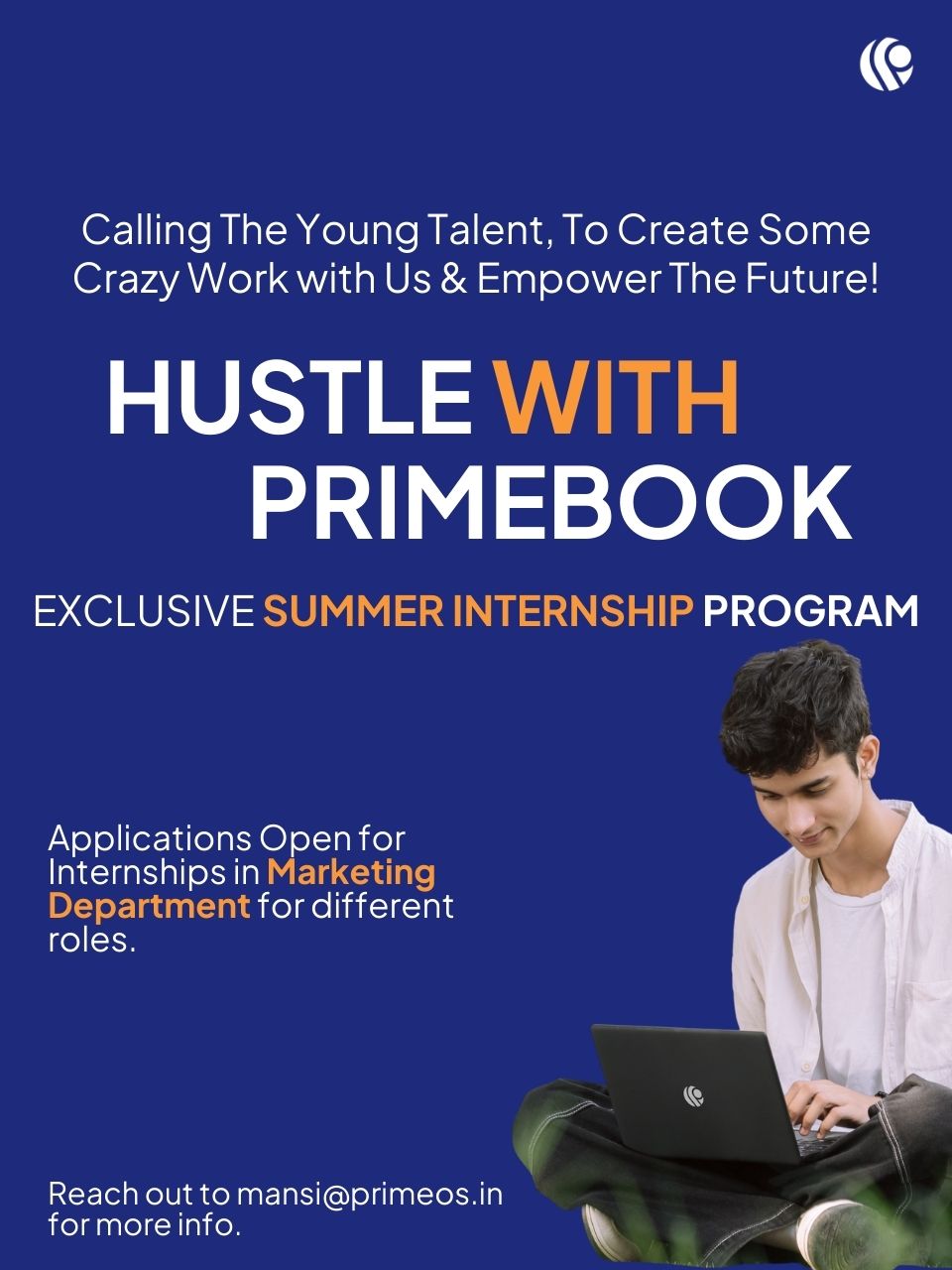The Lenovo Yoga 7i is a device that stands out in the crowded laptop market, offering a blend of power, versatility, and premium design. After spending some quality time with this machine, I’m excited to share my in-depth review, covering every aspect from design and display to performance and usability.
Lenovo Yoga 7i 2-in-1 : Design and Build Quality

have to say, the Lenovo Yoga 7i is a real looker. The first thing I noticed was its sleek, sophisticated design – it just screams premium. And it’s surprisingly light and thin, weighing in at just 1.49 kg (3.28 lbs) and measuring 317.72 x 222.13 x 16.64 mm. It fits perfectly in my bag, making it super easy to carry around.
The aluminium chassis, which comes in Storm Grey or Tidal Teal, feels incredibly sturdy. I went for the Storm Grey, and I love the sandblasted anodized finish – it adds a touch of elegance and gives me a good grip on the laptop.
One of my favorite features is the 360° hinge. It’s really robust, so I can easily switch between laptop, tent, stand, and tablet modes without any worries. It’s so versatile, which is perfect for me because I use my laptop for everything from work to entertainment. Whether I’m working on a presentation, watching a movie, or sketching, the Yoga 7i adapts to my needs effortlessly.
Lenovo Yoga 7i 2-in-1: Display

Now, let’s talk about the screen. The 14-inch WUXGA (1920×1200) OLED display is simply stunning. The colors are incredibly vibrant thanks to the 100% DCI-P3 color gamut and Dolby Vision support, the details are sharp, and the blacks are deep. It’s honestly like having a mini movie theater in front of me. The 400 nits brightness is more than enough for me, even when I’m working outdoors.

I also appreciate that the display is TÜV Low Blue Light certified, which means less eye strain for me during those long work sessions. And the glossy, anti-fingerprint finish is a nice touch – I can’t stand smudges on my screen!
The touchscreen is really responsive, and I love that I can connect up to four displays at once through the HDMI and Thunderbolt ports. It’s perfect for multitasking and getting work done efficiently.
Lenovo Yoga 7i 2-in-1 : Performance
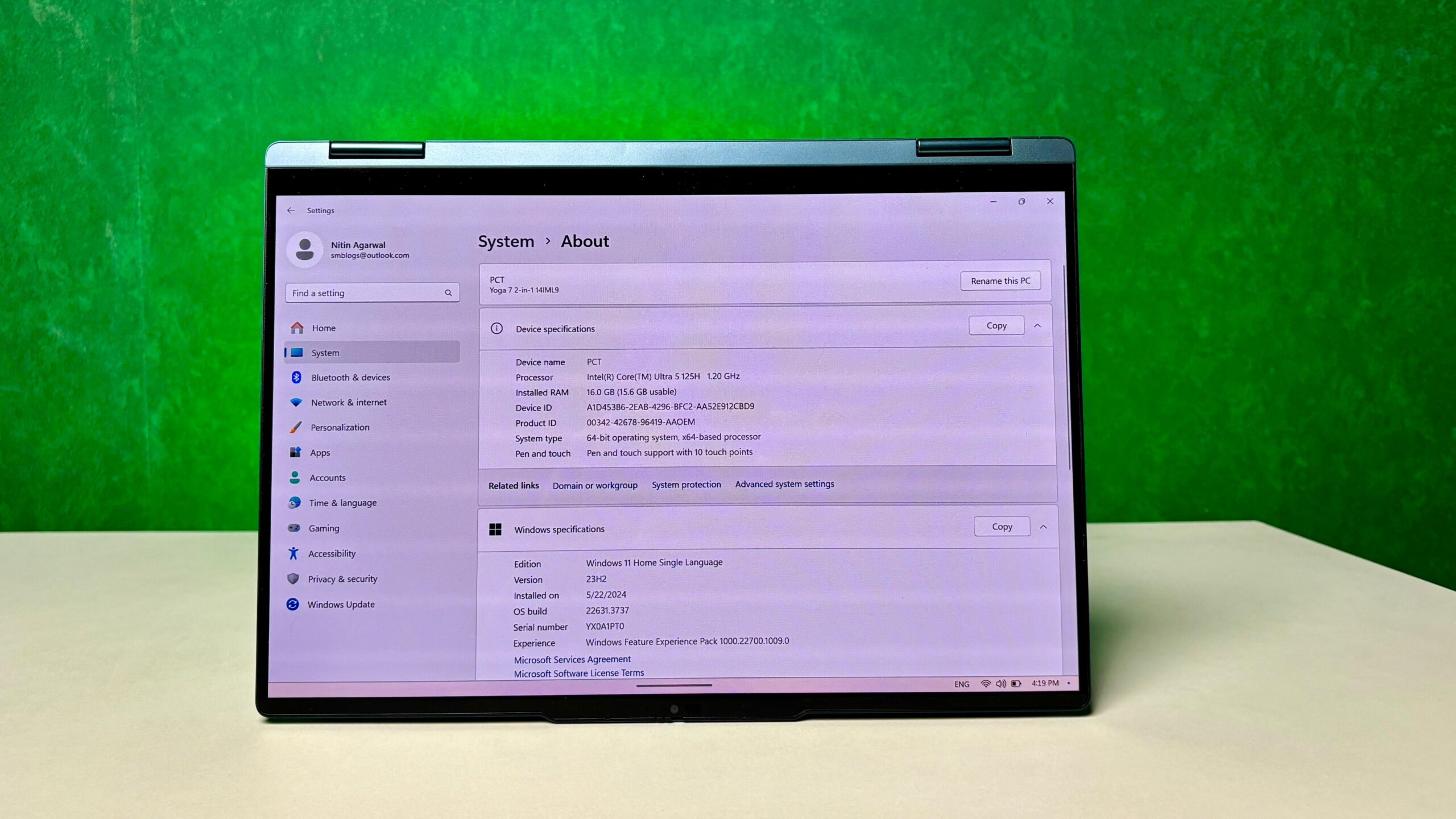
Now, let’s get under the hood. The Intel Core Ultra 7 155H processor is a beast. I can do anything from heavy-duty video editing to casual web browsing without any lag or slowdown. It’s got a great mix of 6 P-cores, 8 E-cores, and 2 LPE-cores, so it can handle whatever I throw at it while still being energy efficient. The P-cores can reach speeds up to 4.8GHz, which is perfect for those demanding tasks, while the E-cores and LPE-cores clocking in at 3.8GHz and 2.5GHz respectively keep things running smoothly for everyday use.
I’m not a huge gamer, but the integrated Intel Arc Graphics, along with Intel AI Boost, have been impressive. I’ve streamed 4K videos without any issues, and I’ve even dabbled in some creative software like Photoshop without any hiccups. It seems like this laptop can handle pretty much anything I need it to. The ability to support DirectX 12.1 is a bonus, as it means I’m all set for the latest games and applications.

Overall, the performance of this laptop has been fantastic. It’s got the power to handle demanding tasks, but it’s also efficient enough for everyday use..
The Yoga 7i comes with 16 GB LPDDR5X RAM, which is more than enough for me to run multiple programs and browser tabs simultaneously without any issues. I know the memory isn’t upgradable, but honestly, I don’t think I’ll need to worry about that anytime soon. It’s fast and efficient, so everything just runs smoothly.
I opted for the 1TB SSD, and I’m glad I did. This thing is blazing fast! The laptop boots up in seconds, and apps launch almost instantly. It’s made a noticeable difference in my workflow compared to my old laptop.
Lenovo Yoga 7i 2-in-1: Battery Life
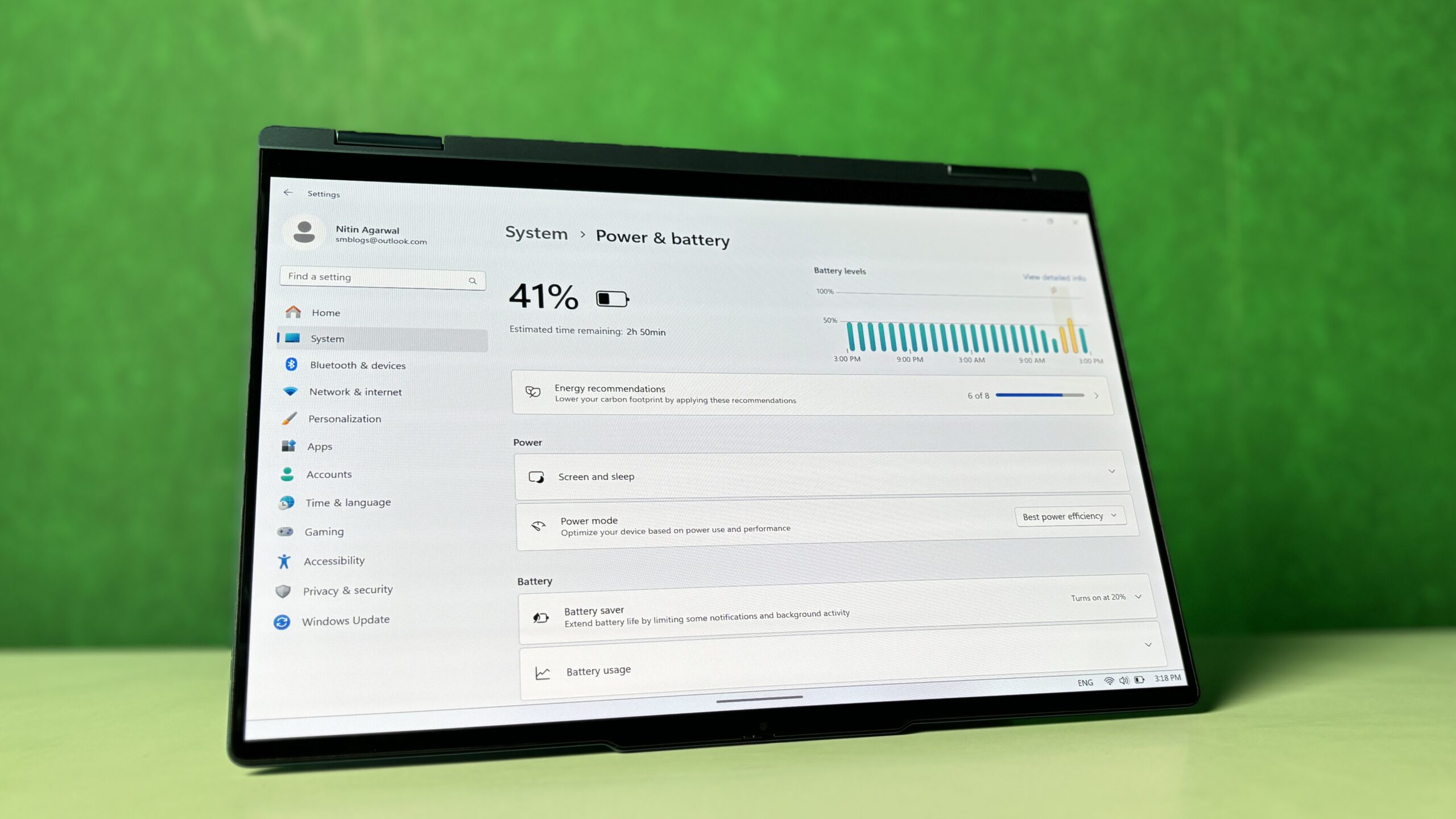
One of the things I love most about this laptop is the battery life. I can easily get through a full day of work without having to plug it in. Lenovo claims a MobileMark 25 score of 12.5 hours at 250 nits, and I’ve definitely found that to be accurate in my usage. I’ve even watched a few movies on long flights, and I still had plenty of battery left over. They say you can get up to 22.5 hours of local 1080p video playback at 150 nits, and while I haven’t tested it that long, I can definitely believe it.
The 65W USB-C charger is also pretty handy. It’s small and lightweight, so it’s easy to carry around. Plus, with PD 3.0 support, it charges the laptop super fast, which is always a bonus when I’m in a hurry.
Lenovo Yoga 7i 2-in-1: Connectivity

In terms of ports, the Yoga 7i has everything I need. There’s a USB-A 3.2 Gen 1 port for my older devices, two USB-C Thunderbolt 4 ports for fast charging and data transfer, an HDMI 2.1 port for connecting to external displays, and even a headphone/microphone combo jack and a microSD card reader. I’m really happy with the variety of ports available.
I also appreciate that this laptop comes with Wi-Fi 6E and Bluetooth 5.3. I haven’t had any issues with connectivity so far, and I know it’s ready for the latest wireless standards, making it future-proof for the latest networks and peripherals.
Lenovo Yoga 7i 2-in-1: Keyboard and Touchpad

The keyboard on this laptop is a joy to type on. The keys are nicely spaced out, and they have a good amount of travel, which makes typing for long periods really comfortable. The backlighting is also a nice touch, especially when I’m working in low-light conditions.
The touchpad is just as good as the keyboard. It’s smooth and responsive, and it accurately tracks my finger movements. I also like that it supports multi-touch gestures, which makes navigating around the interface a breeze.
I haven’t used the Lenovo Digital Pen myself, but it seems like a great option for artists or anyone who prefers to take notes by hand. It’s got 4096 levels of pressure sensitivity, so I imagine it would feel very natural to use.
Lenovo Yoga 7i 2-in-1: Security Features
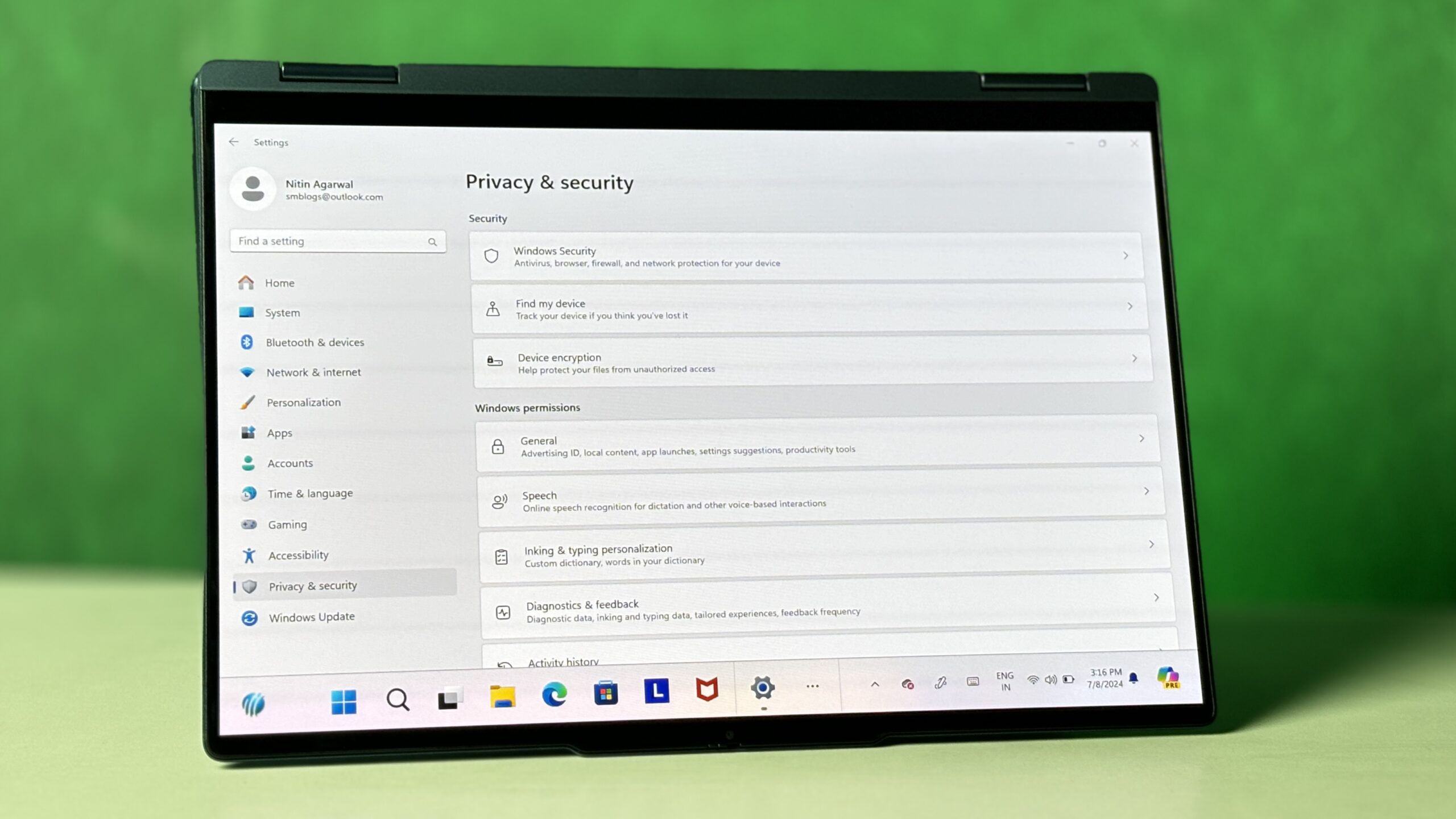
I really appreciate the attention to security on this laptop. The IR camera for Windows Hello facial recognition is pretty cool, although I don’t use it as often.
It’s nice to know that my data is secure with the firmware TPM 2.0 integrated in the SoC and all the BIOS security features. I can even set administrator and user passwords for the BIOS and hard disk for an extra layer of protection. And the camera privacy shutter is a great addition – it gives me peace of mind knowing that my webcam isn’t on when I don’t want it to be. It’s these little touches that really show Lenovo’s commitment to user privacy and security.
Price
Now, let’s talk about the price. The Lenovo Yoga 7i comes in at a cool ₹100,990. It’s definitely an investment, but considering the premium design, stunning OLED display, powerful performance, and long battery life, I’d say it’s worth every rupee. You’re getting a top-of-the-line ultrabook that can handle just about anything you throw at it, and it’ll look good doing it.
Lenovo Yoga 7i 2-in-1: Pros and Cons
Pros
- Design and Build Quality: The Yoga 7i features a sleek and premium design with a sturdy aluminum chassis, making it both durable and aesthetically pleasing. It’s lightweight and thin, ideal for portability.
- Display: The 14-inch WUXGA OLED display offers vibrant colors and sharp details, thanks to its 100% DCI-P3 color gamut and Dolby Vision support. It’s also TÜV Low Blue Light certified, reducing eye strain.
- Performance: Powered by the Intel Core Ultra 7 155H processor and integrated Intel Arc Graphics, the laptop handles everything from intensive video editing to casual web browsing with ease. It supports multitasking with 16GB of RAM and a 1TB SSD for speedy performance.
- Battery Life: The device offers impressive battery life, capable of lasting through a full workday and more, with additional claims of up to 22.5 hours of video playback under specific conditions.
- Connectivity and Ports: Equipped with multiple USB-C and USB-A ports, HDMI, and support for the latest Wi-Fi 6E and Bluetooth 5.3 standards, it offers ample connectivity options.
- Comfortable Input Devices: The keyboard and touchpad are designed for comfort and efficiency, suitable for long hours of use.
- Security Features: Features like an IR camera for Windows Hello, TPM 2.0, BIOS security, and a camera privacy shutter enhance user privacy and data security.
Cons
- Non-upgradable RAM: The 16GB of RAM is soldered, which might limit future upgrades for those who might need more memory as software demands increase.
- No Fingerprint Reader: Despite other advanced security features, the absence of a fingerprint reader might be a miss for users who prefer this quick and secure method of authentication.
- Weight Distribution in Different Modes: When using the 360° hinge to switch between different modes, the weight distribution might feel uneven, which could affect the stability, especially in tent or stand modes.
Conclusion
The Lenovo Yoga 7i is an impressive laptop that delivers on both form and function. Its sleek design, stunning OLED display, and powerful performance make it a great choice for both work and play. The 360° hinge adds versatility, allowing me to use it in various modes depending on my needs.
The Intel Core Ultra 7 processor and Intel Arc Graphics handle everything I throw at it, from demanding tasks to casual browsing. The 16GB of RAM and 1TB SSD ensure smooth multitasking and quick load times, making my workflow a breeze.
I’m particularly impressed with the battery life, which easily lasts a full workday and beyond. The variety of ports and the latest Wi-Fi 6E and Bluetooth 5.3 connectivity options are also a major plus.
The keyboard is comfortable to type on, the touchpad is responsive, and the addition of the Lenovo Digital Pen is a nice touch for those who need it.
Lenovo hasn’t overlooked security either, with features like facial recognition, TPM 2.0, BIOS security, and a camera privacy shutter. While the fingerprint reader is absent, the other security features provide peace of mind.
Overall, the Lenovo Yoga 7i is a fantastic laptop that exceeded my expectations. It’s stylish, powerful, versatile, and secure. Whether you’re a student, professional, or content creator, this laptop is definitely worth considering.