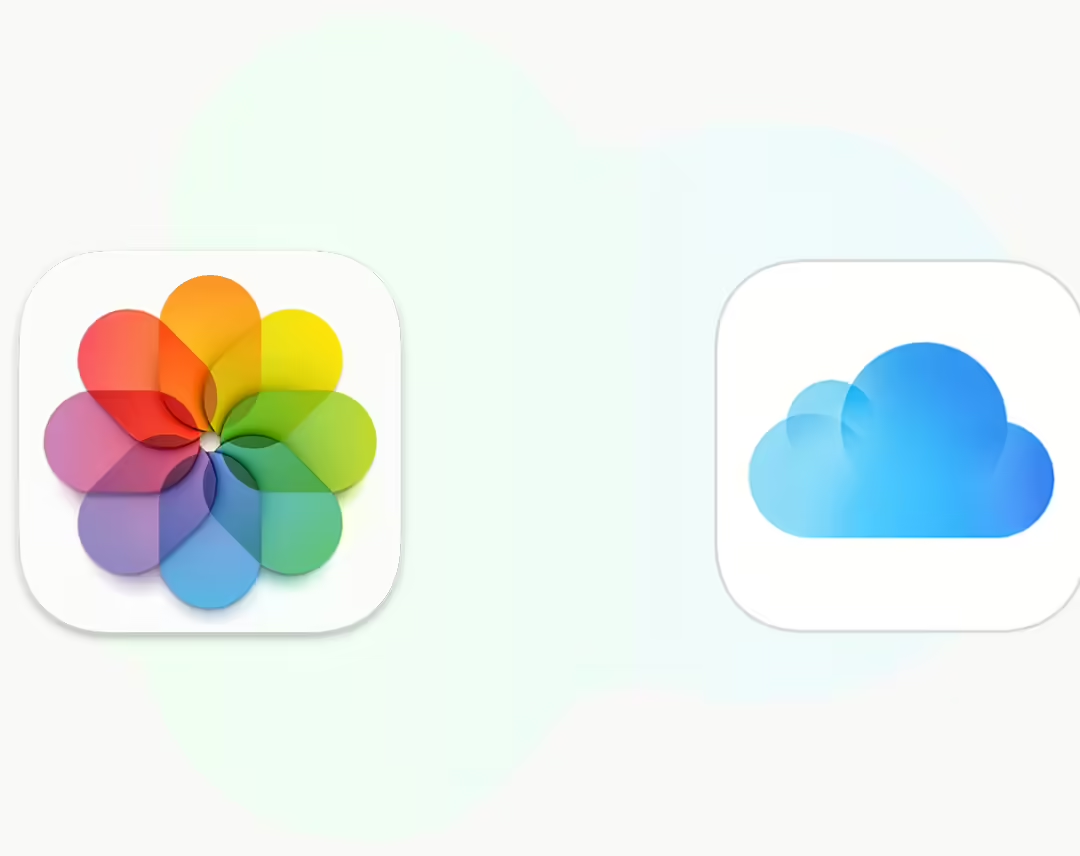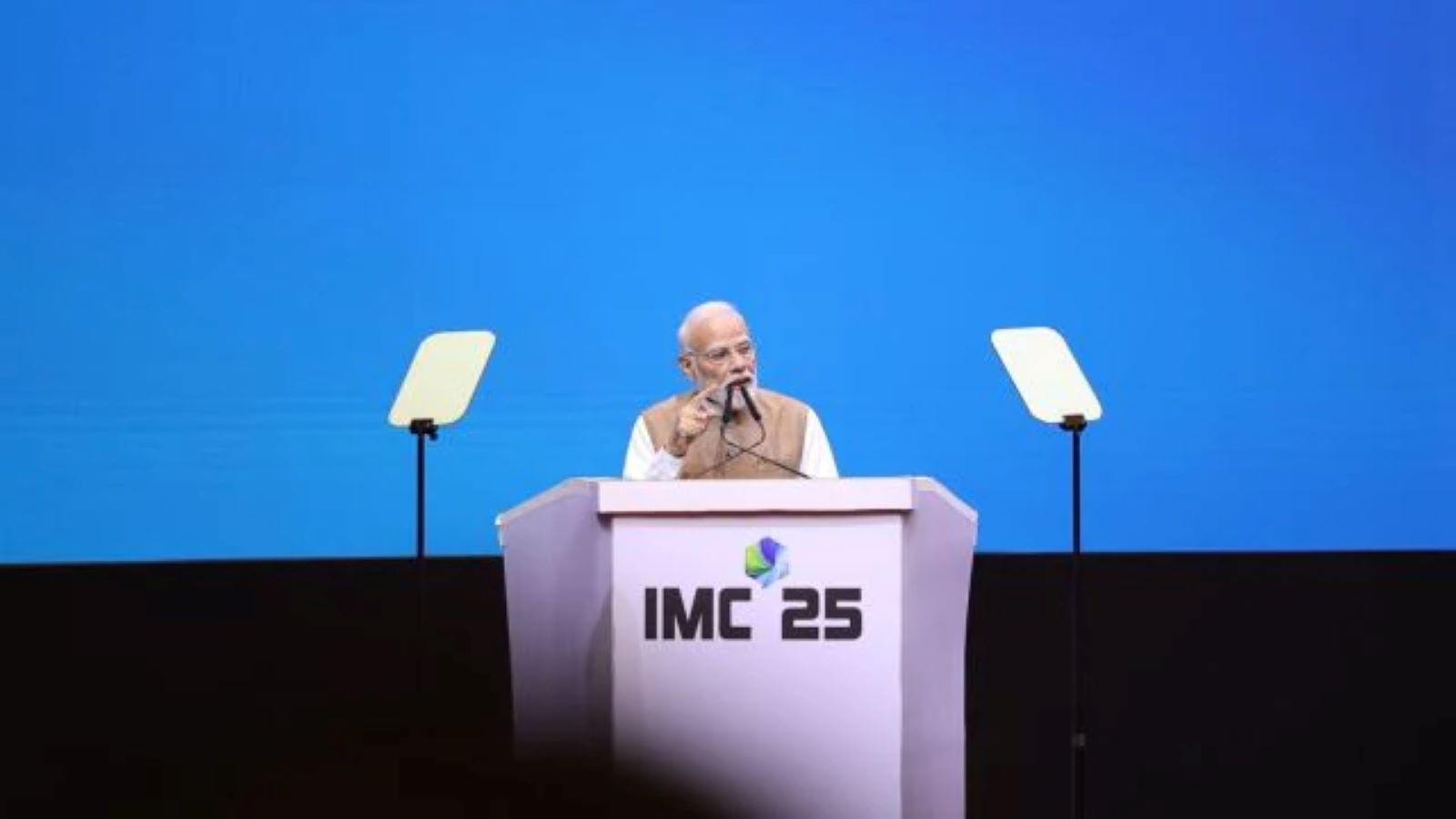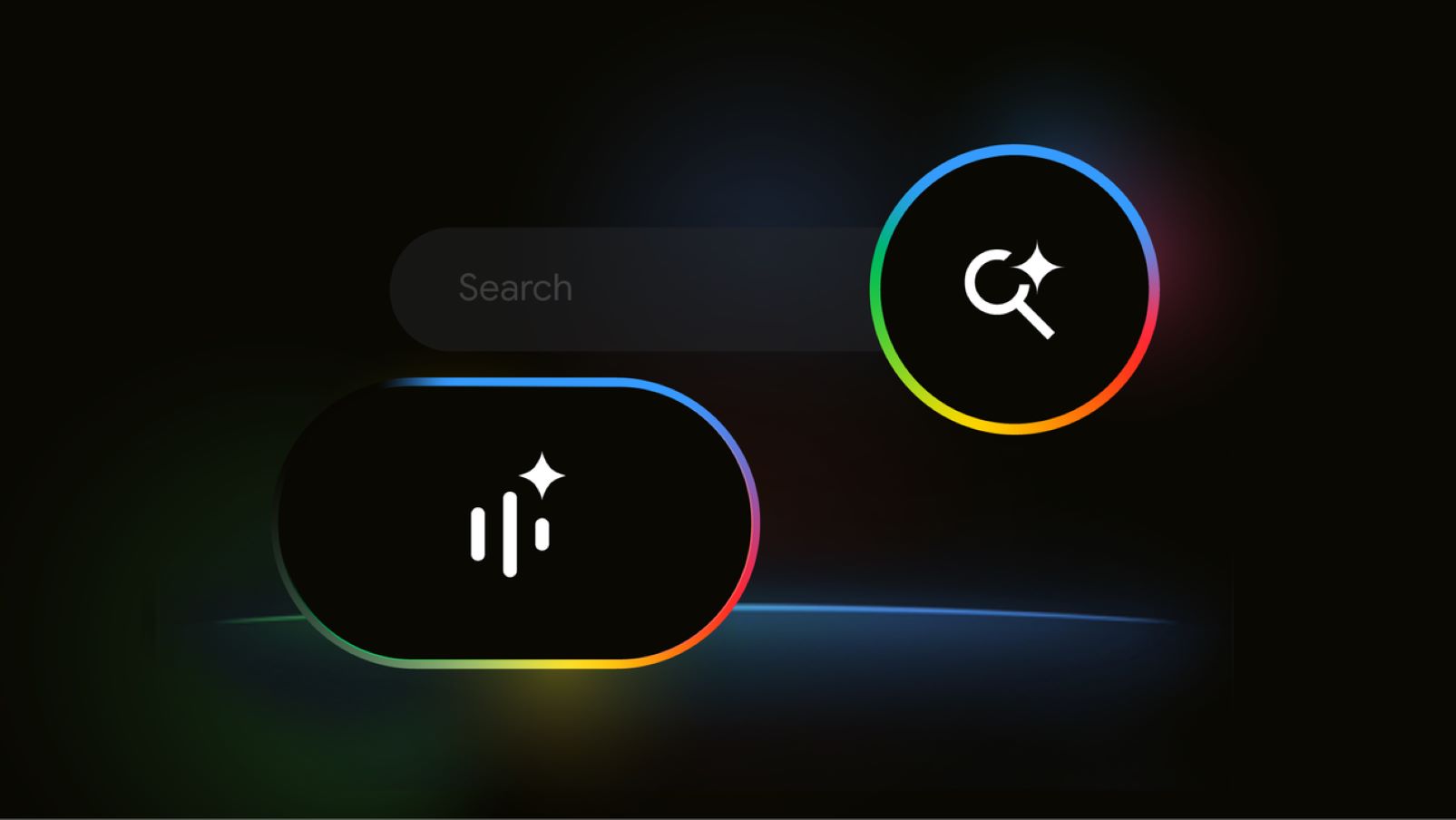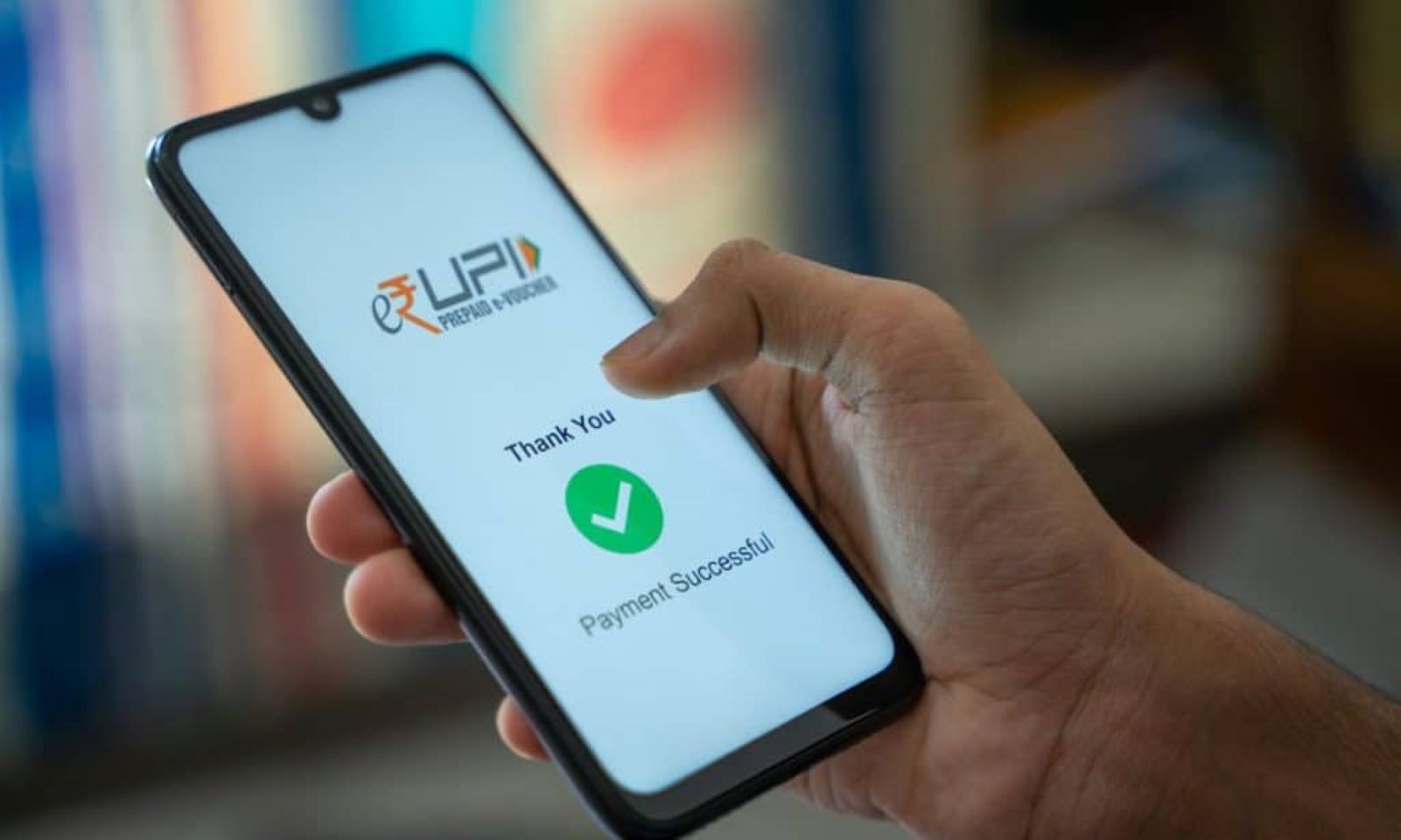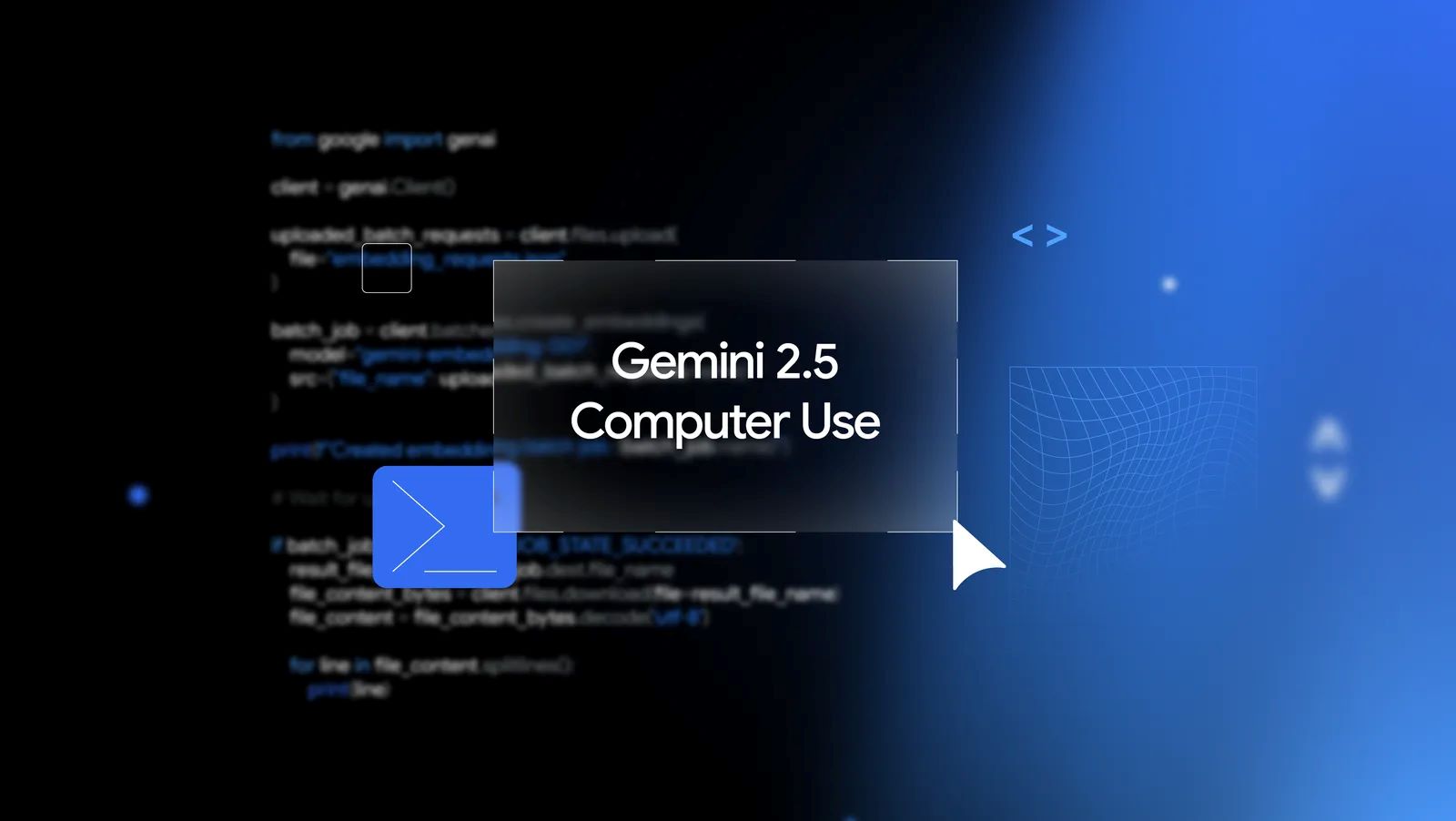Meta has recently launched its virtual assistant, Meta AI, in India, making it freely available across its various platforms, including Facebook, WhatsApp, Instagram, and FB Messenger. This integration is expected to enhance user experiences significantly.
Meta AI to Transform WhatsApp Image Interactions
WhatsApp, a leading messaging platform, is set to leverage Meta AI’s capabilities by introducing a new tool that allows users to interact with and modify images directly within chats.
New Chat Button for Image Sharing and Analysis
A new chat button is being tested to enable users to seamlessly share images with Meta AI and ask questions about their photos, such as identifying objects or providing context. Users will retain complete control over their images and can delete them at any time.
Image Editing and Enhancement Features
Meta AI will also offer image editing functionalities, allowing users to modify their photos directly within chats using simple prompts. This eliminates the need for external image editing applications, streamlining the user experience on WhatsApp.
Innovative Image Generation with “Imagine Me”
Additionally, a future WhatsApp tool will enable users to generate personalized images with Meta AI. By providing a set of “setup” images, users can ask Meta AI to create unique images that accurately reflect their appearance. This can be done either within a dedicated Meta AI chat or by using the command “@Meta AI imagine me” in other chats. Notably, these interactions are handled discreetly to protect user privacy.
Meta AI’s Focus on User Privacy
It is important to note that Meta AI cannot read other text messages, and the image generation process is designed to maintain user confidentiality. The generated image message will automatically appear in the conversation, ensuring privacy. This tool will be optional, requiring user consent, and users can delete their setup images anytime via the Meta AI settings.