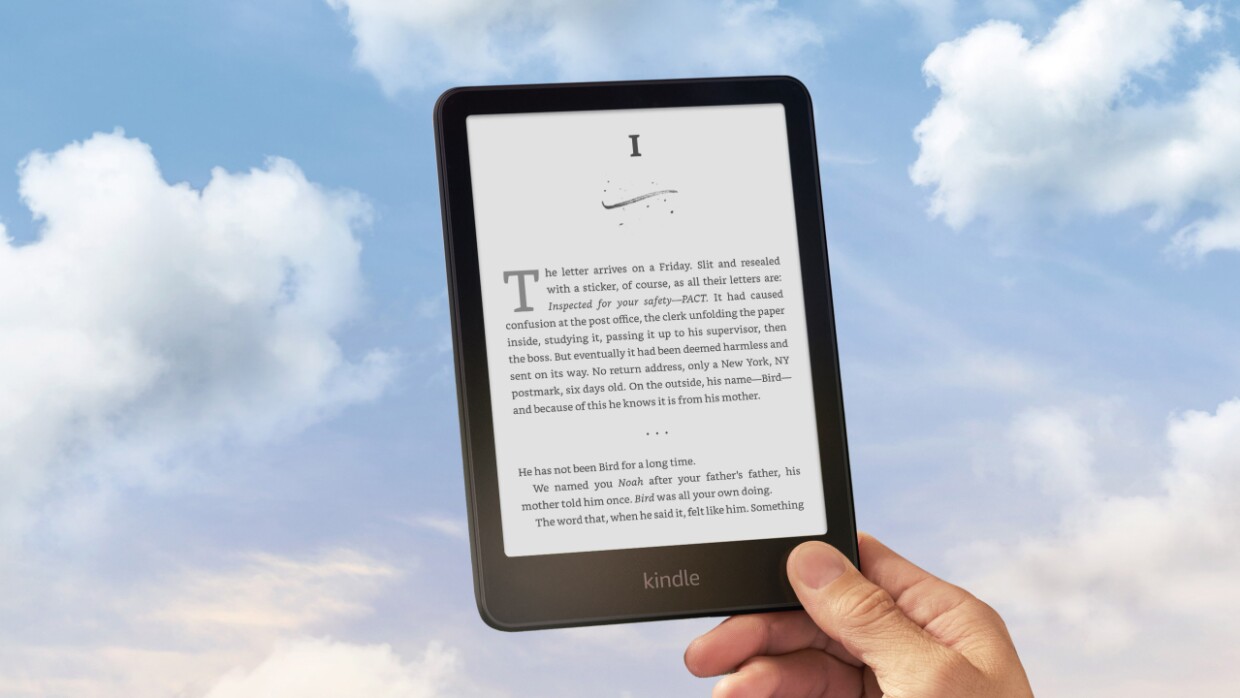Google’s Find My Device network is still under development, but that hasn’t stopped the launch of innovative hardware like the Moto Tag. As the first UWB tracker for the network, the Moto Tag also stands out as the first Find My Device tracker to require its own app.
Moto Tag App: A Unique Requirement
One of the appealing aspects of existing Find My Device trackers (like Chipolo and Pebblebee) is their seamless integration with Google’s Find My Device app, eliminating the need for separate apps. The Moto Tag, however, deviates from this norm by prompting users to download a dedicated Moto Tag app during the initial pairing process.
Moto Tag App Features
While simple in design, the Moto Tag app offers essential functionalities. Upon opening, it pairs with the tracker and provides options to play a sound on it, launch the full Find My Device app for location tracking, and access a “More” menu with firmware details and a toggle for the crucial “locate your phone” feature.
Locating Your Phone with Moto Tag
The Moto Tag can assist in finding your phone by triggering a sound on it when its button is double-tapped, provided the phone is within Bluetooth range. Notably, other trackers like Chipolo or Pebblebee offer apps for Android, but these are not mandatory for utilizing their Find My Device capabilities.
Moto Tag App: Technically Optional, But Recommended
While technically not mandatory, the Moto Tag app’s inclusion of the “locate your phone” function and firmware updates suggests its potential importance. Therefore, downloading it is advisable for a comprehensive user experience.
Personal Reflections on the Moto Tag App
The requirement of a separate app for the Moto Tag might raise eyebrows for some users accustomed to the streamlined Find My Device ecosystem. However, it’s worth noting that other accessories often request their own apps. While having two apps for the same function could be perceived as redundant, the Moto Tag app’s unique features and potential benefits justify its existence.