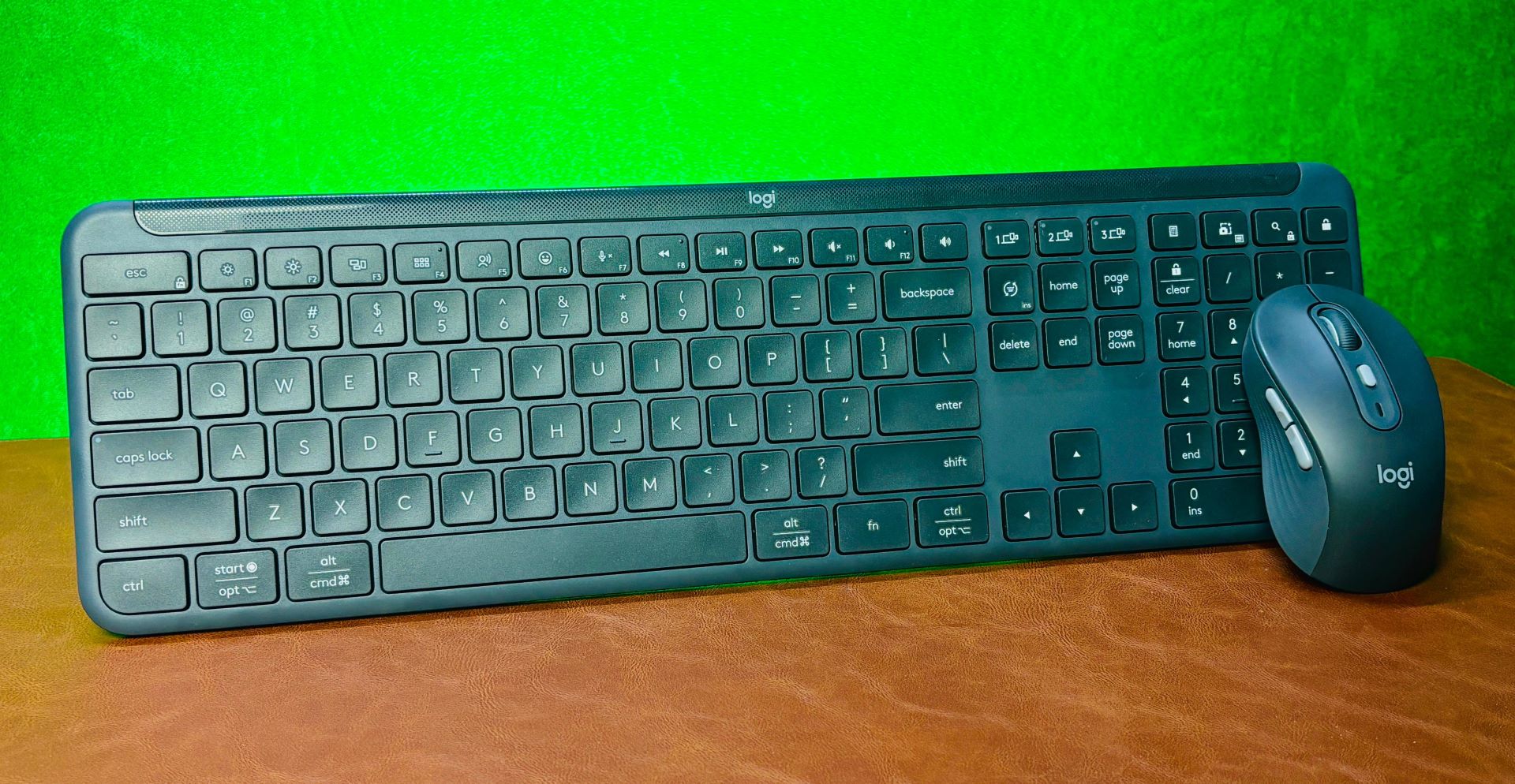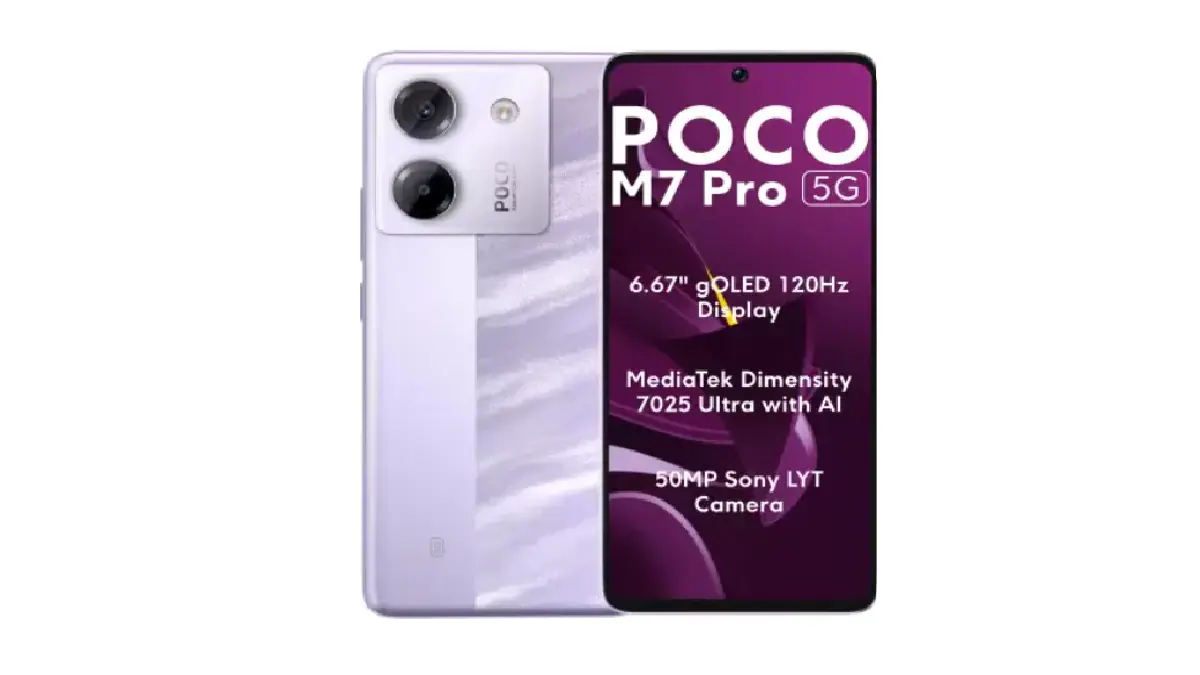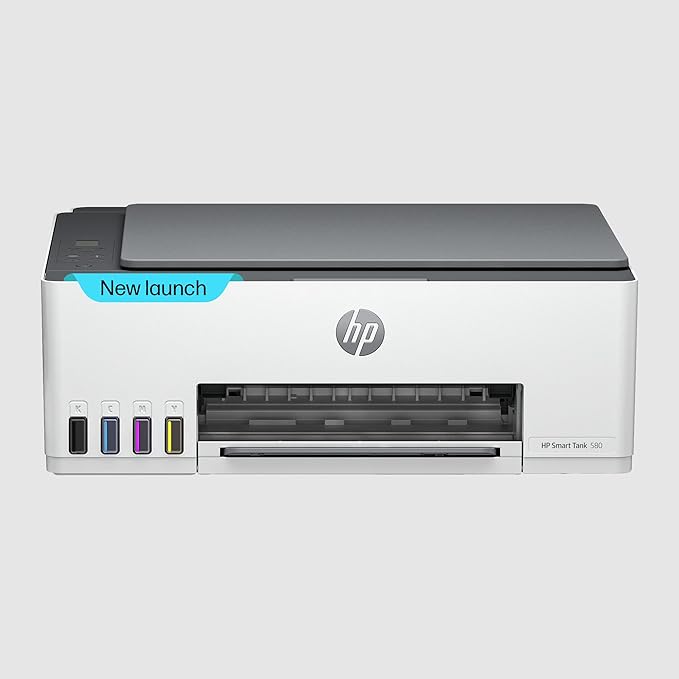Nokia has rolled out the June security patch for its XR20 model, ensuring that users receive the latest security enhancements. This update not only improves system stability but also includes user interface enhancements, contributing to a smoother experience on the device.
Update Details and Installation
The June security update for the Nokia XR20 is notable for its focused improvements in security and system performance. Weighing in at 102 MB, the update includes both the Android 13 Build updates and the latest security patches. Users can easily install this update by navigating to Settings > System > System Update on their devices.
Global Rollouts and Market Reception
Nokia has been proactive in distributing updates globally, with the Nokia XR20 updates being available in various markets including India and the UAE. The company’s commitment to maintaining up-to-date software on their devices has been positively received, enhancing user satisfaction and device security.
Patch Deployment and Device Coverage
HMD Global has released the June security patch for a range of devices, including the rugged Nokia XR20. The rollout is staggered, with availability depending on the device model, region, carrier approvals, and alignment with Google’s monthly security update schedule. The focus remains on delivering these updates as swiftly and broadly as possible.
Additional Updates and Future Plans
Apart from the XR20, Nokia has also updated other models like the G50 and G60, demonstrating their comprehensive approach to device maintenance across their product line. Looking ahead, Nokia plans to continue this trend with future updates, potentially including Android 14 updates for compatible devices, which are expected to introduce new customization features and significant camera and photo quality improvements.
Nokia’s consistent delivery of timely updates, such as the June patch for the XR20, highlights their commitment to security and user experience. Users are encouraged to regularly check for updates and install them to keep their devices secure and functioning optimally.