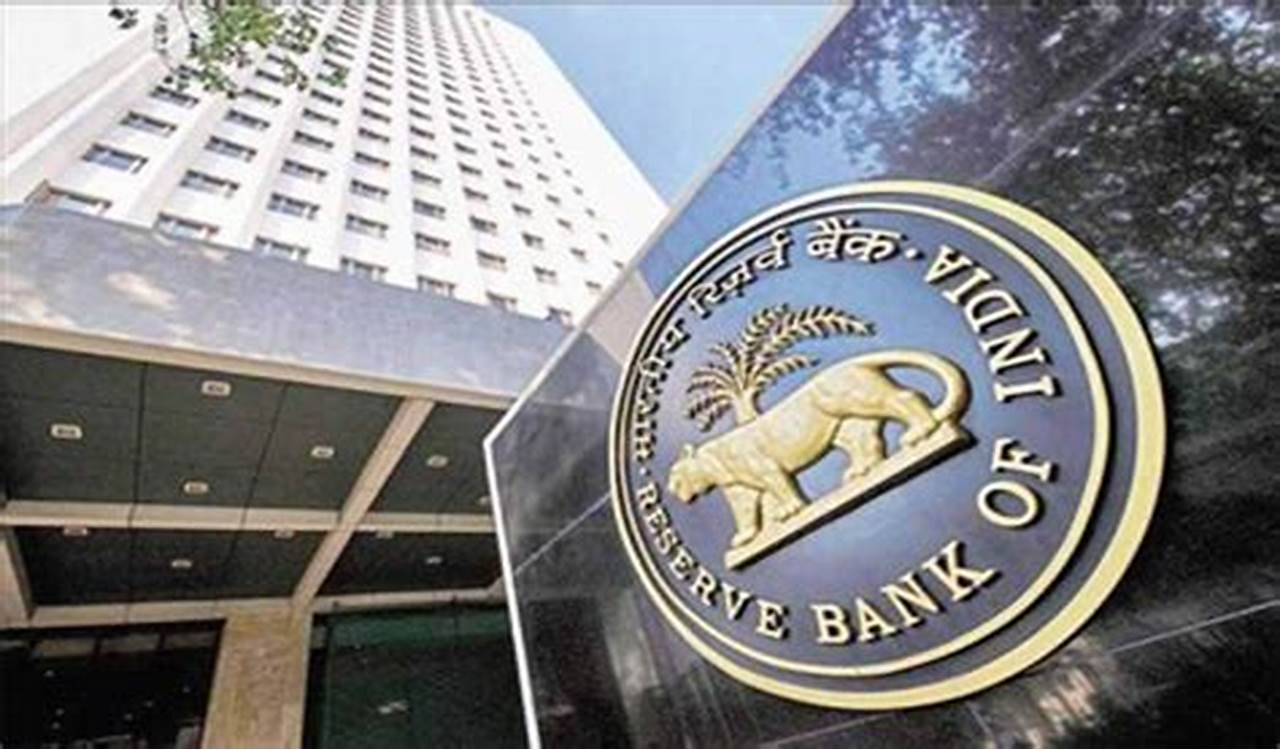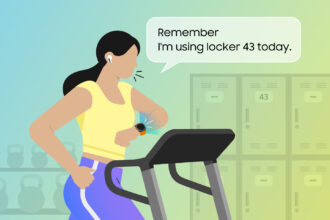OnePlus has rolled out significant updates to its Photos app, offering users an enhanced photo-viewing experience and better integration with Google Photos. This development marks a significant step towards streamlining photo management and accessibility for OnePlus device users, aligning with the broader ecosystem of Google services.
Key Highlights:
- The OnePlus 12 receives a software update adding “ProXDR” to Google Photos, enhancing the UltraHDR photo viewing experience.
- OxygenOS 14.5.2 update significantly improves the OnePlus Photos app’s performance and fixes bugs to ensure a smoother user experience.
- Users can enjoy elevated scrolling and photo-viewing experiences, courtesy of the latest updates.
- The updates aim at offering a more cohesive and satisfying user experience across OnePlus devices and Google services.
The OnePlus 12 update introduces “ProXDR” to Google Photos, a feature designed to amplify the UltraHDR viewing experience with boosted brightness and colors. This update is especially geared towards users who value high-quality photo presentation on their devices. It’s part of the first software update for the OnePlus 12, which also includes a “Master Mode” for a pro camera interface backed by Hasselblad, alongside minor fixes to NFC, Wi-Fi, and the fingerprint sensor. This hefty update, nearly 7GB in size, is available for OnePlus 12 users, enriching the device’s capabilities right out of the box.
How to Sync Your OnePlus Photos with Google Photos
The setup process is incredibly simple:
- Update: Make sure you have the latest version of the OnePlus Photos app (part of OxygenOS 14 or newer).
- Open Settings: Launch the OnePlus Photos app and tap on the three-dot menu in the top right corner. Select “Settings”.
- Activate Backup: Locate and tap “Backup to Google Photos” and follow the prompts.
- Grant Permissions: Google Photos will request permission to access your OnePlus photos. Tap “Allow”.
In parallel, the OnePlus Photos app received an update to OxygenOS 14.5.2, focusing on optimizing the app’s overall performance. This update addresses bugs and glitches that previously impacted the user experience, potentially leading to app crashes. Post-update, users are expected to notice smoother and more elevated scrolling and photo-viewing experiences on their devices. Compatibility with Android 10+ devices ensures a wide range of OnePlus users can benefit from these improvements. This initiative by the Chinese OEM underlines its commitment to delivering top-notch user experiences and satisfaction.
The recent updates to the OnePlus Photos app and the integration with Google Photos highlight OnePlus’s dedication to enhancing user experience and device performance. By leveraging Google’s ecosystem and focusing on internal improvements, OnePlus aims to provide a seamless and enriched photo management and viewing experience for its users.