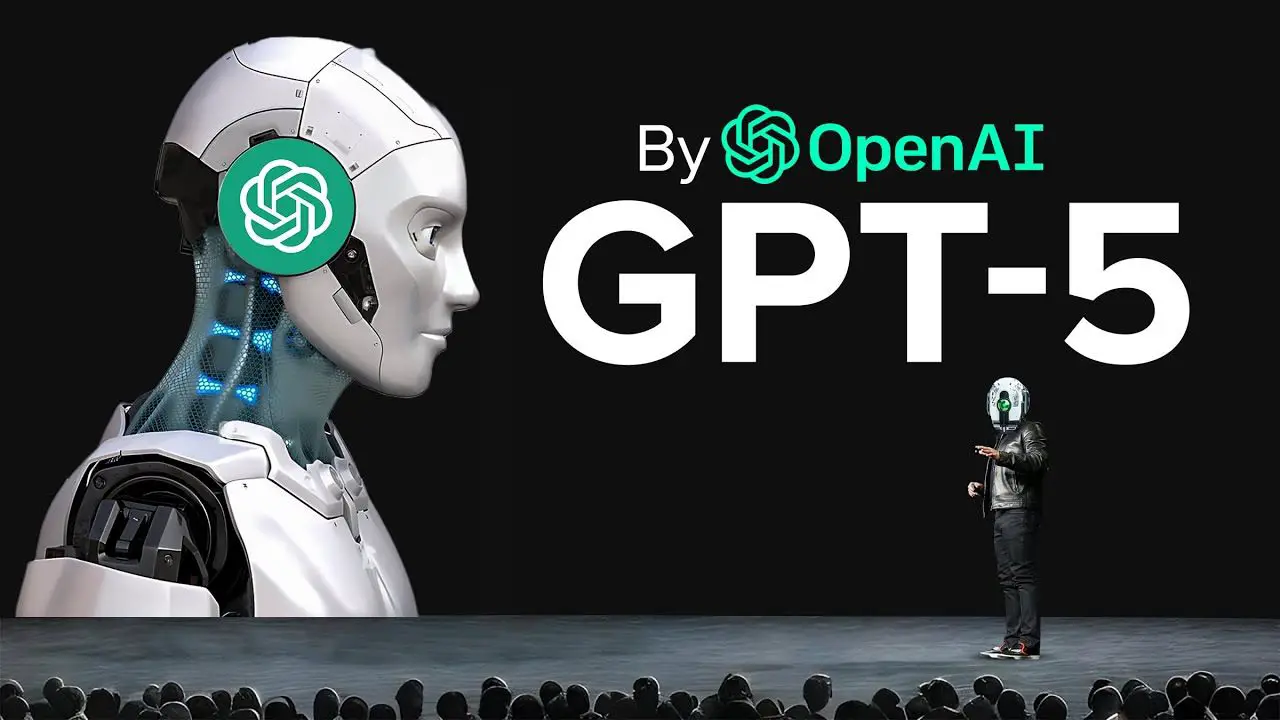
OpenAI has introduced a new feature known as ‘Projects’ during the ongoing ‘shipmas’ event, making it easier for users to manage and organize their interactions with ChatGPT. This addition is part of a series of enhancements aimed at boosting user experience and functionality.
Introduction of ChatGPT Projects
On the seventh day of its festive ‘shipmas’ initiative, OpenAI revealed the Projects feature. This tool is designed to help users better organize the various tasks and discussions they have with ChatGPT. Positioned conveniently on the left sidebar, Projects allows users to customize aspects such as the project title and the color of the project icon.
Enhancing Interaction with Customization Options
With Projects, users have the ability to add specific files and directives that tailor how ChatGPT responds within the confines of a project. It’s also possible to incorporate past chat logs into new projects, ensuring continuity and ease of access to previous interactions.
Setting Up a New Project
To start a new project, users simply need to open ChatGPT, click the ‘+’ symbol next to the Project label on the upper right side of the interface, name their project, and then select the “Create Project” button. OpenAI has integrated the GPT-40 model into this feature, though the default model settings remain fixed.
Availability Across User Tiers
Initially, Projects is available to Plus, Pro, and Teams subscribers. OpenAI plans to extend this feature to Enterprise and Education users early next year and aims to make it accessible to free users as promptly as feasible.
Broader Implications and Future Prospects
This feature is part of a broader rollout under OpenAI’s 12-day ‘shipmas’ event, which has already seen several significant releases. These include the introduction of the text-to-video AI model Sora, the innovative Canvas feature, and a ChatGPT Pro subscription priced at INR 16,440 per month.


















