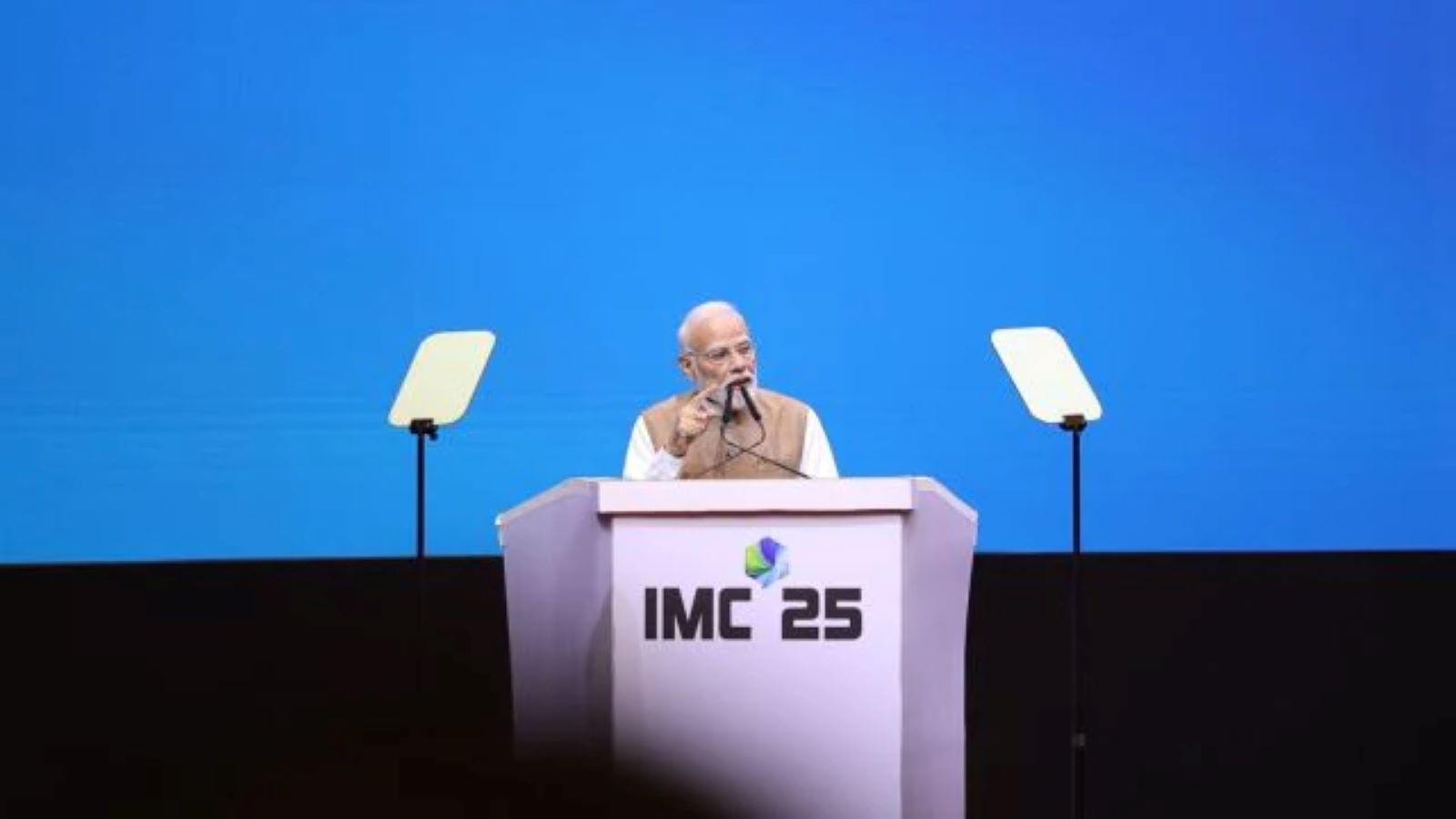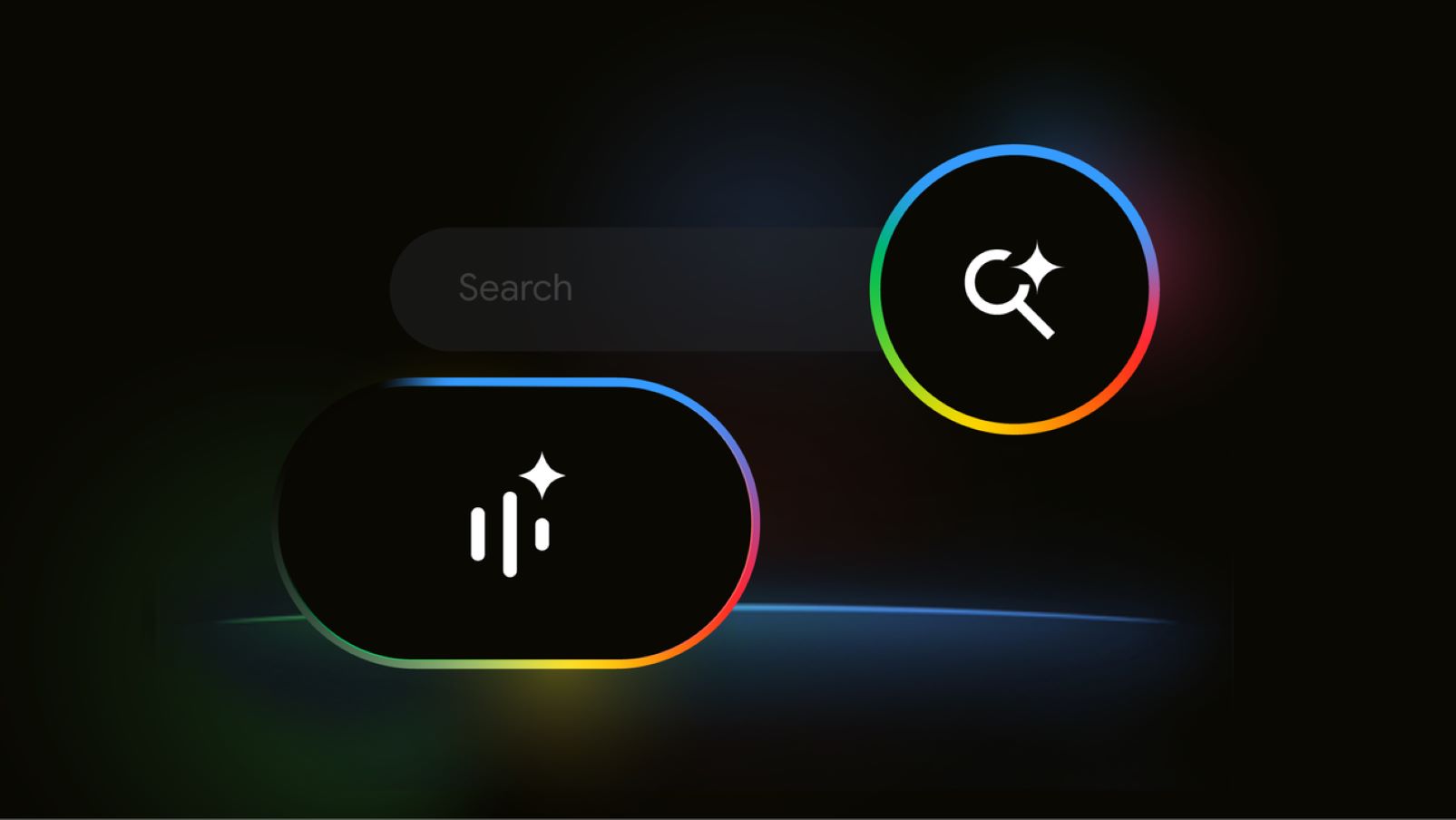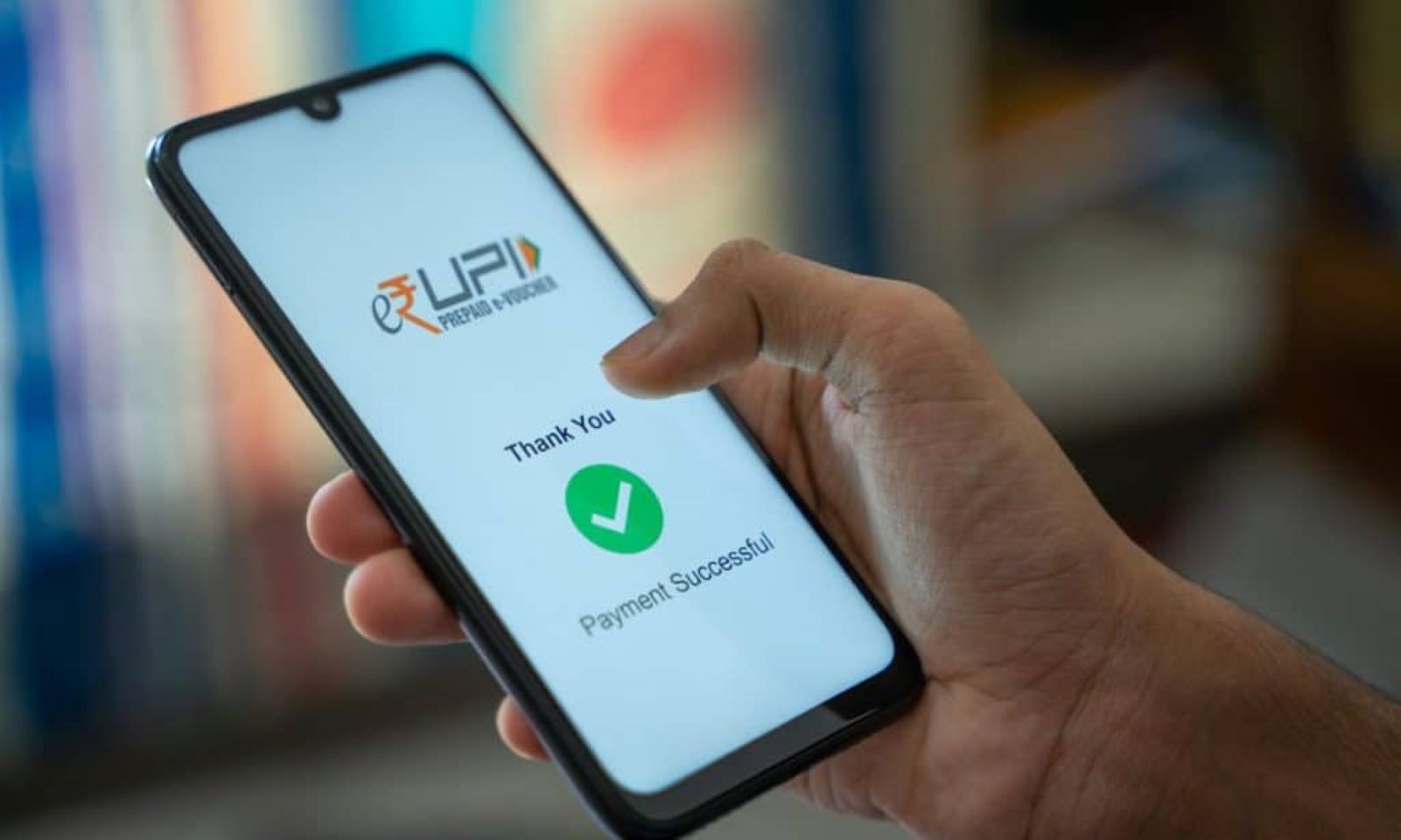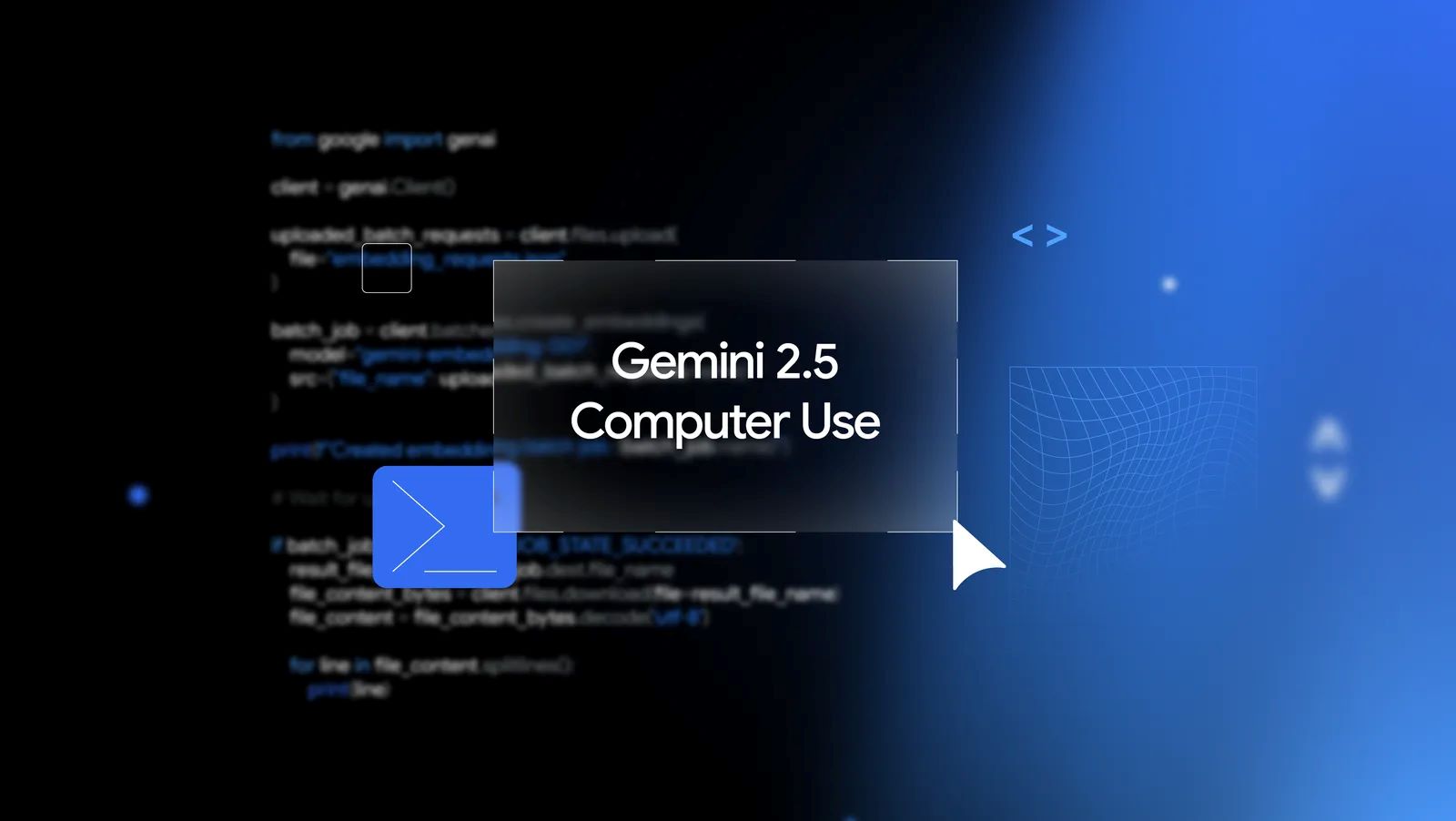Opera has announced a significant update to its AI-powered assistant, Aria, by integrating Google’s Gemini models. This move is designed to enhance the capabilities of Aria, making it more versatile and powerful for users of the Opera browser.
What is Aria?
Aria is Opera’s built-in AI assistant designed to assist users with various tasks directly within the browser. It can generate content, translate text, summarize web pages, and even create images based on user prompts. Aria’s functionality is supported by Opera’s Composer infrastructure, which allows seamless integration of various AI models, including OpenAI’s GPT and now, Google Gemini.
Integration with Google Gemini
The integration of Google Gemini into Aria is a strategic enhancement that brings several new features and improvements. Google Gemini, known for its robust natural language processing and generative AI capabilities, will help Aria provide more accurate and contextually relevant responses. This integration aims to offer a more intuitive and efficient browsing experience, leveraging Gemini’s strengths in handling complex queries and generating detailed responses.
Key Features of the Updated Aria
- Advanced Text Summarization
One of the standout features of the updated Aria is its ability to summarize text from web pages quickly. This is particularly useful for users who want to grasp the key points of lengthy articles without reading through the entire content. The integration with Gemini enhances this feature by providing more concise and accurate summaries.
- Image Generation
Aria now supports image generation, allowing users to create visuals based on textual descriptions. This feature is powered by Google’s advanced image generation models, making it easier for users to produce high-quality images for various needs, from presentations to social media posts.
- Voice Output
In addition to text-based responses, Aria can now read out responses aloud. This feature, also boosted by Google’s AI technology, is designed to improve accessibility and provide a hands-free browsing experience. Users can activate this by clicking the speaker icon in the Aria chat interface.
How to Access Aria
Accessing Aria is straightforward. Users need to have the latest version of the Opera browser. For desktop users, Aria is available in the sidebar, while Android users can find it in the settings menu. New users will need to create an Opera account to access Aria’s features. Once logged in, they can start using Aria by following the prompts in the browser.
Future Developments
Opera plans to continue enhancing Aria with more features and deeper integrations. The company’s vision is to make Aria a central part of the browsing experience, capable of handling a wide range of tasks from customer support to creative content generation. This ongoing development includes the potential for more localized AI models and additional partnerships to further expand Aria’s capabilities.
The integration of Google Gemini into Opera’s Aria AI assistant marks a significant step forward in the browser’s AI capabilities. Users can expect a more efficient, versatile, and engaging browsing experience with these new enhancements. As AI technology continues to evolve, Opera remains committed to providing cutting-edge tools to enhance productivity and creativity for its users.