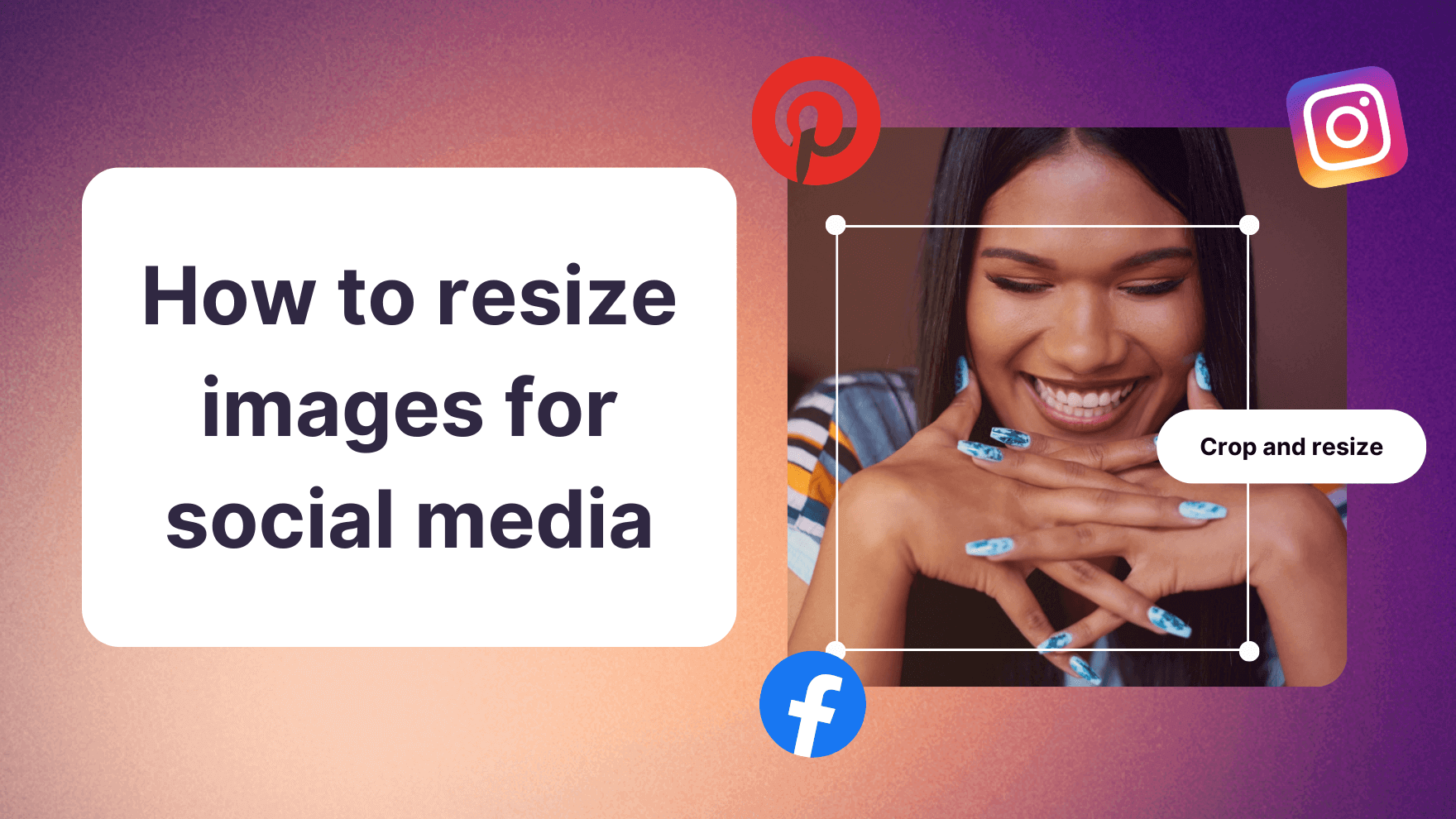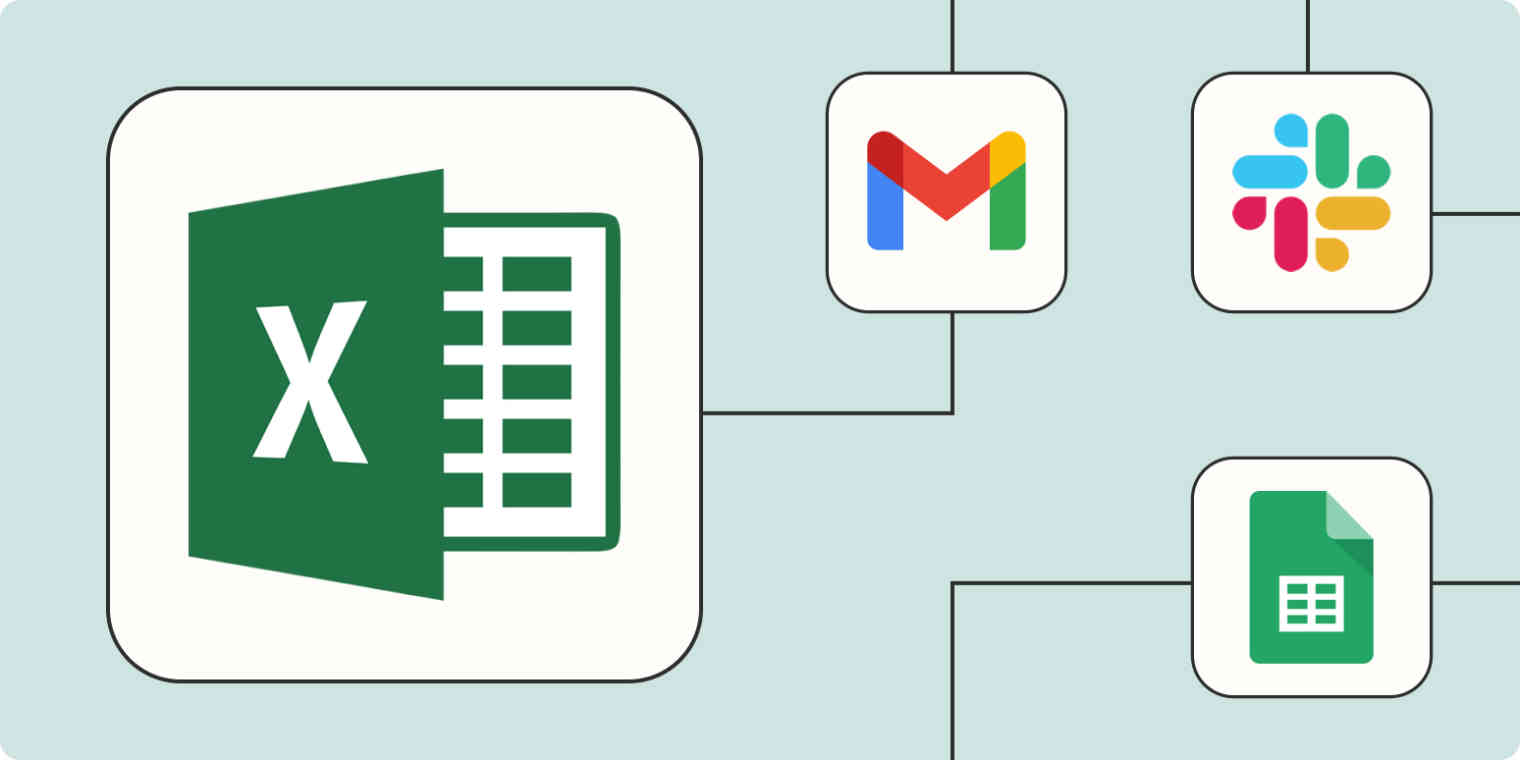In the age of social media, your profile picture is your digital handshake. It’s your first impression, and it needs to look sharp across every platform. But different networks have different size requirements, making it a hassle to keep your image consistent. Don’t worry, we’ve got you covered. Here are three simple ways to resize your profile picture to fit any social media app perfectly.In the digital age, maintaining a consistent online presence across various social media platforms is crucial. An important aspect of this presence is your profile picture, which often needs resizing to meet the specifications of different platforms. This article explores three practical ways to resize your profile picture for any social media app, ensuring it looks perfect wherever you upload it.
- Online Resizing Tools: Fast and Convenient
Numerous websites offer free online image resizing. These tools are incredibly user-friendly. Simply upload your photo, choose the social media platform you want to resize for, and let the tool do the work. Many of these sites even offer pre-set templates with the exact dimensions needed for each app.
- Pros: Quick, easy, and often free. No software download required.
- Cons: Limited editing features beyond resizing. Some sites may have lower-quality output.
Popular Online Resizing Tools:
- Simple Image Resizer: Ideal for batch resizing multiple photos at once.
- Adobe Express: Offers additional editing options if you want to tweak your image further.
- Social Image Resizer Tool: Specifically designed for social media image sizes.
- Photo Editing Software: More Control and Flexibility
If you have photo editing software like Adobe Photoshop or GIMP (a free alternative), you have more control over the resizing process. These programs allow you to crop your image precisely and adjust the resolution for optimal quality. This is a great option if you want a picture-perfect result.
- Pros: Greater precision and the ability to make additional edits.
- Cons: Requires some knowledge of photo editing software.
Tips for Using Photo Editing Software:
- Crop for Composition: Focus on the most important part of your image.
- Maintain Aspect Ratio: This keeps your photo from looking stretched or squished.
- Save in the Right Format: JPEG is generally best for profile pictures.
- Mobile Apps: Resizing On-The-Go
If you primarily use your phone for social media, image resizing apps can be a lifesaver. These apps offer similar features to online tools, but with the convenience of being on your mobile device. Some even have features specifically for profile picture editing.
- Pros: Convenient for editing and uploading directly from your phone.
- Cons: May have fewer features than desktop software or online tools.
Popular Resizing Apps:
- Photo Resizer: Easy to use with a variety of resizing options.
- Instasize: Geared towards Instagram, but works for other platforms too.
- Pixlr: Offers a more comprehensive set of editing tools.
Important Note: Always check each social media platform’s recommended image sizes before resizing. These can change occasionally.
- Tools for Multiple Platforms
One of the most efficient ways to resize images is by using online tools that cater specifically to social media sizing. Tools like Sprout Social’s Landscape allow users to upload an image once and select multiple social platforms they want the image resized for, including Instagram, Twitter, Facebook, LinkedIn, and more. This tool automatically adjusts the image to fit the recommended dimensions for each selected platform, which saves time and ensures that the images maintain high quality and the correct aspect ratios.
- Understanding Platform-Specific Requirements
It’s essential to understand the specific requirements of each platform to ensure your profile picture looks its best. Here’s a brief rundown of the key requirements for major platforms:
- Facebook: The recommended profile picture size is 170 x 170 pixels on desktop and 128 x 128 on smartphones.
- Instagram: The ideal size for a profile picture is 320 x 320 pixels, though it displays as 110 x 110 pixels. For posts, use 1080 x 566 pixels for landscape, 1080 x 1350 for portrait, and 1080 x 1080 for square images.
- Twitter (X): For profile pictures, the ideal size is 400 x 400 pixels. Header images should be 1500 x 500 pixels.
- LinkedIn: Profile pictures should be 400 x 400 pixels, and cover photos should be 1584 x 396 pixels for personal profiles.
Knowing these dimensions will help you prepare images that fit perfectly without being cropped awkwardly or looking pixelated.
- Manual Resizing with Image Editing Software
For those who prefer a more hands-on approach, using image editing software like Adobe Photoshop or GIMP provides control over the resizing process. You can manually adjust the dimensions and aspect ratios to match the requirements of each social media platform. This method requires more time and a bit of technical skill but offers the most personalized results.
By mastering these resizing techniques, you can ensure your profile picture is always presented in the best light, reflecting a professional and consistent identity across all your social media profiles.
No Matter Your Method, Make Your Mark
With these three simple ways to resize your profile picture, there’s no excuse for a blurry or poorly cropped image. Take a few minutes to get it right, and you’ll make a lasting impression across the social media landscape.