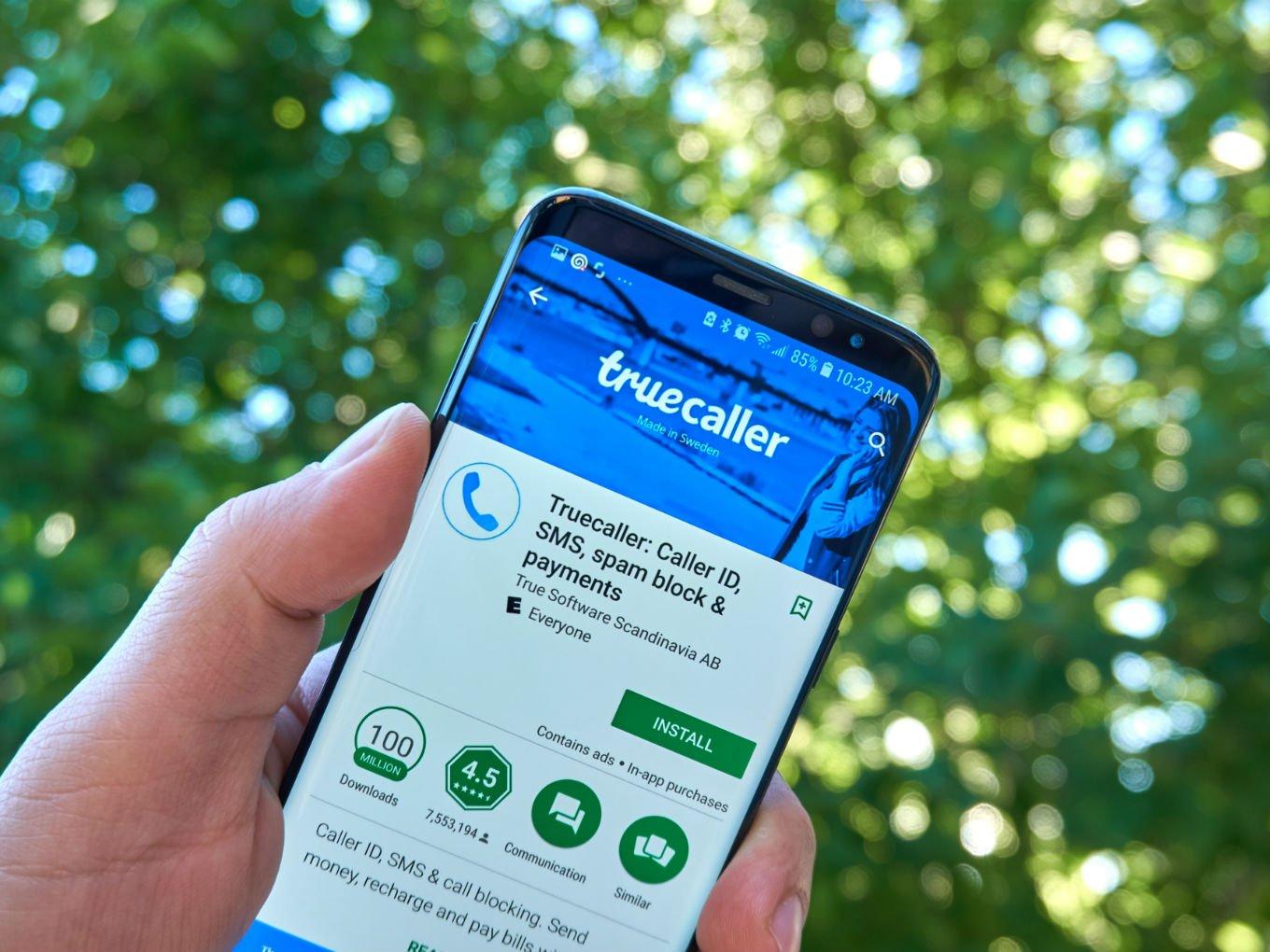As a seasoned tech aficionado always eager to incorporate cutting-edge gadgets into my routine, the Toad 5 Wireless Mouse stood out as a compelling upgrade. This mouse isn’t just a tool but a game changer in my daily tech interactions. What sets the Toad 5 apart is its unique combination of dual wireless modes, which allows seamless switching between Bluetooth and 2.4 GHz connections, ensuring reliable connectivity whether I’m at a café or my home office. Additionally, the RGB lighting adds a personalized touch, letting me customize the aesthetics to match my setup. The standout feature, however, are the keyboard-like buttons which are strategically placed for optimal accessibility, enabling quicker shortcuts and improving my workflow efficiency.
After several weeks of rigorous use, from intense gaming sessions to long hours of graphic design work, the Toad 5 has not only met but exceeded my expectations, proving to be a robust companion in my tech arsenal.
Design and Build Quality

Upon unboxing the Toad 5, the first thing that struck me was its transparent casing. It’s not every day that you see a mouse that lets you peer into its inner workings. This transparent design coupled with dynamic RGB lighting instantly elevates any desktop setup, adding a touch of personal flair with its vibrant light effects. The build quality feels robust despite the see-through aesthetics, reassuring that this isn’t just a pretty gadget but one built to last.
Connectivity and Performance

The Toad 5 really stands out with its dual-mode connectivity, offering both Bluetooth 5.3 and 2.4 GHz wireless options. The latest Bluetooth update ensures quicker and more reliable connections, which is crucial as I switch between various devices like my laptop, desktop, and tablet. The seamless transition between Bluetooth and 2.4 GHz modes simplifies multi-device management, something I find indispensable for maintaining my workflow.
However, while the multi-device pairing feature is a game changer, allowing the mouse to switch between remembered devices effortlessly, I did encounter occasional lags when reconnecting to a device after an extended period of inactivity. This wasn’t a dealbreaker, but it was a minor hiccup in an otherwise smooth experience. Overall, the Toad 5 has become a key player in my setup, though it could benefit from a slight improvement in reconnection speeds.

The RGB lighting on the Toad 5 isn’t just about looks; it’s customizable, allowing me to set different themes depending on my mood or the task at hand. The lighting adds an element of fun to the workspace, and when paired with the transparent casing, it feels like a futuristic tool that perfectly fits a modern tech setup.
User Experience

The Toad 5 brings adjustable optical sensitivity up to 1600 DPI, a feature I find quite essential. This adjustability allows me to precisely tune the mouse’s responsiveness whether I’m deeply involved in video editing or simply browsing the web. The on-the-fly DPI adjustment is a breeze, making it extremely convenient as I shift between varied tasks throughout my day.

The mouse also boasts silent clicking and highly responsive buttons. This feature is particularly valuable in a shared workspace where keeping noise to a minimum is crucial. However, while the silent operation is a plus, I sometimes find the muted feedback a bit too soft for my liking, especially when engaged in tasks requiring rapid clicks. Despite this, each click is gratifying, offering just enough resistance to avoid unintended presses.
Battery Life and Charging

The rechargeable battery feature of the Toad 5 is a game-changer. The mouse sports a Type-C charging port, which aligns with most modern gadgets, thus reducing cable clutter. Charging is quick and efficient, and once fully charged, the battery lasts through several days of heavy use. This durability in battery performance is critical for me, as it means less downtime and more productivity.
Price

Priced at ₹849, the Toad 5 is an affordable choice in the wireless mouse market. This cost-effective pricing makes it accessible to a broad audience, from students to professionals who need a reliable mouse without a hefty price tag. With features like dual-mode connectivity, customizable DPI, and silent clicks, it offers great value. However, potential buyers should consider the occasional connectivity lag and softer clicks. Overall, the Toad 5 is a budget-friendly option that delivers both quality and functionality.
Pros and Cons
Pros:
- Transparent, RGB-lit design enhances aesthetics.
- Dual-mode connectivity for versatile use.
- Adjustable DPI and silent clicks cater to both work and gaming needs.
- Affordable pricing provides excellent value.
Cons:
- Occasional connectivity lags when switching devices.
- The muted click feedback might be too soft for some users.
Final Thoughts

The Toad 5 is not just another peripheral; it’s a thoughtfully designed device that caters to both aesthetic and functional needs. Its robust connectivity options, silent yet responsive buttons, adjustable DPI, and reliable battery life make it a standout option for anyone looking to upgrade their mouse. Whether you’re a gamer, a creative professional, or just someone who appreciates efficiency in their tech gadgets, the Toad 5 offers a compelling blend of style and functionality that is hard to overlook.
In conclusion, the Toad 5 has exceeded my expectations in almost every category. From its eye-catching design to its flawless performance, it has proven itself to be a worthy addition to my desk setup. If you’re in the market for a wireless mouse that offers both looks and performance, the Toad 5 should definitely be on your radar.