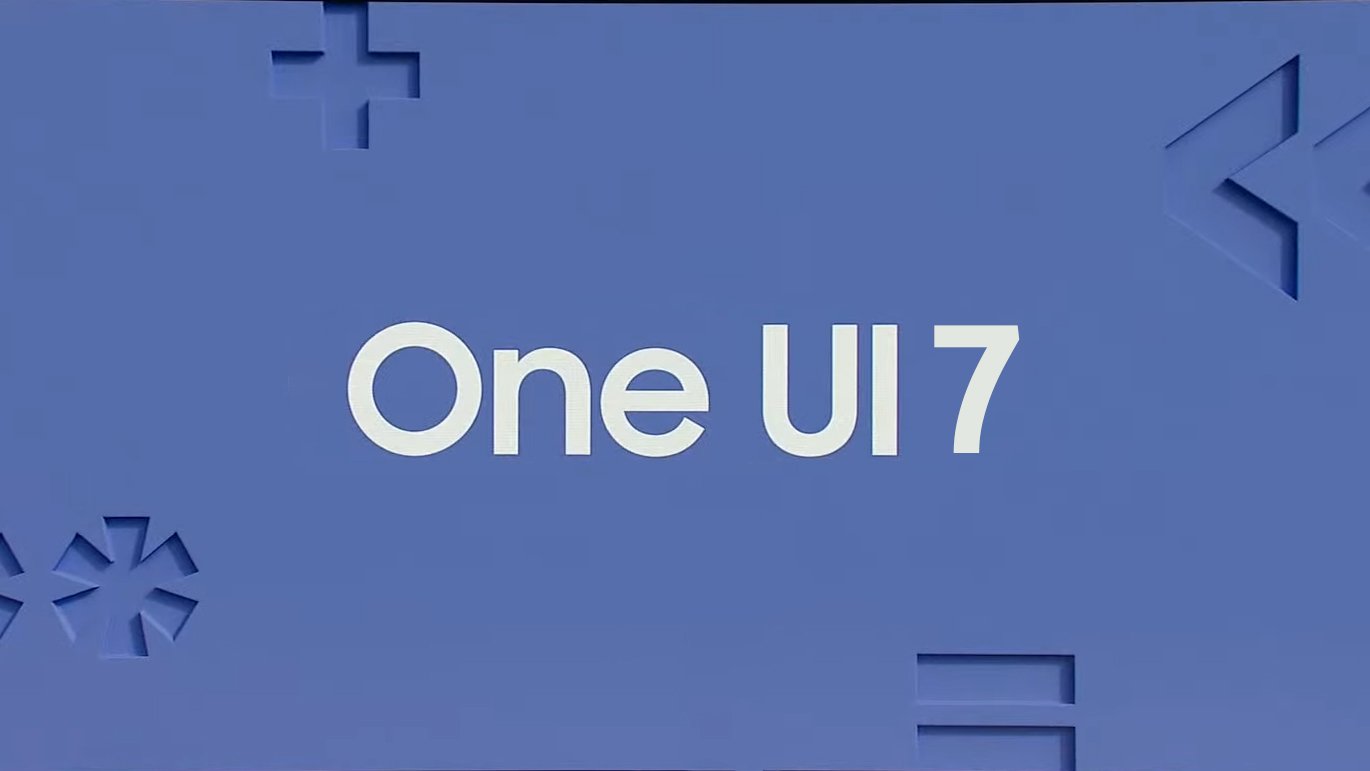
Samsung has launched the Android 15-based One UI 7.0 beta update in select regions, marking a significant milestone for the Korean tech giant. This update, unveiled at the Samsung Developer Conference (SDC) 2024, is touted as Samsung’s most extensive software overhaul to date. It introduces a host of new features and improvements, including a redesigned user interface, enhanced customization options, and a suite of AI-powered tools.
One UI 7.0 Beta: Key Features
- Galaxy AI: Similar to Apple Intelligence, Galaxy AI offers a range of artificial intelligence (AI) features. Users can leverage gen AI to personalize their devices by creating unique wallpapers and themes.
- Now Bar: A redesigned notification system that promises a more streamlined and intuitive user experience.
- Redesigned Widgets: One UI widgets have been revamped for improved functionality and aesthetics.
- Enhanced Security: The update incorporates Knox Matrix, a dashboard that provides an overview of the security status of connected Samsung devices. Additionally, Theft Detection uses AI and sensors to secure the device in case of theft.
- Improved Camera Experience: The Camera app has undergone a redesign with reorganized buttons, controls, and modes. A new zoom control option in Pro and Pro Video modes ensures smoother transitions.
- Lock Screen Updates: Access updates from essential apps like Interpreter, Music, Recording, and Stopwatch directly on the lock screen.
- Advanced Writing Tools: Galaxy AI integrates writing tools for grammar and spell checks, tone adjustments, text summarization, and bullet point creation.
- Voice Call Transcription: Transcribe voice calls in up to 20 languages.
- 2G Service Blocking: Block 2G services on untrusted networks for enhanced data security.
One UI 7.0 Beta: Availability
The One UI 7.0 beta is currently available in Germany, India, Korea, Poland, the UK, and the US. Initially, the rollout is limited to the Galaxy S24 series, including the Galaxy S24, Galaxy S24+, and Galaxy S24 Ultra. Support for additional devices like the Galaxy Z Fold 6, Galaxy Z Flip 6, and Galaxy S23 series is expected soon.
How to Download One UI 7.0 Beta
To access the One UI 7.0 beta, eligible users must register for the One UI 7 beta program through the Samsung Members app.
- Log in to your Samsung account.
- Open the Samsung Members app and go to the ‘Notices’ section.
- Select “Registration for One UI 7 Beta Program” and click Join Now.
- Review and agree to the terms of participation.
- Go to the device’s Settings app.
- Select Software Update to download the One UI 7 Beta software.


















