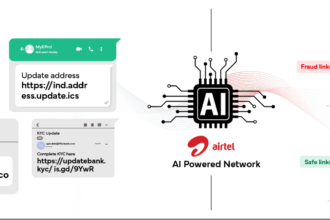Telegram, the instant messaging app with a significant global user base, has announced a slew of updates aimed at improving user interaction and chat functionality. These features, part of Telegram’s latest software update, include enhancements to replies, link previews, name colors, and more, all designed to augment the messaging experience for its 800 million monthly active users.
Key Highlights:
- Telegram’s “Replies 2.0” feature introduces the ability to quote specific parts of messages, adding precision to user responses.
- Users can now reply to messages in different chats, streamlining communication across private and group chats.
- The update provides improved formatting options, including the addition of quote formatting for text messages.
- Adjustable Link Previews allow users to customize the appearance and location of link previews in messages.
- New menu tabs simplify accessing settings for replies, forwarding messages, and link inclusion.
- Telegram Premium subscribers receive additional personalization options with customizable name colors and message background patterns.
- Video playback in Telegram Stories can be easily controlled with new fast-forward and rewind gestures, and selfie quality is enhanced with an adjustable front flash.
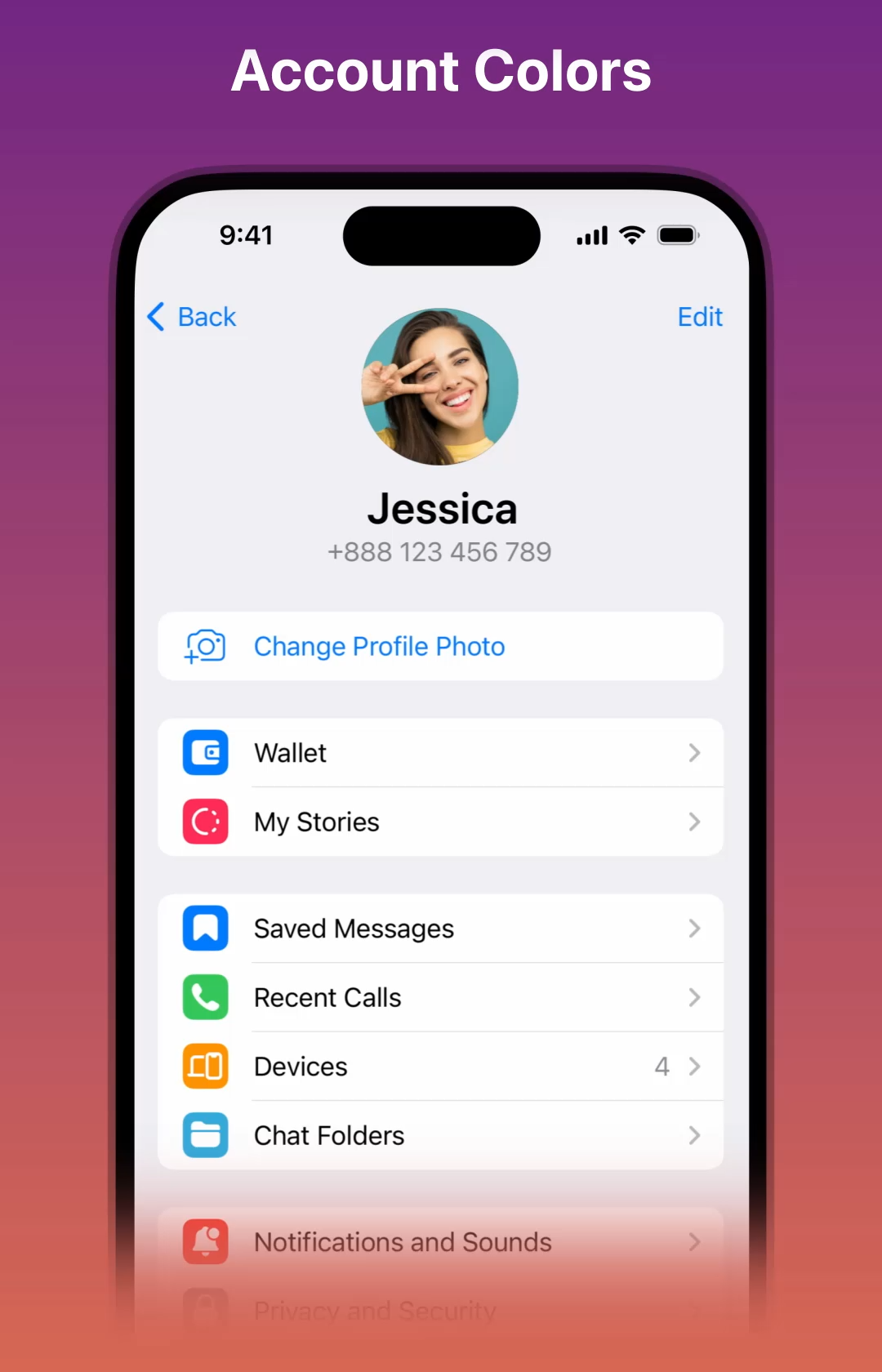
The feature titled “Replies 2.0” is designed to enhance chat interactions by allowing users to quote precisely the part of a message they are responding to. The ease of quoting messages is now complemented by the ability to send replies to different chats, elevating flexibility in private and group conversations. This functionality supports efficient multi-chat communication.
Formatting options have been made more user-friendly with an updated context menu that makes it simpler to format responses with clarity and finesse. Additionally, users have been given control over the size and placement of media link previews, along with the ability to select which link to preview when faced with multiple links.
The introduction of new settings tabs in the menu makes it straightforward for users to adjust settings for replying, forwarding messages, or managing links within responses. This aims to streamline interactions and enhance the efficiency of the messaging experience.
For Telegram Premium subscribers, the update allows even more customization with the ability to change their name color in group conversations and select icons for message backgrounds. This personalization extends to links sent by the users and replies to their messages.
Furthermore, Telegram Stories has seen improvements with the addition of video playback control through simple screen gestures, and a new adjustable front flash feature for selfies. New users will also be greeted with a tutorial to familiarize them with the browsing gestures in Stories.
These updates reflect Telegram’s commitment to providing advanced and user-friendly features that maintain its position as a leader in the instant messaging landscape.