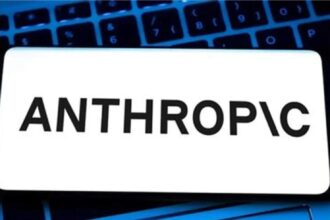In an era where digital security is paramount, X (formerly Twitter) has taken a significant leap forward by introducing passkey support for its iOS app users in the United States. This move comes after the platform ceased SMS as a two-factor authentication (2FA) method for non-premium users, paving the way for a more secure and streamlined login process.
Passkeys are a cutting-edge technology developed in collaboration with tech giants like Apple, Google, and Microsoft, under the guidance of the FIDO Alliance. They represent a shift away from traditional passwords, offering a more secure method of logging in through biometrics, such as facial recognition or fingerprints. This initiative aims to make the login process both safer and more convenient for users, reducing the reliance on passwords that are often susceptible to phishing and other security threats.
For X users, this means the ability to log into their accounts with ease, similar to unlocking their phones, using either a PIN, fingerprint, or facial scan for authentication. This method not only enhances security by making phishing attacks more challenging but also eliminates the need for users to remember complex passwords.
Setting up a passkey on X is straightforward. Users can enable this feature by navigating to the ‘Security and account access’ section within the ‘Settings and privacy’ menu of the X iOS app. From there, selecting the ‘Additional password protection’ option and then ‘Passkey’ will guide users through the setup process, which requires entering their password and following the on-screen prompts. For users who wish to revert their decision, the option to delete a passkey is also available through the same menu.
X’s decision to roll out passkey support aligns with a broader industry trend towards eliminating traditional passwords in favor of more secure and user-friendly authentication methods. The introduction of passkeys is particularly timely for X, considering the platform’s history with high-profile account compromises. By adopting passkeys, X not only bolsters its security framework but also sets a precedent for other platforms to follow suit in enhancing user security.
X has not disclosed when passkey support will be extended to other platforms or markets outside the U.S. However, this initial rollout marks a significant step towards a future where passwordless logins become the norm, offering users a safer and more convenient digital experience.