Microsoft’s innovative assistant, Copilot, is now extending its capabilities within Windows 11, specifically by integrating into the File Explorer. This development marks a significant step towards enhancing user productivity and creativity by leveraging artificial intelligence (AI) across various applications.
Key Highlights:
- Copilot integration into Windows 11’s File Explorer context menu, termed “CopilotFEContextMenu.”
- New options in the File Explorer context menu, such as “Send to Copilot,” enable users to interact directly with Copilot for file analysis.
- Integration includes a variety of actions like summarizing documents or performing queries on the content.
- Potential future expansions could include features for rewriting, upscaling images, and background removal.
Microsoft’s approach with Copilot is to provide a comprehensive AI assistant capable of supporting not only productivity tasks but also creativity and collaboration. By embedding Copilot directly into the File Explorer’s context menu, Microsoft is streamlining workflows, allowing for a more intuitive interaction between the user and their files through AI-powered features.
How Copilot in File Explorer Works
When you right-click on a file in File Explorer, you’ll see new Copilot-powered options:
- Send to Copilot: This lets you ask questions directly about the contents of a file or request various tasks related to it. For example, you could ask Copilot to find key points in a contract, or generate a presentation outline from a Word document.
- Summarize: This action will use Copilot to provide a quick bullet-point summary of the file’s most important information, making it easier to get a quick overview of long documents.
Understanding the Integration
With the integration, when users right-click on a file within File Explorer, they will see the new option “Send to Copilot.” This functionality simplifies how users can leverage Copilot’s capabilities, such as asking AI for detailed summaries or insights about the document in question. Although the feature is still evolving, Microsoft anticipates expanding Copilot’s integration, enhancing the AI’s utility within File Explorer.
This development aligns with Microsoft’s broader strategy of incorporating AI across its Windows 11 ecosystem, offering tools like smart recommendations in File Explorer, voice access, and other AI-powered enhancements in applications like Paint, Photos, and Clipchamp.
Future Outlook
Copilot’s integration into Windows 11 represents just one aspect of Microsoft’s ambition to embed AI across its operating system to enhance user experience. This includes AI-driven tools in Paint for photo editing, the Photos app for image adjustment, and AI enhancements in the Snipping Tool for text editing from screenshots.
As AI continues to evolve, Microsoft’s integration of Copilot into core aspects of Windows 11, like File Explorer, signifies the company’s commitment to leveraging technology to improve productivity and creative processes. While the full potential of these integrations is still unfolding, the current capabilities indicate a promising direction for AI-assisted computing.


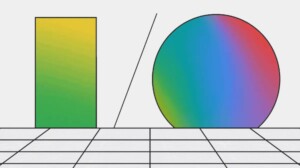


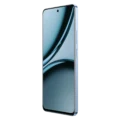








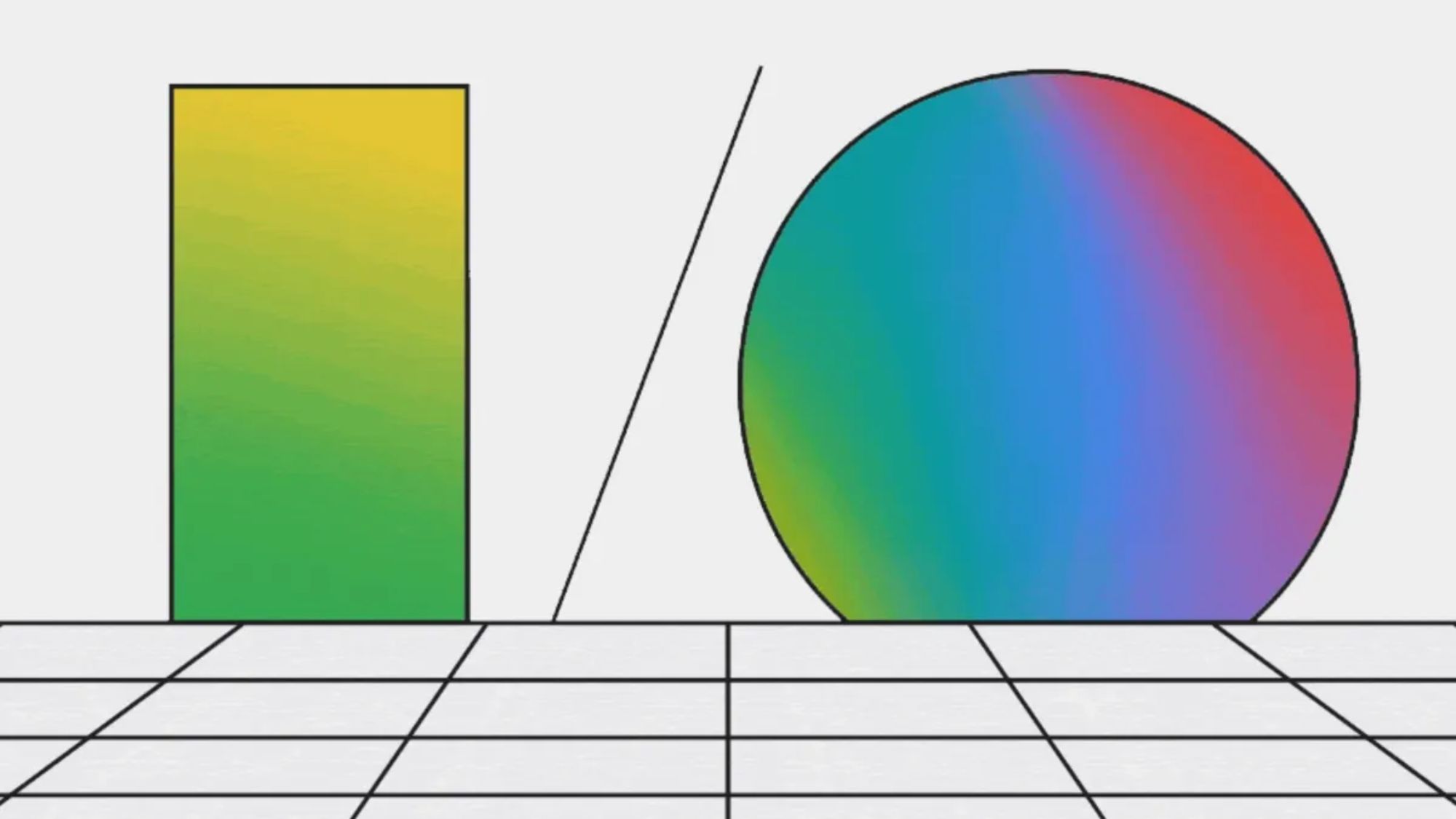









Add Comment