Google is enhancing Chrome’s user experience by developing a one-click feature to disable extensions. This addition aims to simplify managing browser extensions, particularly useful when extensions affect website functionality or security concerns arise. Currently available in a beta version of Chrome, this feature allows users to quickly disable all extensions for specific sites, although it is still in the testing phase and not fully operational yet.
Extensions are vital for customizing and extending browser capabilities with features like ad-blocking, password management, and more. However, they can also introduce risks, such as performance issues or security vulnerabilities. Existing methods to manage these extensions involve navigating through menu settings or directly through the extensions panel, where each extension can be individually toggled on or off.
Google’s initiative appears to align with functionality already present in other browsers, such as Microsoft Edge, which also offers a one-click option to manage extensions. This move by Google is seen as an effort to streamline the user interface and provide quicker, more intuitive control over extensions, which can enhance both security and user experience by making it easier to disable unnecessary or harmful extensions without navigating multiple menus.
The development of this feature was first highlighted by a Reddit user who noticed a new design in the Chrome extensions menu during a beta release. This design includes a toggle switch that permits the disabling of all extensions for specific websites or browsing sessions. While this functionality has been displayed in the interface, it has not yet been implemented in the operational features of the browser.
Google Chrome, widely recognized for its customizable user experience facilitated by numerous extensions, aims to simplify the process of controlling these add-ons. Currently, users must navigate through multiple menus to manage individual extensions, a process that can be cumbersome if numerous extensions are installed.
The introduction of this feature could be particularly advantageous for users who frequently adjust their extension settings to optimize browser performance or ensure security when handling sensitive information online.





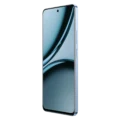


















Add Comment